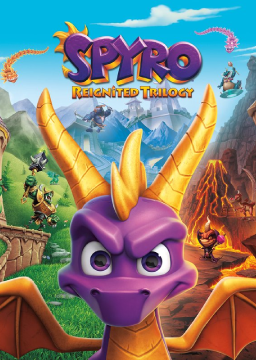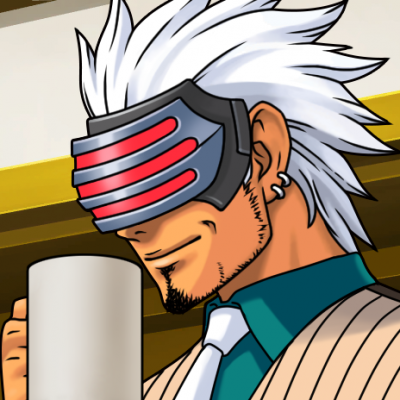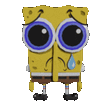Hi guys,
We've been hard at work making a working autosplitter and load remover for SRT PC version and it now seems to be working well enough to be "released".
Here are the steps to set it up:
-
In Livesplit, go to "Edit Splits...", set the game name to "Spyro Reignited Trilogy (PC)"
-
The "Activate" button slightly below should become clickable. Click it to activate the autosplitter.
-
Click on Settings, and tick boxes to configure when you want the game to perform splits automatically.
-
Make sure you are using "Game Time" as timing method in Livesplit for load times to be removed
You can then run the game and everything should be okay. Please remember that this is for now a testing version and that things may go wrong. Bind your "undo split" shortcut in case the autosplitter would split something unnecessary.
Shootout to Zic3 and CptBrian for helping building the thing, and Newan for organizing the whole process.
Happy running!
Hey, the issue I'm having with livesplit is it won't track my time in Night flight. The template or whatever I use for tracking time has a space for Artisans and tracks nightflight's time in artisans.
Toasty Artisans Nightflight
That's the order it has on my timer with split screen. Any idea how to fix it or any other templates I should use?
Thanks.
you have to manually split artisans, people do it after the timer stops in the balloon! Hope that helps