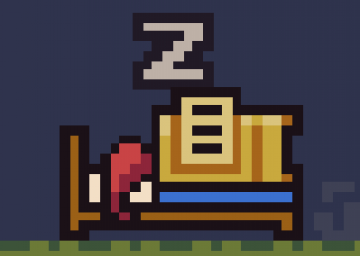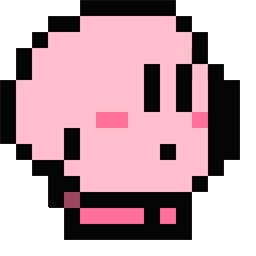I created a speedrun autosplitter version of the game
Similar to my autosplitters in the other Eddynardo games, I made a custom version of Sleepy Knight that allows you to speedrun the game with additional timers and information:
https://or321.github.io/sleepy-knight-autosplitter/speedrun
This version is intended for full-game speedruns, and it was approved by @Sandstorm187.
The features of this patch:
- You can only play the game in speedrun mode. The "Continue" button in the main menu is disabled.
- Press Escape key to return to the main menu. No need to refresh the browser in case you want to reset the run anymore!
- Each level contains a level timer and a "WR time" information for that level.
- There is a new speedrun timer that tracks your total time across all the levels. This timer is reset when you start a new speedrun, or reset level 1.
- Load timer that starts ticking when you finish a level, until the next level starts. Each load time between two levels should be exactly 3 seconds, but sometimes it can be slightly longer.
Speedrun stats:
- After finishing a full speedrun, you can see the final times of the speedrun: speedrun time which is the total time elapsed from the start to end, and loadless time which removes the long load times (as if each load time was exactly 3 seconds). You can submit this time when submitting your runs.
- After finishing a full speedrun, you can also see extra information about it by clicking on the relevant button. You can see total time spent on all 15 levels, as well as total deaths, jumps and sword swings.
- Those stats always relate to your last complete speedrun, so starting a new speedrun and then quitting will not erase them.
Also:
- An FPS counter is added at the bottom for extra information.
- The tiles of the game are colored in the original green. The blue/purple tiles are only for the practice version.
- The game canvas is automatically resized in relation to the window, so you can resize the window as you like to be comfortable. You can also enter full-screen mode with F11.
I added this as a resource for the game. Thank you to @Oreo321 for making this, its very helpful!
Recent runs
Level: Level 1
Level: Level 12
Level: Level 9
Level: Level 7
Moderators