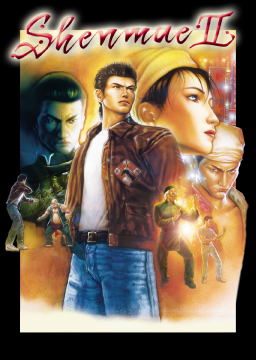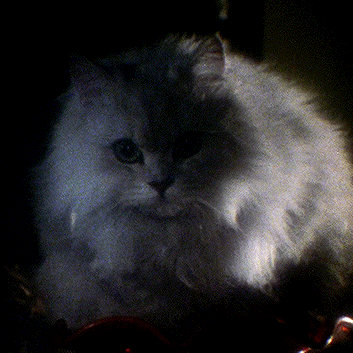https://steamcommunity.com/sharedfiles/filedetails/?id=1086279994
This guide is a good starting point to learning how to downgrade but I don't want any confusion of which version is the right one to download so once you get to step 7 of this guide.
"download_depot 758330 758332 8248377838039229454" is the version that is currently the fastest.
Once this is downloaded, check back with the guide and follow the last stages of it to make sure it doesn't auto-update.
As it stands: PC is up to patch 1.04 and console is up to 1.02 (1.50 on xbox one). With patch 1.00 being the fastest version on both. (XBO is currently unknown)
THIS IS OUTDATED, CHECK THE NEWEST POST BELOW ON THE NEW WAY TO DOWNGRADE
NO LONGER OUTDATED, THIS POST CAN BE FOLLOWED AGAIN
Since at least February 2020, Steam have made it so it isn't possible to downgrade your game with Steam console. So to get around this, we will have to use "DepotDownloader". Here is a video from the Hollow Knight community:
Here are the steps:
- Download and install newest version of DotNet: https://dotnet.microsoft.com/download/dotnet
- Download and extract the zip for DepotDownloader: https://github.com/SteamRE/DepotDownloader/releases
- Using command line, go to the folder where you extracted DepotDownloader (check the video to see how to do this)
- Input on command line: "dotnet DepotDownloader.dll -app 758330 -depot 758332 -manifest 8248377838039229454 -username HERE -password HERE" (without quotes and replace username and password with your username and password)
- Wait for it to download, you may get "Connection timeout downloading chunk", don't worry about it.
- Once it's downloaded, a new folder in DepotDownloader will be created and inside this folder will be Shenmue 1+2 version 1.00
In the video, a steam_appid.txt file is created, as Shenmue 1.00 is DRM free, this file is NOT needed. So you can just run the exe for Shenmue 2.
Any questions, you can come and ask in the discord server: https://discord.gg/hmaKCBV
Hi all
Update to this, Steam allows you to download from the depot again so please see the original post to downgrade your game.