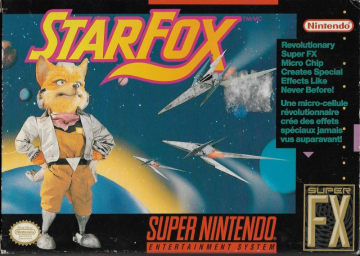[big][big][big]Tutorial: Using a Nakitek Game Saver+ With Star Fox[/big][/big][/big]
Also, I made a short video tutorial explaining everything I've written in this post if you'd prefer to watch instead.
[section=Introduction] For those not familiar with a Nakitek Game Saver+, this is a device that was made and sold in the 90's that allows you to use a single hardware save state on your actual SNES console. There are two versions of this device, the plus version and the non-plus version. The major difference between the two is the plus version allows for the use of AA batteries or plugging your SNES's power adapter into it to retain a save state even if the console is turned off. The non-plus version does not have this capability. Also the plus version apparently improves game compatibility somewhat.
Plus Version
Non-Plus Version (Don't get this one! It doesn't seem to work with Star Fox!)
This device is not without it's faults however. For one, it doesn't work with every game out there, and for those it does work with, sometimes you cannot reliably load saved states depending on exactly where you are in the game. Also, due to the hardware architecture of the audio processor in the SNES, when loading save states, you will almost certainly notice audio glitches. This mostly takes the form of background music not restarting or even just outright stopping altogether, or playing the wrong music, etc. This is not the fault of the Game Saver, but a hardware restriction of the SNES (code running off the game cartridge is not able to modify the internal state of the audio processor).
However, even with these issues, this is a super handy device for speed running for those of us accustomed to playing on CRTs with near-zero input lag. But if you're happy using an emulator for save state practice then this guide is probably of no use to you!
[section=Making Star Fox Work] To start off with, if you have the non-plus version of the Game Saver, none of this will work (thanks to DownTheUpstair for confirming this). Apparently the increased compatibility included in the plus version fixes some issues that make it work with Star Fox!
After connecting the Star Fox game cart to the back of the Game Saver and plugging it into your console (make sure to have the game label facing up!) and turning the console on, you should be greeted with a Nakitek logo, and then a Game Saver logo will appear, and then finally you will see a black screen and nothing will happen.
For some reason if you press the Reset button on your SNES here at this black screen Star Fox will finally boot like normal and you can play the game. Weird, but it works.
The Game Saver manual includes a big table of compatibility codes (picture). These codes are supposed to help fix little issues when using a Game Saver with certain games. As you can see in the table, there is a code for Star Fox listed: 41112.
To enter this code, turn the SNES off and then back on. You should see this screen:

Hold down the Select button on this screen until you see this come up:

At this screen you can use the D-pad to move to any of the 4 lines, press A to enter a code on the selected line. Use up/down on the D-pad to select a number/letter and left/right to move to the next space. Press A again when done.
You can and should enter the code 41112 here. If you do not enter this code you will notice little issues when loading save states.
Pressing Start on this screen will boot the game, but you will find that you'll just get a black screen again. You will need to press the Reset button on your console to actually get Star Fox to start up. Don't worry, the code we entered previously will still take effect.
[section=Using Save States] The Nakitek Game Saver+ uses R + Select to create a save state and L + Select to load a previously created save state. When saving/loading a save state the screen will flash black for a second. If you don't see the screen flash black, then saving/loading is not possible at this time for whatever reason (also be sure to try a couple times if it doesn't work at first, I've found it seems to sometimes not recognize the button presses at first but it may just be me).
Anyway, right away you will notice that saving/loading does not seem to work anywhere you try in Star Fox.
From what I've been able to tell, saving/loading states does not work when the Super FX chip is being utilized by the game. So, for Star Fox, this seems to be anytime there are 3D models being rendered and actively animating on screen. So, you won't be able to save/load states from the initial intro sequence, the title screen, the control scheme selection screen, the initial launch sequence (with the Arwings flying through the tunnel after selecting a route), not during a level, and also not during the level end sequence (where the score is shown).
Well, that seems pretty useless right?
Thankfully, it's not that bad. There are two main places where you can save state:
1. On the map screen

And also on the mission briefing text screen:

But note that sometimes when you load a state back to the map screen you may experience some graphical errors:

This seems to be normal and doesn't affect whether you can continue to the next level or not.
2. During a level, only when paused
And yes, you can also save/load at any arbitrary point during a level, but with some limitations. For one, you must pause the game first (using Start). ONLY then can you use the R+Select and L+Select button combos.

You can load a state that was created on a different level, but you should only load a state in this manner when you are at the pause screen of a level (any level), NOT from the map screen. If you have a save state created at some point during a level and try to load it from the map screen, you will get some rather severe graphical issues (also watch the video linked above for a demo of this if you're not exactly sure what I'm referring to):

This limitation on needing to use the Pause screen to save/load states imposes some limitations on boss fights, as with most bosses the instant you kill it the pause functionality is disabled by the game. So, to retry a boss, you may need to go into the next level, pause the game, and then reload the state. Annoying, yes. But much better then having to replay the entire level to retry a boss again!
Alternatively, you can just pause the game just a split second before you kill the boss to reload it to skip having to wait until the next level to reload.
Important Note
As of writing this, I've not yet tested this out on every level in the game. It is entirely possible that some levels may have more issues with save states then others. I make no guarantees!
[section=Audio Issues] As mentioned previously, a common problem with these Game Savers is that when loading states, the audio sometimes becomes messed up. Most notably, any background music that was playing will almost certainly not restore correctly.
This will become noticeable when loading save states created during a level, and even may result in incorrect boss music playing. This is normal behaviour and there is no workaround.
[section=Graphical Issues] Other then the obvious map screen graphics corruption issue noted above, using a Game Saver does introduce some subtle flickering / diagonal lines to your SNES's video output. You can see it in the linked video and in the screenshots above if you look carefully. This is not caused by my recording setup, the same artifacts are visible on the TV I'm using also (which is connected directly to the SNES video output).
This is normal when using a Game Saver and cannot be avoided unfortunately.
Going to quickly add that I've now tested that this works with my Game Saver+ with:
- North American Super Nintendo (SHVC-CPU-01) using OEM power supply (aka. original 1990 console revision)
- North American Super Nintendo (1CHIP-02) using OEM power supply (1995 console revision)
- Japanese Super Famicom (1CHIP-01) using third party power supply (9V 2A)
With both v1.0 and v1.2 US NTSC Star Fox carts. Never plugged in the power supply for the Game Saver+, nor used AA batteries.
No issues with any combinations of any of these consoles/carts mentioned.
Thanks for doing this man! Even though you can only do this from the stage select screen this is still super duper helpful.
Oh no, as mentioned in the first post you can save anywhere inside a level but only if you pause the game first. There are some caveats mentioned, but it's not that bad. e.g. I had no problems practicing the one cycle for Andross-2's cube with a save state taken at the start of the fight. Sorry I guess the post is really wordy... I tend to write too much.