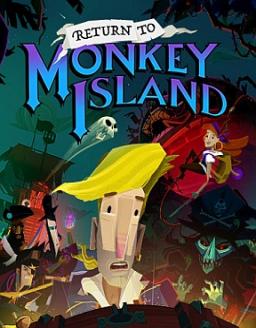File location
- Windows - %APPDATA%\Terrible Toybox\Return to Monkey Island\Prefs.json
- macOS (OS X) - ~/Library/Application Support/Terrible Toybox/Return to Monkey Island/Prefs.json
- Linux - ~/.local/share/Terrible Toybox/Return to Monkey Island/Prefs.json
The saves are also stored in this folder. You might want to make copies or move them around to keep more than nine.
Enable Automatic Text Skipping
Modify these two settings in Prefs.json as following:
sayLineSpeed: -1 (this makes text skip automatically)
saylineMode: 1 (this turns voices off)
Whenever you go into the "Interface" options menu in-game the sayLineSpeed setting will be reset.
In Part II when you ring the bell twice you will need to temporarily disable the auto-text. See other guide "How to avoid save/restart/load when using auto-text" by hyperformance.
Enable Right Mouse Button Skip
Add the following to Prefs.json:
rightClickSkipsDialog: 1
No Auto-Pause when the Game Window Is out of Focus
Add the following to Prefs.json:
runNoFocus: 1
Remapping Keys
Add the following to the Prefs.json file and change as needed
keybindings: {
skipDialog: "period"
skipDialog2: "mousemiddle"
skipDialog3: "return"
pauseGame: "space"
overrideCutscene: "esc"
esc: "esc"
quit: "control+q"
fastQuit: "alt+q"
showOptions: "o"
showHelp: "h"
takeScreenshotUI: "shift+control+s"
inventory: "i"
inventory2: "v"
map: "m"
todo: "t"
showLastSayline: "comma"
showNextSayline: "m"
saveGame: "command+s"
loadGame: "command+l"
showHotspots: "tab"
}
Notice how there are two entries you need to rebind for esc.
From the official FAQ in the Steam discussions:
Almost any key can be remapped. However, you cannot remap the mouse or controller buttons currently. The remapping must be a "string" and following the format modifier+x, where modifier is any combination of zero or more of shift, control, ctrl, alt, option or command separated by a +. The last character or word of the string is the key. The key is the key you would press without any modifiers. For example, if you want to remap to a $, it would be shift+4 (on a US keyboard). Use shift+a rather than A. control and ctrl can be used interchangeably. command and option are only on Mac. On Windows, alt and command are the same thing.
The following special key names can be used: esc, period, tab, space, return, backtick, backslash, num1, num2, num3, num4, num5, num6, num7, num8, num9, home, pageup, pagedown, delete, backspace, end, right, left, down, up, mousemiddle
Up, down, left and right refer to both the arrow keys on the keyboard and the dpad on the controller.
The "mousemiddle" mapping did not work on the first few versions of the game. That bug was fixed a couple of patches later (worth mentioning in case someone wants to play on an old version).
Enable higher framerates
Add/modify the following in Prefs.json:
targetFrameRate: 144 (max 240)
Leave Conversations via Controller
This let's you exit some conversations with the controller button that also skips text lines. All it does is pick the "Goodbye" option, as if you had pressed the according number key. Add/modify:
exitYackWithB: 1
As many of you have already figured out, the Speedrun Embargo has been lifted and the runs are already coming in HOT! Thanks everyone for your patience and lets have some fun!