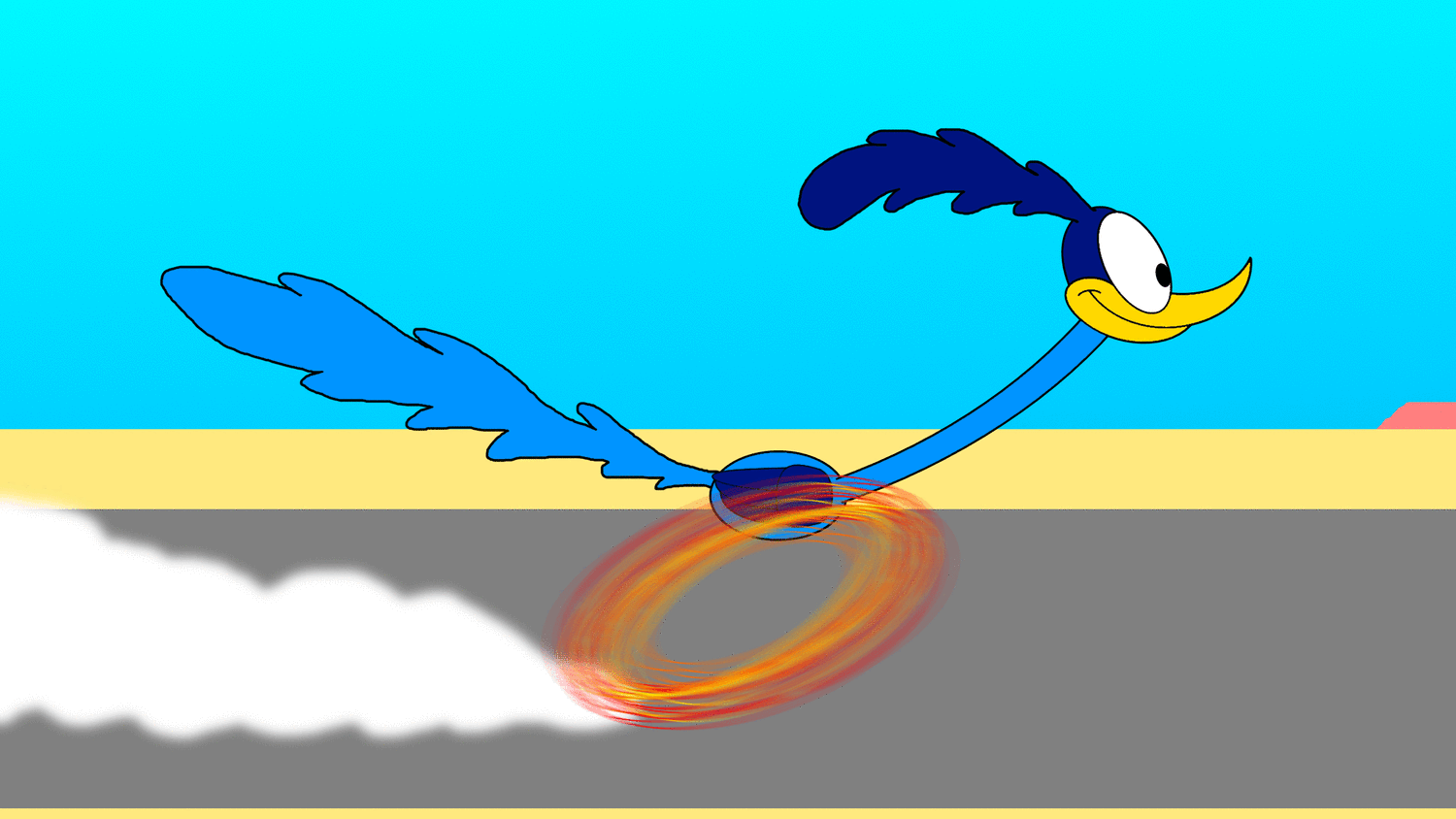Playing the game offline on your PC
Updated by GMP
- Download the official game from here.
- Get the Adobe Flash Player Projector from here.
- Open "flashplayer_32_sa.exe" from the folder you downloaded it. You can choose to move it to any directory of your choice if you want.
- Select "File -> Open" or press Ctrl+O

- Click "Browse" and select the "roguesoul2.swf" you downloaded.

- Every time you reset, you can just click "File" and your .swf will be listed in the history and you can click it again to restart the game quickly.
If you have any issues with obtaining/installing the SWF/Flash Player, or starting up the game in general, DM "G M P#0177" on Discord.
Recent runs
Level: Individual Levels
Level: Individual Levels