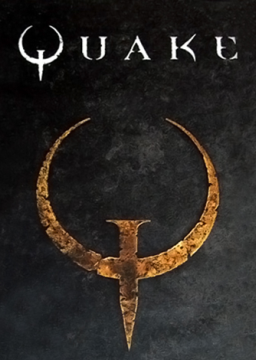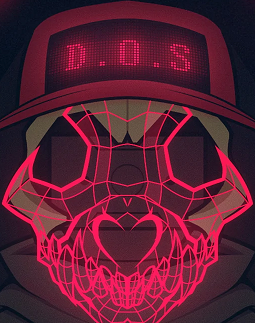Download Quake http://quake.speeddemosarchive.com/quake/downloads.html Download quake-light or quake-large. Quake-large has a list of iD records and a ton of custom maps. Both of them have WinQuake and JoeQuake in them. WinQuake is the original game and you can run on it if you want. I recommend using JoeQuake. It's the only accepted sourceport of Quake for running. If you're running on Windows XP or higher remember to run on the gl versions. They run way better and look better.
If you're running JoeQuake download the updated version here http://joequake.runecentral.com/downloads.html . You also want to download the latest qdqstats from http://quake.speeddemosarchive.com/quake/downloads.html They both should include text files how to get them running.
Configure Quake When launching Quake you might want to have some options enabled. Create a shortcut and right click it and go to properties. To change some settings you need to add them to the shortcut target. Mine looks like this: D:\quake-light\joequake-gl.exe -window -bpp 16 -noforcemparms -noforcemaccel -game qdqstats18 -width 1280
-window this makes the game run on windowed mode
-bpp this sets the bits per pixel. You can set it to 32 if you want
-noforcemparms -noforcemaccel Disable the forcing of mouse parameters on startup and disable mouse acceleration.
-game This selects the game folder. Use qdqstats18.
-width sets the width of the window. -height sets the height of the window. You don't need this if you're running 4:3
Autoexec and Config.cfg id1 folder in quake-light/large has some .cfg files from other players. I recommend testing them out and modifying for your liking. To try out a config rename it to config.cfg and put it in your game folder. Stubgaard's cfg is really well made, recommend trying that first.
Autoexec will exec every time you open Quake. To make one go to your joequake folder and make a file and name it to autoexec.cfg Some commands I recommend putting there: +speed //makes you go fast +mlook //for mouse look. show_fps 1 //makes your fps visible in-game. fov 110 //sets your fov. Use anything you want. cvar_savevars 2 //makes the game save your settings upon quitting the game. unbind KP_MINUS unbind KP_PLUS //you can unbind default keys this way. These would normally control volume.
Quake options menu has some useful options so check them out. Also make sure you have your "use mouse" set to "on".
That's it. You should be able to start running Quake!