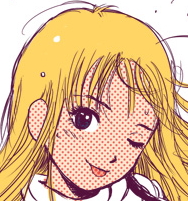So, my graphics quality cant be changed, and its making it really hard to do an all minigames run, does anyone know how to fix this? Its really annoying me
My computer has an RTX 3090, an Intel i9, 64 gb of ram, 1 tb ssd and 2 tb of hhd, so it’s not that
I think I know why, the game constantly re-enables rtx quality to max whenever it feels like it, that doesn't affect me cuz I don't have an rtx graphics card bit if you do then maybe that's the issue?
Figured it out! It’s really annoying, but you have to factory reset your pc. This happens because your pc is overloaded, and you need to do a factory reset. Sad :(
Just a note to anyone who has broken settings in the future, try this guide before factory resetting your PC: https://www.speedrun.com/ppt_c1/guide/zojwe
I'm guessing the factory reset worked because it cleared your save files. I might as well copy the text of the guide over to C2 as well.
If you didn't know, two days ago Twitch announced that Highlights will now have a 100 hour storage limit meaning that you can only have a total of 100 hours of highlights on your Twitch Channel.
The change doesn't come to effect until April 19th, but today we will be implementing som