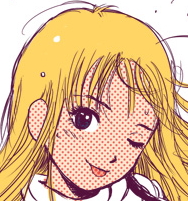To install AutoSplitter, open your LiveSplit, right click and "Edit Splits", just above your splits you can find "Poppy Playtime Chapter 1 AutoSplitter and Load Remover.", click "Activate" button near it, and you're done. If you want to customize your AutoSplitter (like where you want to split and where you don't want to), you can click "Settings" and choose splits that you like. Ex: if you don't like that AutoSplitter starts timer automatically, you can disable "Start" option there.
If you didn't know, two days ago Twitch announced that Highlights will now have a 100 hour storage limit meaning that you can only have a total of 100 hours of highlights on your Twitch Channel.
The change doesn't come to effect until April 19th, but today we will be implementing som