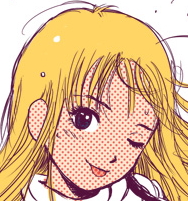Downpatching Poppy Playtime is super simple.
-
Press windows key + r.
-
Enter steam://open/console into the prompt that comes up.
-
Enter one of these codes into the Steam Console to download .
- For Any%<1.1 runs: download_depot 1721470 1721471 8897518061680100138
- For NMG <1.1 runs: download_depot 1721470 1721471 5760656490992572463
- For NMG/Any% 1.2 runs: download_depot 1721470 1721471 1908539100791719856
-
Wait for it to download. This may take a while. Once it's downloaded, it will give you a prompt saying, "Depot download complete."
-
Navigate to your steam folder and go to Steam > steamapps > content > app_1721470 > depot_1721471 > WindowsNoEditor and open Playtime_Prototype4/Poppy_Playtime to launch the game.
If you didn't know, two days ago Twitch announced that Highlights will now have a 100 hour storage limit meaning that you can only have a total of 100 hours of highlights on your Twitch Channel.
The change doesn't come to effect until April 19th, but today we will be implementing som