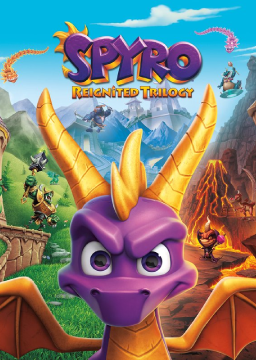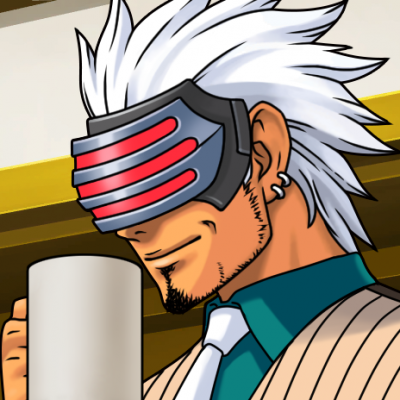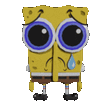Hi! I've never speedran a game ever, and these are my first ever attempts.
When I'm watching other's speed run I seem to get very easily lost, so I just made my own route, which is pressumeably quite slow, and just trying to cut back time in new places every new run. Right now I'm not timing it, but my last run ended on 1h 3m on the in game time. I'm doing any% nbs
However I'm seeing a few glitches that I don't really understand and googling unless I know the exact name of the trick hasn't really helped. It just tries to teach me basic intended mechanics, like I google how to skip Nestor and it tells me that Nestor is the only non skipable dragon and it's like, I've seen you guys do this.
Firstly, how do you skip the cutscene for Nester at the start? It looks like people are jumping as it starts or something but I just don't get it, I've just been skipping him, but if I could get him as a dragon, I know exactly where I could make up some time.
Fairy proxying. I don't know if I just need to find a balance, but I don't seem to be able to find a middle ground between being shot up so high that if I want I can go out of bounds, and two low to get it right. And on other's runs I'm seeing that people seem to get the proxy and then jump again, where as I've never been able to jump after a proxy and I just start a glide into the wall.
Wall gliding is another one I'm struggling with, as far as I can see it's easier with a higher framerate, and my computer sucks, so it might just not be good enough, like I lag in the dream weavers world. That's just as straight forward as finding the right angle in the wall and gliding as normal yeah?
Finally, how do you skip the levels in the Gnasty Nexus or whatever it's called? I've seen people do this, but I'm still just having to punch the levels out as quickly as possible.
Also I'm playing keyboard and mouse, is this going to slow me down and screw me over? I know that literally no one else plays that way, but I don't have a controller and lowkey you seem to be able to make a lot tighter turns with the mouse.
EDIT: also does any% nbs have any rules on using the map? I'm using the map right now to help with route learning and aiming my landing with the excessively high fairy proxies.
A few of these I think I cover in my Any% NBS tutorials. Link for those are here: https://www.youtube.com/playlist?list=PL_iZdgBV8YUROFs_sxTmV_u8MitQBMv5s
Sadly I'm not going to be of much help when it comes to keyboard and mouse runs as I've never tried a run with that.
With the different fairy proxies, a lot of what sort of proxy you get is down to the positioning of spyro on Nils' platform before the fairy appears. (I may make a video detailing these soon)
There are no rules on using the map, if you want to have that on during your right, thats totally acceptable! ^_^
Oh nice thanks! I'll check out your videos when I have a moment next!
EDIT: Also, what's the rules on timing/what does everyone use to time? Like I want to start to get real times as well as igt, am I allowed to just record myself playing the game, and just subtract any recording time from before the last input in the menu and after I hit gnastry gnore, even though I wouldn't have any splits or my time without loading screens?
There is an autosplit feature which automatically pauses the timer with Livesplit when you choose to run under the Spyro Reignited Trilogy (PC) game option. Make sure thats activated and compare your splits against Game Time to make this visible and that you are running livesplit on the same computer as you are running the game on.
We cannot accept runs for the PC boards that do not use this timer so sadly manually subtracting it from editing the video is not allowed.
For timing your runs you would want to download Livesplit this will allow you to time your runs as well as create splits for the individual levels. This is used for most games and categories. However, for this particular game we also use a load remover/autosplitter tool, which automatically splits for you and pauses the timer during loading screens (this is done to make prevent people with faster PCs having an advantage)
The splits must be clearly shown on the video as well as the "loadless timer" which is the main timing method we use for the PC version of the game. Real time can also be shown too if you want, same for IGT which can be shown at the end of a run by simply pressing the guidebook button in game.
Another rule for this game is that you must have your FPS capped at either 30 or 60 and the FPS must be shown somewhere on the screen with high contrast colour enabled using steams built in FPS-Counter.
The easiest way (that I know) to have a livesplit overlay on your video is to use OBS. Which I shall link down below along with all other resources.
https://obsproject.com/download http://livesplit.org/downloads/ https://www.speedrun.com/spyrortpc/resources
Tutorial for Livesplit:
Hope this helps :)
GreenSoul actually helped me a lot with the fairy proxy and I clipped him explaining it to me so hopefully it can help you :)
There is a different way of doing it (that Nost uses) by going on the right side of the pad and it saves approximately half a second but it's a little bit trickier.
Hi everyone! Thanks so much for helping me! I'll try to have all this done, all the videos watched and a run up in the next few days, I'm still dying 3-4 times per playthrough (and sometimes even sinking all my lives into that jump at the start of cliff town to get behind the spawn point) so will probably be slow and bad!
@Bobbybill I hadn't even seen anyone ever fairy proxy from there, thanks for helping! Will try that way.
Almost have all the software ready, but I have a couple of questions regarding livesplit. I've set it up to pause during loading screens, but now I can't get my real time including loading screens. Am I supposed to time it without loading times using livesplit and then manually work out my real time including loads using the recording?
And also it isn't autosplitting between levels, but considering it pauses in loading screens, and the loading screens aren't exactly fast, is it within the rules to just manually split when I hit the loading screens?
Don't have time to watch all those videos and learn a new route today, so I might just record and upload my current route in the next day or two, and then work from there.
Also sorry if I'm asking dumb questions which are posted somewhere else, I'm dyslexic and struggle to research information sometimes due to it.
Sorry to berate everyone with questions but on alpine ridge the some of the wizards (namely the stair guy at the start and the wall door guy a bit after that) didn't seem to actually change anything. They would do the animation but not actually change the state it was in. I had to kill myself to reset the door guy, and even then he just wouldn't bring the door back up, even after doing the animation. Does anyone know what happened and how I can avoid it in future runs?
I got the auto-split working, but I don't think the run I just did counts, I only have monitor, so had the timer constantly on top so I could see my splits, but kept accidentally clicking on it, and a couple of times I accidentally moved the time and splits and off screen.
Is there a practical way to get my in game time? Like I don't want to sit through the unskipable credits, or risk raising the igt by not being there when it ends and being spit back out into the game. EDIT: Nevermind that last bit I didn't know you could just press free look.
Glad to see you're highly enthusiastic and interested in the run, Emily!! Because of this, I would recommend you come join the Spyro Speedrunning Discord server as there are plenty of folks that can help you out there. (Invite link here: https://discord.com/invite/GDYcVjg ) We'll be over in the #srt-spyro1 channel!
With alpine ridge, thats a common one! Are you running the game in 60fps? Because its a flaw in the game that at 60, the druids cycles just start to break and make certain parts like that wall practically unplayable until you change framerate. Thats why we would recommend running the game at 50fps instead as you wont get this issue.
With Livesplit, you could add an extra timer to your layout and in the layout settings, set that to only time Real Time and your main timer you can have running against current comparison (which will most likely be your game time if you have set that). Honestly tho, you do not need to have your real timer showing for the run to be verified, just the loadless timer.
Also, credits are skippable! Not sure how they're done with keyboard and mouse but on controller (PS4), the Triangle button skips it! To get the ingame timer, you will need to show your guidebook at the end of the run as that is visible in the top right corner.
Again, feel free to record your video and share it with us in the discord server or if you want to run through what can be verified, feel free to message one of the leaderboard moderators too and we can help you out when we get the time :)
I think with the credits, although I have never tried it myself, doesn't have a way to skip it with kb+m. I could be wrong though, so try the usual buttons (esc, enter, e, space)
As Nost mentioned, with ps4 it's skipped with the triangle button, which is the same button that is used to cancel a glide, so I guess figure out which key does that with keyboard and see if that works.