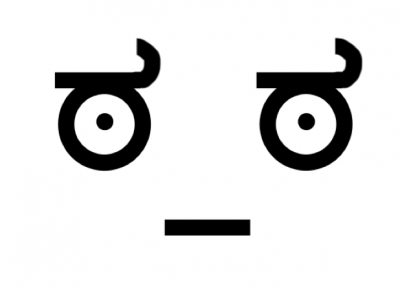I can't upload Videos longer than 12 Hours on YouTube! What can I do about it?
only thing you can really do is cut up your video or find another video host thatll take longer than 12h videos
YouTube has a maximum time limit for video uploads, which is currently set at 12 hours. If you have a video that is longer than 12 hours, you may need to split it into smaller segments or edit it down to meet the time limit. Additionally, there are several third-party tools that can help you split large video files into smaller segments.
Another solution is to upload the video to a different video-sharing platform that has a longer time limit for uploads, such as Vimeo. Keep in mind that each platform may have its own file size and format restrictions, so be sure to review the terms of service and supported formats before uploading your video.
For future runs, you could also just stream on Twitch. If you don't wanna stream to people, create an alt account and don't include any tags when you start streaming. This is what I do sometimes and no one joins my ghost streams :) Then just highlight the run when you're done. You could even just stream the playback of your 12 hour run, then highlight it.