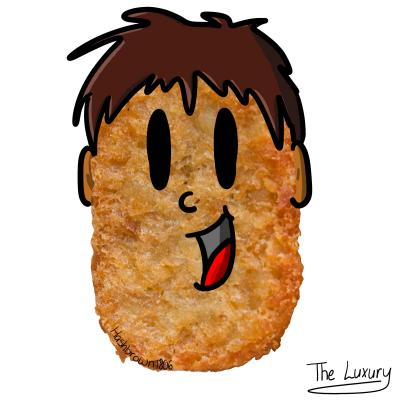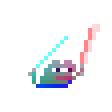how to disable mouse acceleration
how to disable mouse acceleration? how to remove mouse input delay?
Edited by the author
- Open nvidia control pannel
- Now go to "Manage 3d settings"
- Go to "Program Settings"
- Click "Add" and find "MInecraft Windows 10 edition"
- Go down until you find "Max frame rate"
- Set it to 58 FPS
- Turn tripple buffering to off
- Turn Vertical sync to off
- Press "Apply"
- Congratulations! You fixed input lag!
AlisaMikhaylovna likes this
New proof rules for top level runs
Hello Runners.
We have a new rule for all platforms, for random seed runs.
After completing a Top Run (Top 5 Main Category/1st ILs), you must exit the world and go to the main menu.
For top Windows runners, you still have to do PowerShell verification.
For Ps4/Ps5, this rule
Recent runs