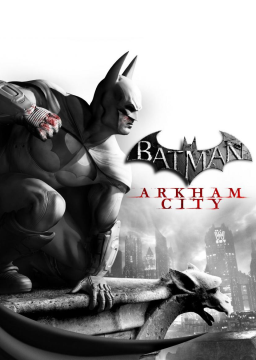Anyway to disable autosave on the PC version, Looked around for a while and can't find anything on it only stuff about problems with saving.
Considering the game exclusively uses autosaves, I doubt there's a way to disable them. What exactly were you hoping to accomplish by doing this?
Like for example I've attempted a few runs on the HQR dlc and choked big time and decided to abandon the run and now im stuck half way through the dlc i know it isnt long but its kinda a pain, ive also had it where the game crashed mid way through and lost the run but seens how it only uses autosaves and not having any manual saves which is a weird way of going about of saving your game i guess ill just have to reset if it happens.
If you're trying to reset HQR you can just delete the save file and make a new one so that you can start from the beginning.
If you want to use your main save you can make a backup of it before starting a run and then if a run dies you just copy the backup. Saves are stored in: <Steam-folder>/userdata/<user-id>/200260
Moving forward we will be implementing a blacklist for users who violate the rules, people on this list will not be allowed to submit runs to our leaderboards. Anyone on the list will be contacted and be made aware of that, otherwise the list will remain anonymous. We won't retroactively delete runs