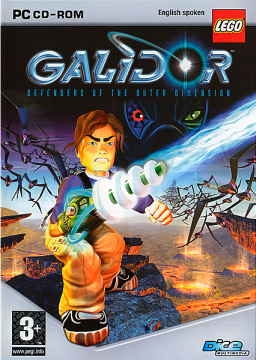I figured I'd ask here since finding information elsewhere is likely to be a huge pain in the ass. Playing Galidor I've found the grapple to be near impossible to use consistently. I can't get it to swing very much and sometimes any momentum cancels when I let go of the grapple anyway.
You can watch me suffer here:
I've watched MyTMorty's run of the same part of the level above and it looks way more like what a grappling ability should look like. So I'd like to know what causes the grapple to misbehave like this and what the fix is. I know this is a speedrunning forum not a troubleshooting one, but with my game running as it is I have no hope of even attempting a speedrun (unless I can somehow master the insane speed I can get from my glitchy grapple). I'm on Windows 10 and have tried different compatibility settings with little to no change to the grapple though sometimes the blaster stops working with these different settings.
Any insight anyone could provide would be welcome as I'd really like to play this game as intended and speedrun it at some point. Thank you!
Dang, wish I had seen this sooner.
So I found two potential fixes for this, but I can't explain why either of them works. To start, open the properties for <galidor.exe> and go to the compatibility settings. Run the game in compatibility mode for Windows XP (Service Pack 2). Disable fullscreen optimizations (may not be necessary) and then select the option to run the program as administrator (also may not be necessary).
For the first method, open <GAME.INI> in a text editor and set the resolution to your monitor's native resolution. Then add a fourth line to this file with your screen's maximum refresh rate: My monitor runs at 144 fps, so I added "Refresh:144" (without quotes). I haven't gotten this to work if the maximum refresh rate is only 60 fps. Finally, launch the game by opening <galidor.exe> directly (rather than PLAYGALIDOR.exe or GALIDORLAUNCH.exe).
If you can't get that to work, open <GAME.INI> and set the resolution to one pixel greater than your screen's resolution (and don't worry about adding a Refresh string). For instance, put "1921 * 1081 * 32" instead of 1920x1080. Then open <galidor.exe> directly like before.
I have no idea why either of these fixes work...
Edit This fixes a few other bugs in the game, beyond just botched grapple physics. The easiest way to tell if your game is running properly is to launch the first level and run to the first log bridge, which should tilt to the side on which Nick is standing. If Nick starts bouncing up and down quickly on that bridge, the grapple physics will also fail, so this saves the time of having to play two levels to find that out.