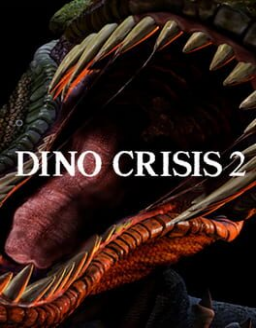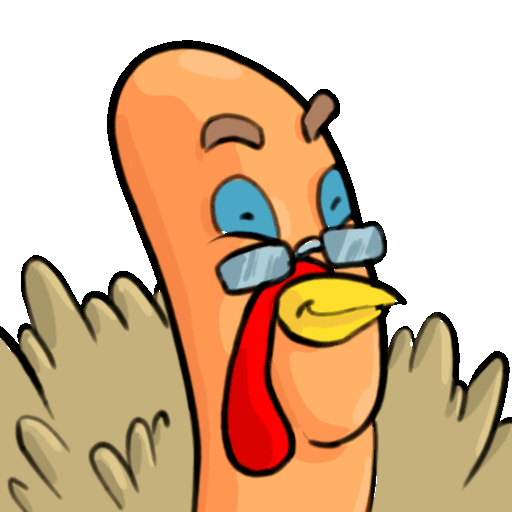I know this has been discussed in a previous thread about how you can use dgVooDoo to prevent the pc version of DC2 from crashing. Well my game keeps crashing at the beginning of the triceratops chase (an issue that quite a few people have encountered) and I can’t seem to find a solution
I went ahead and downloaded dgvoodoo, put the 4 dll files from the ms\x86 folder into the game’s installation directory, opened up dgvoodooCpl, set the running instance to the installation directory folder, adjusted the settings under the directx tab and now the game won’t launch at all. I saw a lot of people say that you need to disable fullscreen optimizations, so I went ahead and did that but the game still won’t launch. I messed around with the files a little bit and found out that the it’s the DDraw.dll file that’s preventing it from launching as the game will still launch with the other 3 files in there, but still crashes anyway. Is there anyone out there that possibly has any idea whatsoever as to what the issue might be? I’m running on windows 10 and I don’t understand why it works for everyone else who’s tried to play this game on windows 10 but won’t work for me, it doesn’t make any sense
Just want to announce the GOG release is approved for Speedruns. After testing it seems to be identical to the Vanilla version so will be usable on the main board. There is still the small chance something is found (we only have so much time in a day to be testing the release) that may require split