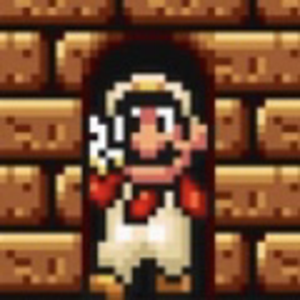Does anyone know how people like Darbian () who play on a console (not emulator) display their controller's input? Do they splice the wires and have one go to USB? Anyone know the answer to this question?
Would apply to any console that doesn't have easy interception (e.g. wireless controllers)
Interesting question...I was wondering the same thing. I know he has a button on his controller that does his splits as well. Instead of manually hitting a button on the computer.
@Crixus That's easy done with Joy2Key and LiveSplit. Not sure if LiveSplit accepts controllers on it's own, probably not tho'.
Idk if a button on a controller splits for darbian, but I think he uses a foot pedal to split.
As for input displays, the gist of it is that you split the signal from the controller and send it to both the console and your computer via USB. It’s usually done by taking a controller extension cable and splitting the wires. One set goes to the end of the extension cable like normal and the other set goes to something like an Arduino where the signal can be sent over USB. Software called NintendoSpy runs on your computer and accepts the signals from the USB cable and displays them based on a button mapping and selected skin (graphics).
The resources and software available is primarily for Nintendo consoles from NES to GCN. I don’t know of any input displays for other consoles from like Sony or Sega, but I haven’t looked a lot so they might be out there using similar software and setup.
It’s not hard to setup if you commission it out to someone to build. The hard part is building one yourself if you’re not familiar with electronics and whatnot.
There are numerous programs that can capture inputs from controllers connected via USB. I know there’s one popular one but my brain isn’t working so I can’t think of the name. There’s also one that people use with PS4 controllers (Gamepad something or another I think) because they can use the PS4 controller over Bluetooth.
It’s easier to do it with USB connected controllers because the buttons usually end up mapped to keys anyway. If I remember the program I see people use I’ll edit it into here.
@Timmiluvs - you clearly know your stuff about this -
Any reason why a setup like this wouldn't work? Since NES controller --> usb adapters already exist.
- http://a.co/ddKlJQ0 - NES to usb adapter cable ($15 from Amazon)
- Genuine NES controller
open the wiring to the controller and the adapter cable, splice them together
I don't know where in the CABLE itself the conversion happens - I would assume it would be NES until the usb piece... or would it be a "usb" cable in the cable? no idea. Even worst case though, you could operate on the NES end and connect the wires together as they would if they were male/female connected, right?
or is the Arduino a necessary component in your mind?
@Mitsunee isnt Nohboard just for kb/m inputs?
@blueYOSHI you can use https://gamepadviewer.com/ and then use BrowserSource on OBS if you want it on your stream/video
I only know as much as I’ve been told about the process from friends. I’ve commissioned out to people who build mine so I have no experience on building them, only using them.
The Arduino might not be required if you use a USB adapter like that, but I’d be iffy on the quality of the split. When done properly this won’t result in any input lag, and idk if that would change if you go straight through the USB adapter.
So yeah, if you’re looking to build your own I unfortunately can’t help much on that since I’m not super knowledgeable on the gritty internals of building one; I just know the basics of the process.
I thought I would post for the benefit of anyone else who was interested in this - I found this web site with a tutorial on how to do exactly what I wanted (make a NES controller split into PC and NES signals, to show on PC while playing on console) --- Thanks to Omnigamer for pointing it out to me.
Just ordered the Arduino and plan to give it a shot. Thanks to all who commented.
https://github.com/jaburns/NintendoSpy/blob/master/docs/guide-evilash25.md
Hey Darpey, Were you able to build the input display after all was said and done? I've recently designed some skins for the NintendoSpy software. My site also includes links to those who build the input display adapters. My skins are available as a "Name Your Price" model, which means anyone can download and use them for free if they choose.
I just built the Nintendo spy and it seems to work fine. Two things that might help:
- There is a significant delay between pushing the button and when its highlighted on screen. I'm not sure if/how others have fixed this... I could add delays to everything else in OBS, I was just surprised that there's more delay through the arduino than my crappy $20 io-data gv-usb2.
- Pro tip for NES... if you don't have a multimeter, it helped me to try combinations of connecting wires 1 on 1 to each other. When you touch the voltage wire with the ground wire, your console will shut off. Helped me narrow down to the 3 data wires which actually go into the arduino board itself.
[quote]1. There is a significant delay between pushing the button and when its highlighted on screen. I'm not sure if/how others have fixed this... I could add delays to everything else in OBS, I was just surprised that there's more delay through the arduino than my crappy $20 io-data gv-usb2.[/quote] I’m gonna say you have a bad build/input display or some other issue with the device itself. I’ve used NintendoSpy on controllers and input displays for NES, SNES, and GC and have zero delay between button press and what is reflected in NintendoSpy. If there’s a delay (more than maybe milliseconds at worse), my first instinct would say it’s an issue with the input display itself.
As an unrelated side note, the gv-usb2 is far from crappy lol. It’s widely considered one of the best (if not the best) standard def capture cards due to its good quality and affordable price. You really can’t get much better than that for SD.
the delay is there to sync it to your capture feed since there's a delay between it receiving the signal and displaying it. If youre using an adapter (such as raphnet) then you might get extra delay. I'm unsure if it still does that for PC controllers but for PC you should just use https://chlorate.ca/input-display/
Any SNES controller input display WEBSITES? Cuz I don't wanna spend money or download something...
@SavirPlayzLike If you actually read through this thread, you could see that this website lets you track gamepads: https://gamepadviewer.com/