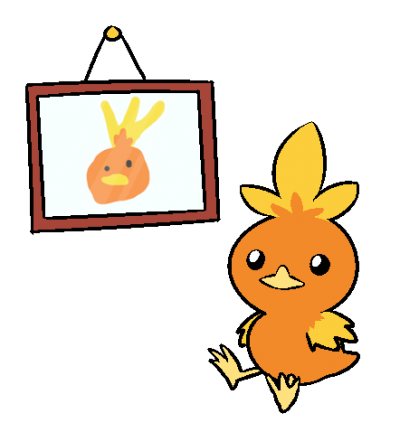As series mod for the Rugrats videogame series, I was asked by a user last week to make Rugrats Go Wild as a game. I just now realized that somehow when making the game on the site, something glitched and there are two copies of the leaderboard - one which has the game setup as well as an empty any% leaderboard (the real one), and one that has absolutely nothing. I want to delete the bad one, but everything Im finding regarding deleting a game is not working, despite me being a series mod and super mod for the game. What am I missing, or is this because a week passed since making the game?
i dont remember how long it was that you had time to delete the board but you should just go to the support hub https://www.speedrun.com/knowledgebase/supporthub
Just do nothing and the empty board will be auto-deleted.
@Pear I'm not sure that's still happening. @GhostSenpai made a thread about this game a month ago, and it's still there. Or perhaps the auto-delete doesn't apply to games added by series mods?
In any case, I second going to the support hub. Specifically, choose "Game & Series request", request adjustment to current game, then choose "other" and write your explanation.
Games were never auto-deleted. They were flagged for site staff to review and then deleted manually. Not sure why that specific game was not deleted though.
Deleted that one now (Thanks Shiken for DMing me about it lol), and looks like the Rugrats one was taken care of as well at some point