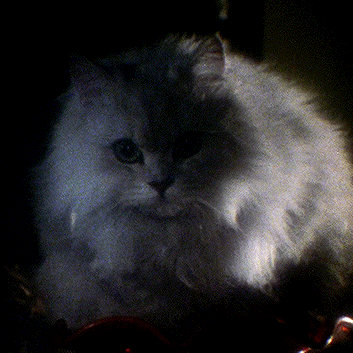Hey; I'm new to Speed Runs so forgive me if this has been answered a bunch of times already ..
I'm running NG+ with Infinite Launcher/Shop Items as it seems relatively straight forward .. my PB is 51:18 (not recorded) and I think i'm in a position to start submitting runs but i'm conscious that my FPS aren't showing as locked ..
Can anyone advise me how to lock the FPS at either 60 or 120 and have this show on a recording so my runs get accepted ??
Is there any advice you'd give to a first-time Speed Runner that you wish you'd of known before you started ??
Thanks in advance for any advice ..
On steam, make sure the enable steam overlay option is enabled for RE3R. Then in game if you have a 120hz+ monitor you can simply go into the graphics settings turn v sync on and set the refresh rate to 120hz.
If you do not have a 120hz monitor there are two other options.
Using an Nvidia graphics card: Right click the desktop - navigate to Nvidia Control Panel. This should bring up a window on your screen, on the left there should be a tab “configure 3D settings” or something along these lines. Click on this and in the menu it opens up on the right click the button “manage 3D application settings” then navigate to the tab for individual program settings - add RE3R and in the list of options you’re looking for “max fps” set this to 120, apply and profit.
AMD Graphics: Download RivaTuner (RTTV), follow the simple installation instructions, open the application, bottom left button “add” find the RE3R exe in the menu it opens up, select and ok. Then on the right there will be a max fps option. Set this to 120, profit.
If you need videos showing you how to do the above there are plenty of YouTube.