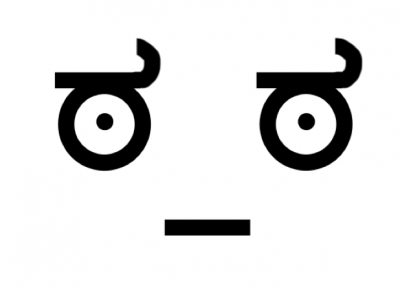Id put in TV mode, and then set up a phone/Ipad. And thats where most people stop, but an extra tip is to download video cropping apps and crop out everything but the screen. If you pull it off correctly it should look pretty good. (heres an example of the quality you'll get https://www.speedrun.com/wiisports/run/m7949o9y )
Okay, I found a way to do this. If anyone has an Xbox One and a Windows 10 PC/laptop it will work beautifully. So on the back of the Xbox, there is an HDMI IN, and a HDMI OUT. Obviously HDMI OUT goes to the TV, but the HDMI IN basically acts as an extra HDMI port for your TV when you open up OneGuide. It's designed to be for watching cable. XD So, as most of you may already know, with a Windows 10 PC/laptop, you can stream from your console. I used to use this for playing Overwatch in bed, but then I realized its potential as a major part of my setup. So once you have the configuration set up for the Switch (or other HDMI console) with the cable going into the Xbox, you then want to stream the Xbox from the Xbox app within Windows 10. You then set up your phone/camera positioned at the computer screen (Probably with Livesplit going) to film the gameplay, as you look at your main TV to actually play with 0 lag. I used a USB keyboard to make splitting easier because my laptop was behind a box holding my phone up. You can skip the HDMI IN step if you are simply filming Xbox gameplay, but later Windows 10 updates allowed for screen recording with the game bar. Simply press Alt+Windows Key+R (or Windows Key+G then click on the recording button) My laptop (HP Stream) is lovingly known as the craptop, so this feature is not available. I highly recommend picking one up for cheap, as it makes splitting worlds easier across all platforms (especially PC) due to its portability. This is going to be my new permanent setup until I get a capture card. Thanks for reading if anyone got this far!
And Wii running isn’t a problem if you have a Wii U like myself (although I dont have any interest in any Wii games, galaxy is too long)
I also have access to a better Win 10 PC in a separate room, so my setup is better now with the Xbox streaming the HDMI in console. Screen recording on the PC, is simply the only thing you need, you don’t need the whole complicated phone recording setup.
@Himinoimnoi3298 try not to bump really old threads, but it must be something that you change in settings. What do you mean by "external videoing"?
Do you mean recording another screen with your phone's camera? Lol idk what you mean
@Himinoimnoi3298 Go to settings -> control center -> more controls -> find screen recording -> drag it to included controls -> swipe down from top of screen -> tap on red dot icon -> wait for it to turn white -> boom.