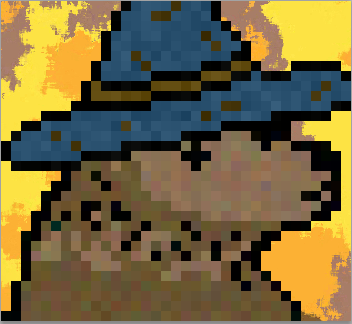Since the PC leaderboards switched to Loadless Time, you need a specific timer to display your times without loads. This is how you set it up:
- You need Livesplit. If you don't have it yet you can download it here. Make sure you start Livesplit with Admin rights.
- In Livesplit you then make splits by right cklicking Livesplit and go to "Edit Splits".
- Enter "Bloodstained - Ritual of the Night" as Game Name, then it should tell you below that an Autosplitter is available for this game.
- Activate the Autosplitter, go to settings and make sure the first four options are enabled. The default options should be correct.
- Make your splits however you like, the current version has no autosplitting but it starts your timer accurately on run start.
- You have to compare against GAME TIME, not Real Time. Right click Livesplit again --> Compare against --> Game Time
- Go Fast!
Make sure the loadless timer is on screen for your WHOLE Run, otherwise it can't be checked and confirmed and we have to take your Real Time instead of Loadless Time.
If you want to display a second timer with Real Time in addition: Right click LiveSplit and go to "Edit Layout". Click on the Plus --> Timer --> Timer Double click on that new Timer you added and switch the Timing method to Real time.
Hey there, I am your new super mod to the Bloodstained: Ritual of the Night leaderboards. In this news, I'll be going over the news about the boards. These changes will apply after the current hoards of run are verified.
- PC Runs will now require displaying FPS which must be shown at all times.