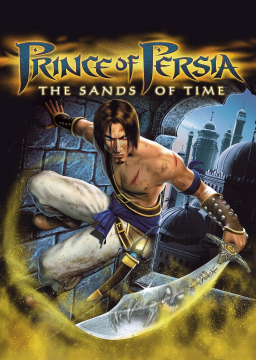-
Download "dxwnd" from http://sourceforge.net/projects/dxwnd/ unpack it and start dxwnd.exe
-
Right-click on the white space in dxwnd and select "Add". Make sure "path" links to the POP.exe; after selecting that .exe the path should look like that C:\Program Files (x86)\Ubisoft\Prince of Persia The Sands of Time\POP.EXE, this obviously differs if you play the Steam or the GOG version or if you installed the game somewhere else. Be sure that the path links to POP.exe and NOT PrinceofPersia.exe since that is just the launcher while POP.exe is the main game process. Picture of dxwnd for reference:
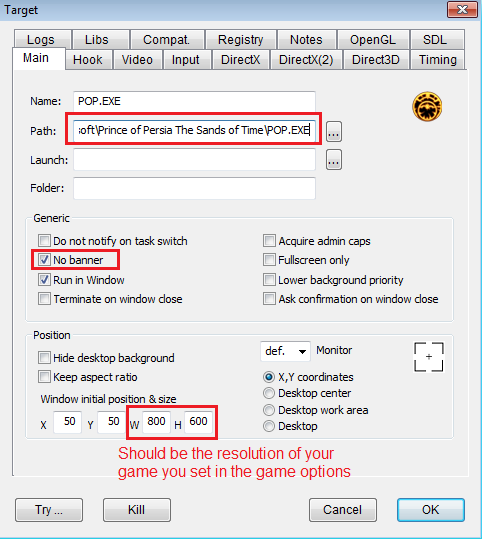
Press "Ok".
- Now start the game via PrinceOfPersia.EXE (obviously assuming dxwnd is still opened). The game should now open in a window.
P.S. If the game still starts in fullscreen, the universal fix is to launch dxwnd as admin.
P.P.S. If you decide to use dxwnd (on a Windows OS) make sure that you turn off the Windows Aero feature--otherwise your game will run slightly slower:
As you may have heard Twitch has announced a on every channel’s combined Highlights starting from 19 May 2025. As a result, effective yesterday (21 April 2025) runs with a Twitch video as submission VOD