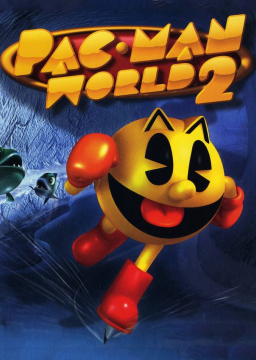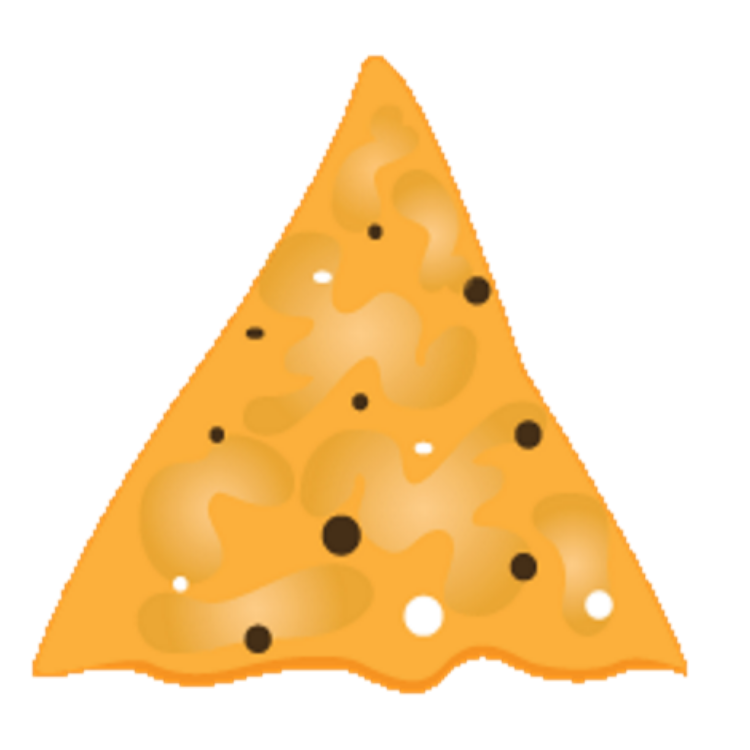GETTING STARTED This crack is for the US version only. The original disc of this game will work fine on an older PC such as Windows XP, but will not work on modern PCs like Windows 7, 8, and 10. StarForce Copy Protection, which is used to check that the disc is presently in the drive before launching, crashes on newer PCs, so you will need a cracked version of PMW2 to circumvent this problem: https://drive.google.com/drive/folders/0B3wqNXFPVw6zWUN6V1ByZTRobXM
Note that you must have the game installed already, as the crack only contains the files necessary to avoid StarForce Copy Protection. Within the "Yes a Crack" folder, move the three items to wherever you installed the game (C:\Program Files\Pac-Man World 2 if default location). Replace the PMW2.exe that came with the game when you installed it with the cracked PMW2.exe file.
RUNNING IN WINDOWED MODE Since the game was only intended to run fullscreen, you'll need a program called DxWnd for it to run in a window. Since DxWnd version 1 is able to hold a constant framerate better than version 2 (this will be important for minimizing dropped jump inputs, discussed below), I strongly recommend downloading v1.20
- Download DxWnd v1.20 from Resources: https://www.speedrun.com/pmw2/resources
- Open dxwnd.exe and on the toolbar, click Edit > Modify
- Specify the path to the cracked PMW2.exe file (C:\Program Files\Pac-Man World 2\PMW2.exe if you installed to the default location)
- For "DirectX Version to Hook", select "DirectX9"
- Check the boxes "Do Not Notify on Task Change", "DirectInput is Hooked", and "Auto-Correct Mouse Position". Leave all other boxes unchecked; you can play around with "Initial Coordinates and Moveable Range" if desired.
- Hit OK and double-click on the path to execute
- To change the window size, go to your Pac-Man World 2 folder, open pmw2setup.exe, click Graphics settings, and then select a Screen resolution from the drop-down menu
Note: You will experience a lower game brightness and duller colors in windowed mode than in fullscreen mode. The workaround is to amp the contrast by +200% in a video editing program.
MINIMIZING DROPPED INPUTS A dropped jump input will occur if you try to jump during a spike or dip of at least 3 FPS, and is a HUGE problem when running the game on newer PCs. Noting the following should greatly reduce FPS fluctuations, and result in almost no dropped jumps.
- Open pmw2setup.exe, click Graphics settings and set the Refresh rate to "60 Hz" and Vertical sync to "One"
- Run in windowed mode on DxWnd v1.20 (discussed above)
- Close or stop resource-intensive programs or tasks. Unfortunately, OBS can be a huge culprit for framerate fluctuations, so you may not even be able to stream with it if you want jump inputs to register.
- Amarec desktop capture, however, has worked seamlessly for my local recordings and does not seem to contribute at all to dropped inputs while in recording mode.