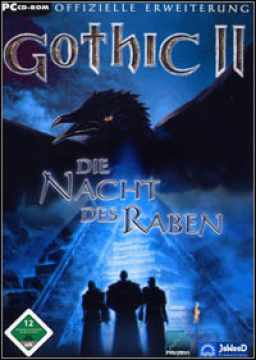Basic stuff:
- Besides the macros and FPS limiters detailed below, you can also use an external timer like LiveSplit.
- Using a metronome is allowed.
- Looking at the timer (in the game or external) is allowed.
- Segmented runs are not for the leaderboards.
- The submitted video should be one continuous video without any editing between the start and end of the run. "Splicing" a run by taking the best parts of multiple attempts and trying to pass it off as a single attempt is a severe form of cheating.
- Permitted exceptions would be a Twitch livestream dropping for a very short time and the video being split into two past broadcasts (although it is strongly recommended to record locally instead) or quickly starting a new livestream in runs spanning multiple Gothic games.
- A crash is also not a reason to edit the video. A section below explains what to do about crashes. (Using a program like OBS that keeps recording after a game crash is recommended over programs like Fraps that stop the recording on a game crash.)
- Using mods or external programs to read ingame variables or RAM values is also a form of cheating.
- Runs are to be done by single individuals. Letting another person take over for a part of the run is not allowed.
- Unintentional rule breaks (such as accidentally performing a banned glitch in a glitch-restricted category) depending on their severity will get either a time penalty, that is for sure more than what was saved by the rule break, or result in a rejection of the run. If it is obvious that no advantage (or a disadvantage) was gained, no penalty is added.
Banned Glitches:
Tricks/Glitches have to be consistently possible on the original releases to be allowed. If a new glitch is introduced by the allowed patches it is not allowed to be used. As of current knowledge the following glitches are banned in Gothic 1 and Gothic 2 due to this:
- Transferring a full stack of items from an NPC inventory to a different savegame
- Loading a game with an open chest inventory
- Doing the infinite scroll glitch by selling an equipped scroll to a trader, who already has the same scroll
- Doing the infinite scroll glitch by selling more than 1 equipped scroll at once
Hotkeys:
- Shift+Esc and Ctrl+Alt+F8 are banned.
- The F1-F8 keys and Shift/Alt+Right/left hotkeys for faster trading and looting are allowed.
- Alt+Tab or other ways to leave the game window are generally allowed, but tricks that depend on them (such as walking with the menu open in Gothic 2) are banned.
- If further undocumented hotkeys are found, their legality will have to be decided then.
FPS:
- You can enable or disable Gothic 1's original FPS limitation as you prefer. (FPS_Limit in the Systempack.ini)
- You can also externally limit the FPS to any fixed number >=20.
- You cannot limit the FPS to a number below 20.
- The FPS limit applies to the entire run. You cannot change or remove the FPS limit in the middle of a run.
- In runs spanning multiple games you can have a different FPS limit for each game.
- The FPS must be displayed at all times.
- For Gothic 2 the FPS must be limited to a value of 120 or below.
Versions:
Unless there's a good reason not to (which would have to be determined on a case by case basis) you should play an official release (CD/DVD, Steam, GOG, Gamersgate) with the patches and the timer from the setup guide. That method is supposed to give the authentic gameplay as released by Piranha Bytes in 2001 to 2003 but with enhanced loading speed and stability and the ingame timer.
Among the physical box releases there are some "weird versions". For example the unpatched Chinese version of Gothic 1 breaks almost every spell and many NPC's daily routines. The very first releases that had glitches that were patched in the weeks following the release also count as "weird versions". Those "weird versions" are only allowed for the "Any%" category.
Weird Versions:
Gothic 1: 1.06l, 1.07c, unpatched Chinese
Gothic 2 Classic: 1.28, 1.29
Gothic 2 NOTR: 2.5, 2.5a
Fixes/Patches:
- You are allowed to disable/remove the OOBFix.dll that comes with the timer. (It tries to restore OOB behaviour as it was on older versions of Windows.)
- You are allowed to play with the D3D11 Renderer or the LegacyAltRenderer. For the latter the "Light hack" has to be disabled.
- You are allowed to play with increased view distance.
- Minor graphical changes such as a different font, upscaled ingame videos or a changed nameless hero's face are allowed.
- There is too much potential for abuse for a default permission of graphical mods. For example you could make the trees more transparent or add an indicator whether you hit the catapult glitch frame on the hero's texture, if that was allowed. Additionally many popular graphical patches also contain changes to models and animations.
Gothic.ini & Systempack.ini:
- You can do any changes to your Gothic.ini in performance, video, audio, input etc., but in general you should NOT change anything that would give a gameplay advantage like potion hotkeys, quick saves, inventory settings, etc.
- This means that for example the dialogue window animations in Gothic 2 have to be turned on as there is no option in the menu to turn them off and turning them off provides a gameplay advantage.
- An allowed exceptions is "invSplitScreen", which you are free to set.
- You can also change anything in the Systempack.ini, but all gameplay-altering settings are disabled by the speedrun.patch file.
Timer:
- Unreadable numbers in the timer are assumed to be the highest possible value. (example: "Game Time: 12:34.56? with the last digit being cut off or obscured becomes 12:34.569)
- If you started a new game during the run, the time from the new game loading screen and the final time will simply be added together.
- If the game crashes, the last displayed timer value will be added to the final time.
- Manipulating the timer by saving during a catapult glitch setup is not allowed.
Crashes/Softlocks:
- If the game crashes, immediately restart the game and load a save. The time before the crash will be added to the final time.
- Using a crash/softlock to take a break with a paused timer is not permitted. An extended time with the game not running will be added to the final time.
- You are not allowed to intentionally crash the game or force the closing of the game (for example via the Union-only hotkey Ctrl+Alt+Q or using the Task Manager) unless you are "softlocked" as defined below:
- You cannot progress the run or load a previous save, because you cannot open the menu.
- You are in a glitched state that persists after loading a save.
- You are permanently stuck in a dialogue, because the choice window does not pop up.
- You are in a dialogue waiting for an event to happen (for example an NPC walking towards you). In this case it is sometimes not immediately obvious whether the dialogue will continue/end soon or not (for example an NPC may be stuck on a corner but could overcome it eventually). You can close the game (or free yourself with cheats and load a previous save) as soon as you suspect that you are in a softlock or lengthy waiting sequence. A penalty of 15 seconds will be added to "softlocks" of this kind to prevent potential abuse and disincentivize frequent game closure. The obvious and immediate softlocks and crashes described above do not get such a penalty.
(As a final clarification: You can immediately close the game when you fail to open the menu in the dialogue with Cor Kalom at the end of Gothic 1. With the penalty this would be slower than simply waiting in most cases, but in some cases the dialogue takes a very long time to end.) - Once softlocked, any method to close the game is fine including Shift+Esc.
- You are also allowed to try cheats to free yourself from the softlock. For example "bmarvinb -> F8 -> b42b -> Load Game" would not disqualify the run, but also the time would not be subtracted.
- Just as you are not allowed to intentionally cause a crash, you are also not allowed to intentionally cause a softlock. Trying a trick with a high chance of a crash or softlock to save time is still permitted. This rule only seeks to prevent intentional nonsensical actions for the sole purpose of stalling.
- In the very unlikely case that an unintentional crash or softlock happens to be advantageous to the runner, an appropriate time penalty is added.
Macros:
The following only applies to external tools such as your mouse settings program or AutoHotkey. You are always free to make any changes to the input that the ingame menu allows:
- The only "macros" you are allowed to use are simple 1-to-1 button rebinds.
- You are allowed to bind a keyboard key (such as M) to a button on your mouse or a different key on your keyboard.
- You are allowed to make a keyboard key function the same as a mouse button.
- You are not allowed to bind a key or mouse button to a non-standard input method such as scrolling the mousewheel or turning a joystick. (Again this applies to external programs. You can for example bind Jump to Mousewheel Down in the Gothic 2 ingame settings menu.)
- You are not allowed to use any "turbo", "autofire" or buttonmashing macro.
- You are not allowed to use any programmed sequence of inputs.
- You are not allowed to use a macro that moves the mouse.
- These restrictions do not apply if you are in a crash/softlock state as defined in the previous section. You can use any macro to make closing or restarting the game more convenient as this is not really a part of the run itself. (For example a single key that functions as Ctrl+Alt+Q or an AutoHotkey script that starts Gothic are both fine.)
- Anything outside the run itself is also fine. If for example you attempt to skip the first dialogue with Xardas, you can use a macro of the kind "bmarvinb -> F8 -> b42b -> Shift+Esc -> Enter" to more quickly restart the run.
Mods:
- Unless otherwise noted in the rules of the category, Gothic 1 mods follow the rules of the Gothic 1 leaderboard and Gothic 2 mods follow the rules of the Gothic 2 leaderboard.
- This means that window animations are allowed to be turned off in Gothic 1 mods as it is a standard setting in the ingame settings menu there, but they have to be turned on in Gothic 2 mods as it is not accessible in the settings menu there unless the mod has added that option to the menu.
- You are free to use any additional options a mod adds to the ingame menu.
- If a mod's standard download comes with extra plugins or patches or ini settings, those can be added to the rules as allowed for this specific mod.
- Significant differences between versions/translations may cause the creation of subcategories.
- Due to the extremely diverse nature of mods many rules will have to be decided on a case by case basis.
According to the discussion in the discord the "skywalk" trick has been banned in all categories which ban flying.