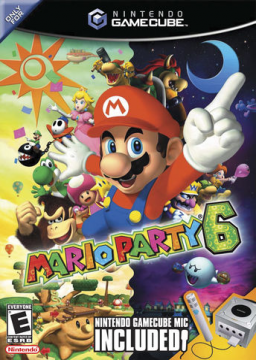The goal of Any% is to earn 100 stars to purchase the credits in the star bank. The fastest way to do that is to repeat one single solo board, Astro Avenue, six times, which will give 16-20 stars for every time the board is beaten. With this board it is possible to reach the end without triggering a minigame, the most time consuming part of a Solo Board.
GENERAL ROUTE After creating a new save file, hold left while skipping through the two text boxes then select Solo Mode. Mash the A button to skip through text and select Mario and Luigi then quickly tap right and enter Astro Avenue. After clearing the board select “No” when asked to quit Solo Mode and enter Astro Avenue again. Clear the board five more times (six times total), to earn the required amount of stars. Once 100 stars are earned, leave Solo Mode and head over to the Star Bank and navigate to the Credit Roll to purchase it. Time ends once the Credit Roll is played, not bought.
ASTRO AVENUE ROUTE The route is simple. Roll a 5, 3, then 2 in that order. These rolls will land Mario onto an Action Space, which will move him forward, and then onto the final space which will finish the board and reward stars. Mario must land on the final space for the stars. If the desired number is not rolled, pause, press A, click on the text speed option once to swap to fast (only needed to do once), select quit and “Start over with the same settings.”
MIC In the Star Bank, Mic Secret 3 says, “In Solo Mode, try saying the number you want to hit on the Dice Block. Maybe that number will pop up…” By using the mic and saying a number, that number will have a higher chance of being rolled. It doesn’t work all the time, but it skews the odds enough to be worth it. For a perfect and optimal run this would not be used, but the odds are easier while using this trick that it’s faster otherwise. To manipulate the Dice Block, while it’s rolling, hold the Mic button and say the number, then press A. This trick only works in Solo Mode.
MEMORY CARD After creating a save file, remove the memory card. This will save time between every board completion by avoiding the save times. When the board is completed a save prompt will come up, select Yes when asked to continue without saving. This prompt will only happen once, after the stars are collected from the first board.
EMULATOR (DOLPHIN) To use the Mic on Dolphin, click Config, GameCube, and under Slot B select Microphone. Next to that option are three dots that are used to set the button for the Mic. Set the correct device and button that’ll be used to activate the Mic. Dolphin will use the default microphone set on the computer for sound input. To remove the memory card, click Config, GameCube, and under Slot A select <Nothing>. Keep note of what the memory card was set to beforehand, whether it be GCI Folder or Memory Card for when the memory card needs to be plugged back in.