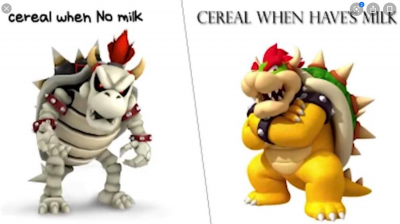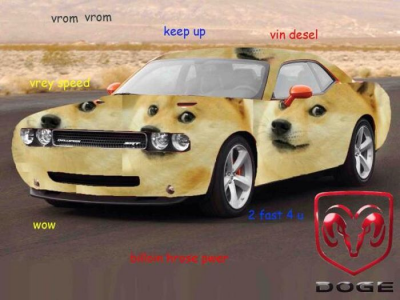I've posted a good amount of runs here, and thought it would be appropriate to share some overall strats I have used and found helpful. A lot I have picked up from watching others runs, but thought it would be nice to write into words for anyone new or who may not use them.
1.) The 'W' key. The 'W' key is a shortcut key in the game to spawn waves. It can save a good amount of time over hovering the icon and clicking. It may be milliseconds, but pressing the key the instant the next wave is available will spawn it in. I usually just spam it, but if you can work the timing down you can avoid carpal tunnel lol.
2.) Screen resolution. On some levels, lower screen resolutions will cut off part of the map where waves walk in. This will allow waves to walk into areas where towers can hit them faster, saving time towards the tail end of the given level. I have found that the highest resolution that will get you these screen cutoffs is 1024x768. The primary level I know this effects is The Citadel, but I believe there are a couple others as well that benefit from this.
3.) FPS. The game has options for 30 FPS and 60 FPS. Kind of a given, but 60 FPS allows more things to process in a second than 30 FPS. FPS alone can shave off some miniscule amount of time, and as well all know, no amount of time is negligible in speed running.
4.) Heroes. For the most part, King Denas is the go to. He hits hard with ranged attack and boosts towers he is close to. In most level runs he will be the man Although in some of the early stages, heavy hitting heroes like Oni or Ten Shi are really good, as they will insta-kill nearly every enemy. In a full game run its a bit more tricky as he isnt available until end game. Watching others and adapting into my own run, its seems a good progression of hero selection is Gerald>Swiftwind>Spellbane>King Denas as they become selectable. Of course, try experimenting around, as heroes really can change how a level is played. Maybe you'll find the next best hero strat.
5.) Escape key. This is only applicable in full-game runs. As the victory screen pops up, if you press the escape key it will entirely bypass the rest of the animation and needing to click continue. It will automatically start loading back into the level select screen. Over the course of a full run this saves a good few seconds, just be sure not to click it too early as it will bring up the pause menu.
6.) Storage device. Again really only has impact on full game runs, try storing your game on an SSD instead of a disk drive. As it stands right now, loading screen time is part of the overall run. A game stored on the SSD will likely process loading faster than from a disk drive.
This is about all I can think of for general advice with running the game. I hope the community finds this helpful!