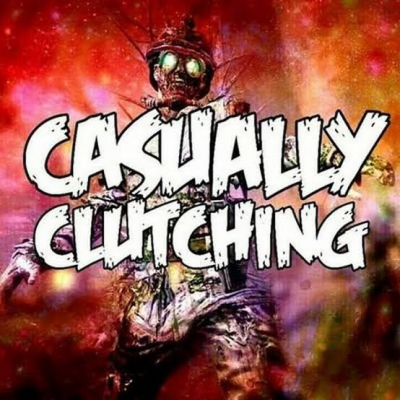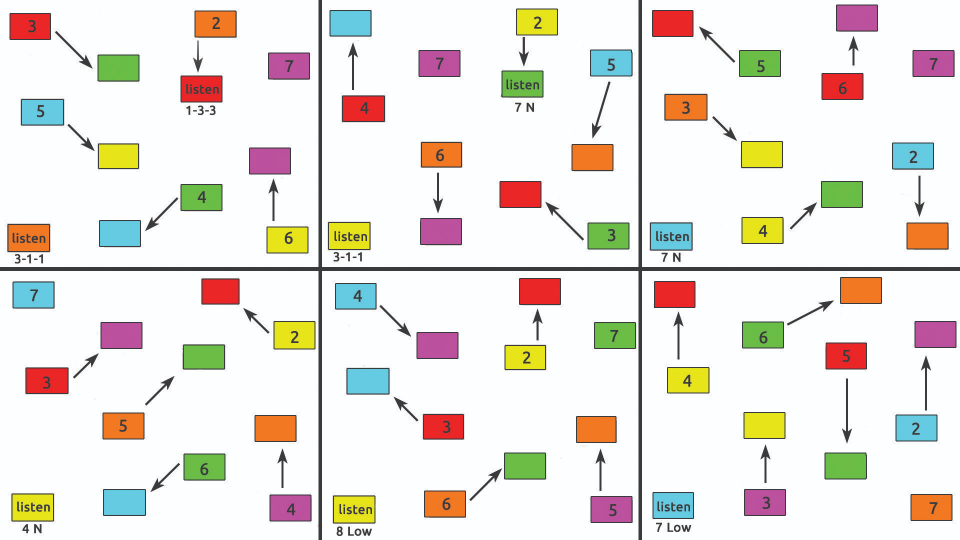01.2 - How to Start Your Runs
Updated by Sultra
Starting from a new game file
- Make your new game file (make sure play hints are turned off in the main menu)
- Reset your console during the intro cutscene to skip it.
- When the console boots up, load your file. And start to mash pause to pause as soon as possible
- Save your game to a different file to not destroy your starting file.
- Un-pause. The timer starts when Jak touches the ground and his arms start going down. Here's what the frame looks like:

- Your run has now begun! If you reset your timer and start a new run, load the original base file you made in step 1 and repeat steps 4 and 5.
Alternative PS2 Memory Card Method
If you are on PS2, you can use the memory card method to start runs. This method removes the need to make a save on each reset, but will require the memory card to be removed every time.
- Make your new game file (make sure play hints are turned off in the main menu).
- Reset your console during the intro cutscene to skip it.
- When the console boots up, load your new file and pull out your memory card once the screen fades to black.
- If the card was taken out at the correct time, then the 'memory card was removed' message will pop up while Jak is still inside the portal. It's advised to add a small delay on your timer so that you can start it as you exit the menu. The average delay to add from the menu to touching the ground is 1.5 seconds.
- Your run has now begun! Note that if you reset your run while in Geyser, you will need to load to a separate game file and then load back to your original base file if you want to keep the same consistent timing. This is because the load time from Geyser Rock to Geyser Rock is very fast and will thus result in the 'memory card was removed' message popping up at an incorrect time. Sandover Village to Geyser Rock is the fastest load that gives you the correct position, but a file from any other area will work as well.
Additional notes for this method:
- If you save in your run, it is recommended that you save to a different file so that you do not have to repeat the process of making a new file over again. Likewise, your 0% file should not be in the first save file slot if you do this, as this is the slot the game defaults to when saving for the first time after putting the memory card back in.
- If you press L2 or R2 before the 'memory card was removed' message pops up, it will delay it slightly, which changes the delay to around 1.3 seconds.
- If you are doubtful of whether or not your 'memory card was removed' message is popping up at the correct time, try comparing to a run that has already been verified on the leaderboards. You can also reach out to a moderator or ask for help in our community discord server.
Important additional information (please read):
- Everything between loading the run file and starting the run must be recorded as part of your video evidence so that mods can verify the starting method.
- Replacing your hard drive with an SSD on PS4 is allowed.
- If you have any additional questions or do not understand these instructions, feel free to contact a moderator or ask for assistance in our community discord.
- If you are running on any version and do not start from inside the portal, your run will not be verified.
It is recommended to add a delay to your LiveSplit when starting runs to make it more accurate:
- Right click LiveSplit and click "Edit Splits..."
- Change the number in the "Start Time at:" textbox to whatever value you need. ( https://imgur.com/a/MGRFJz4 )
#Video demonstration for all versions
Recent runs