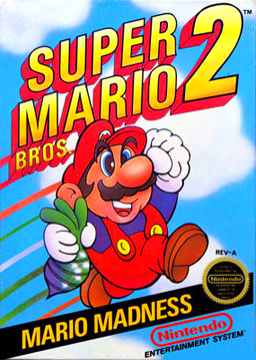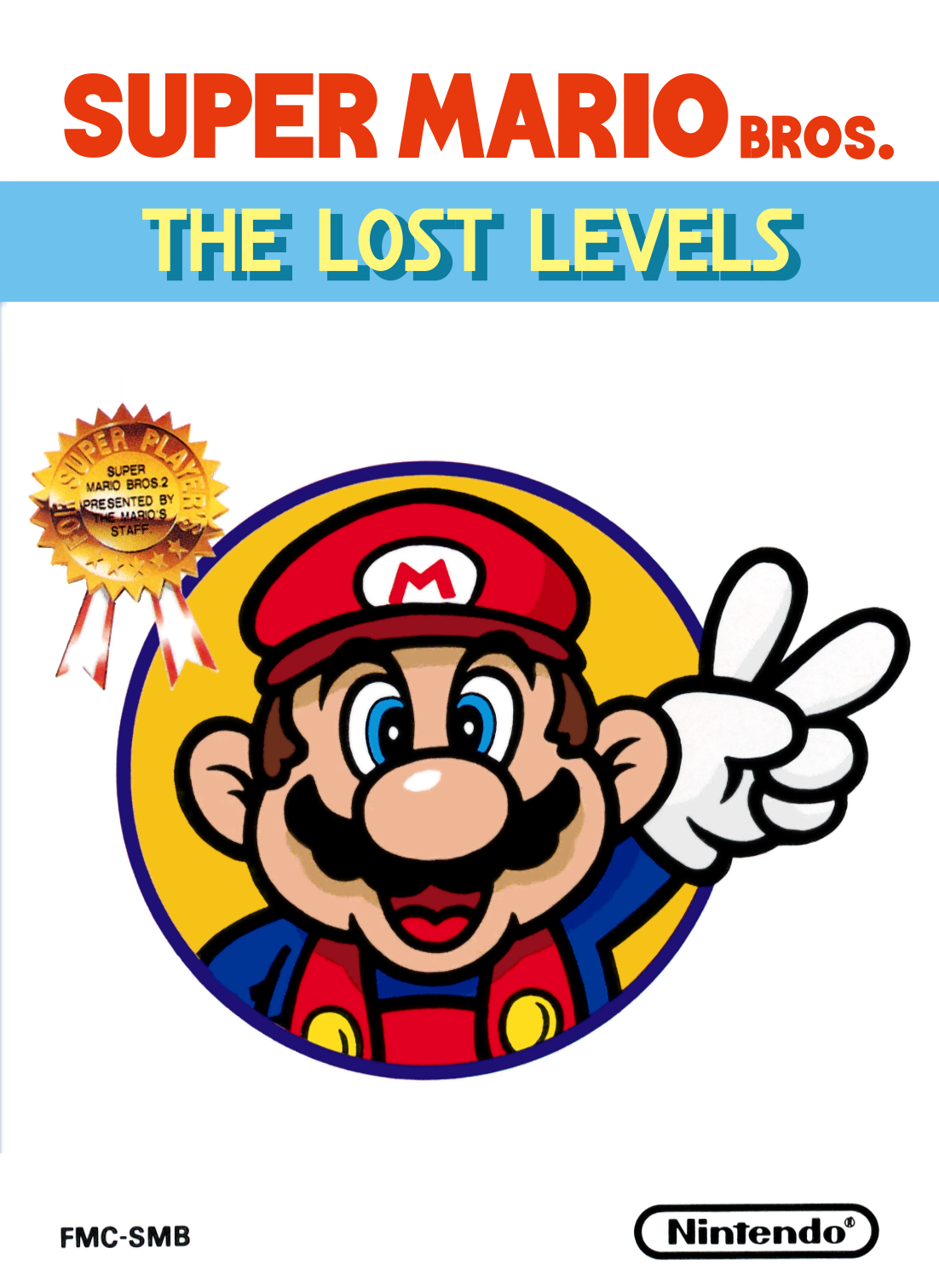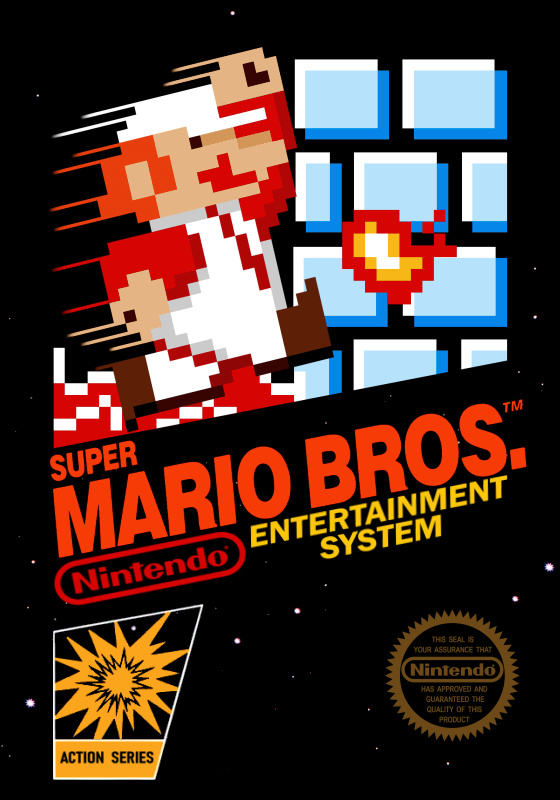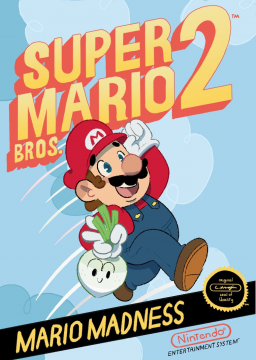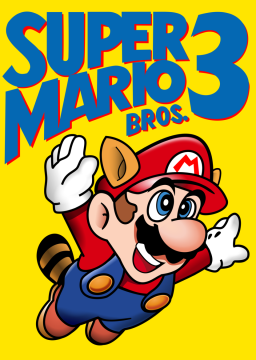What level is this on that you're having the different patterns? If it's a level that's hard to play consistently like 8-2 you will get different patterns during the level due to the inconsistencies.
I thought it was 60, but I had a few submissions that seemed like it was off as well, so I wanted to try to confirm that as it matters for timing sub 5:03 runs properly.
Very much appreciated paco :)
NES Classic runs at a flat 60 FPS.
NES, Emulator = 60.0988139 NES Classic, Switch = 60 WiiU VC = 59.94 Wii VC = 59.824
You'll need to apply the patch that you download with LunarIPS as mentioned on this post:
Hi everyone. I've been meaning to get this pretty well confirmed for some time, but I'm trying to get the correct framerate for the NES Classic. I do not have one of those so here's where I'm asking for help and it's a pretty simple task.
If you have a NES Classic, a capture card and can record at 60FPS, I'd appreciate if someone could do the following.
Local record starting the game from the title screen and just let Mario stand still on 1-1 until the timer runs out, let the death sequence complete and you can stop the video there.
Upload the video to YouTube or something and a reminder I need it to be a 60FPS recording and not 30FPS.
If someone could help out that, it would be much appreciated.
Craigslist is another option (although sometimes sketchy) to acquire a console. If you go that route, be sure to check it out pretty well before you buy, but you could find it cheaper that way.
Since you live in the US, you aren't likely to come across many PAL cartridges so you're good there. There's three NTSC versions. The standalone SMB1 cart, the SMB1/Duck Hunt cart, and the SMB1/Duck Hunt/World Class Track Meet. Any of these carts are perfectly fine and SMB1 is the same on all of them.
I have developed an application that pulls the leaderboards from the API and does all this fancy calculations and stuff (okay...it's not that complicated) with the click of a button and outputs an HTML file. Here's what it outputs:
https://smb1.info/index.php/resources/overall-leaderboard
Please excuse the lack of any formatting, but the data is there and it should be correct as far as I can tell, but others are welcome to look over it. Let me know what you think as I feel something along this route is the way to go if we're seriously wanting to have something like this. The sheer scale of it is too large to maintain manually IMO.
The most popular timing software is LiveSplit: http://livesplit.org
The heart rate monitor I'm not a good resource for, but some other guys in here could probably do suggestions for that.
There are two "flash cartridges" that are popular to use:
- PowerPak (which I have): https://www.retrousb.com/product_info.php?products_id=34
- Everdrive: https://krikzz.com/store/home/31-everdrive-n8-nes.html
They are cartridges that you put into your NES like a regular cartridge. Both have a storage device in them that you put game ROMs on (same ones you can use with emulator). The PowerPak uses a CF card and the Everdrive uses an SD card. Some people prefer the PowerPak and some prefer the Everdrive, but you're not making a bad decision either way with those devices.
We prefer that you do use the original cartridge when doing runs, however, we will typically accept runs done on those devices as long as you're not using savestates or anything like that.
Using a capture card is ideal. GV-USB2 is a pretty popular card. It's a USB device that you plug into your computer and you run the cables into it.
Some people can't afford to buy equipment, so you can record with something like a cell phone and submit that, but the video needs to be reasonably watchable.
If you have more specific questions, we can answer those here.
I think you have to delete the game save data from the 3DS to do that. If I'm not feeling too lazy, I'll get my 3DS and test that in a bit.
We'd need to develop something that automatically pulls the leaderboards from the SRC API and then parse the data into something like the spreadsheet you have. I've been interested into trying to figure something out like that, but IRL getting in the way haha. And maybe that's the direction Epicness is going, I don't know.
Since his PB is a 5:10, I think taking the pipe isn't really that viable at this level of play anymore as it's going to waste too much time. As the other guys said, slow down a little for the first parakoopa and you can typically run under him and jump over the other two. It's a tricky area, but with enough practice, you can learn how to better deal with it without slowing down too much.
I have not timed it, but it appears to be valid, otherwise.
I have no issues really with the savestate load back to the game select screen because it should not affect any framerules or anything like that. If it was back to the SMB1 title screen, that would be different.
I'm unsure of why you don't want to submit a PB. I mean nobody can force you to do it and we won't manually add it either. I personally like to have a record of my progressions, but to each their own I suppose.
You must capture the whole run on video and it needs to be reasonably watchable and try to make sure you capture the entire picture and not have some of it missing.
Using turbo functions could give an unfair advantage to those who play on original console with original controller. That's the basic baseline for many games. If you can't do it on original hardware, it's not allowed and it shouldn't really need more explanation than that.