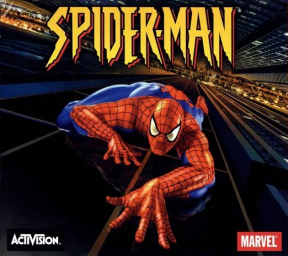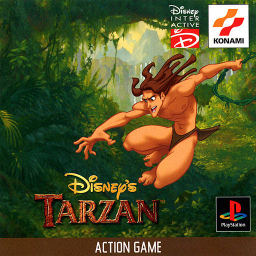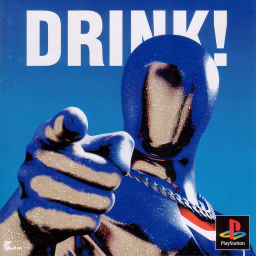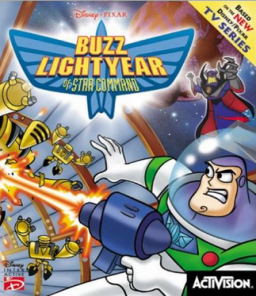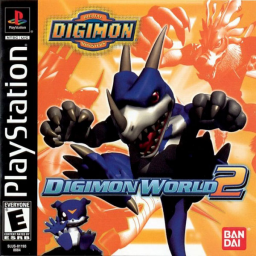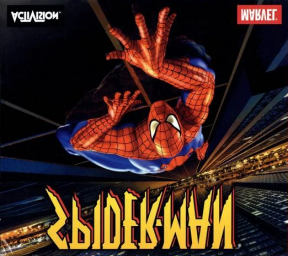Tried it myself, and I too can see moving clouds over a sky blue background.
@Intuition I don't think it's really fair to compare this to rigging the console or modding the game, given that quitting and resetting only really requires the base game to do. There's no use of third party tools or any alteration of the environment in place here, just using an intended feature of a game (namely, to be able to close the game and reopen it at will).
That's not to say you shouldn't be able to restrict it, but I thought it'd be good to mention this.
Given that the link you provided goes to a non-existent user page, I'm gonna go on a limb and assume that you tried putting a full stop at the end of the link and the site mistook that as part of the link. The real link should be: https://www.speedrun.com/thc
As the title says, I'd like to suggest to swap the current leaderboard colors with each other, so that the blue color is used for the background of the leaderboard and the yellow for the words.
As it currently stands, it's extremely hard to read the leaderboard menu to the left and the category names, and I feel a simple swap would keep the current palette of colors while making the readability much better.
https://www.speedrun.com/Waldenverney/allposts
To put it in Among Us lingo: "Red sus"
I agree with @Merl_ on this. Even if compiling the information on everything that's been noted or currently being worked on seems like too much to ask, a simple reply every now and then on the Feedback/Site Bug thread (similar to how the Request Leaderboard Moderation thread flows nowadays) would go a very long way to letting the users feel like they're being heard. Doesn't have to be something grand, just acknowledgement of the issues.
Hello everyone!
First off: Yes, this is real life. It's possible to save time on Subway, an auto-scroller level. Let me give you some context first:
So while I was watching @WillNForce 's WR run on PS, I noticed that he was finishing his Subway level quite a bit earlier than me (10 seconds of difference, give or take), and this was pretty intriguing to me, considering this is an auto-scroller level we're talking about.
To put it simply, while on the PC and DC versions of the game Subway ends as soon as the Subway reaches the end of it's tracks on the timer at the bottom of the screen, in the case of the PS and N64 versions of the game this is not the case. In fact, if you do the glitch to avoid getting hit and do nothing for the duration of the level, once the timer reaches the end it just disappears, and the level lingers on for about 10 seconds.
In the case of @WillNForce 's run however, the level ends as soon as the timer reaches the end (reminiscing of how it works for PC/DC runs).
With this in mind, I decided to talk about it with him, and after chatting for a bit he informed me what he had found:
- Basically, at around the end of the level (but before the timer reaches the end), the lizards stop spawning even if you kill them, and if the game detects that there's no lizards on the Subway, the level will end approximately 3-4 seconds after the last lizard died.
What this means is that, provided you kill the last lizard with the correct timing, you can actually finish Subway earlier than the conventional glitch method, with some cases finishing before the timer even reaches the end.
To demonstrate my point, here's two test runs of Subway done by yours truly:
This does not seem to affect PC runs (as tested by @inkblowout ), and so far it's only known to work for PS. My personal prediction is that DC will probably work similar to PC (and not be affected at all by the killing of lizards), while N64 will probably benefit from this as well, considering they have the same issue of the level lingering on after the timer at the bottom of the screen disappears.
Personal predictions aside, if you're an N64/DC runner, I highly encourage you to test this out on your respective platform, since there's a possibility that you can get an easy 5-10 second time save by doing minimal work. Best of luck to all!
tl;dr: If you're on PS, you can finish Subway early by killing all the lizards with the correct timing. It's been proven to not affect PC runs at all, but N64/DC still require testing.
PS: Big props to @WillNForce for being the first to find out about this :D
Following what @Pear said, I'd also recommend A Hat in Time as well, given that it's in the same vein of games. Great movement all around, with the occasional glitches sprinkled throughout the run, and at WR pace it clocks at around the 34-35 minute mark (though the average seems to be 40-45 mins).
Yo momma so fat that her speedruns have to occupy more than one row on the leaderboards
PS: Not sure where we're going with this but I low-key always wanted to do one of those, so there you go
Glad to see you're getting some semblance of results at the very least! Hope you eventually find the perfect solution
The only one that comes to mind is Dxtory, which the PC folks at Spider-Man 2000 use to cap all runs at 30 FPS, but if you look around google you're bound to find a few more.
If you need help as to how to use it to limit FPS, this short video guide seems enough to get it working. That being said, apparently this one only works with DirectX games, so it's most likely not going to work with a flash game, but give it a go and see if it does the trick for you guys. Hope it helps!
Well, I'll admit that actually is pretty hard to ignore, but the point that this really isn't the place to inquire about this still stands.
Like @ckellyedits suggested, this should be discussed with the mods themselves, starting with the verifier. In the case they don't give a good explanation, then perhaps you could scale up the issue and request leaderboard moderation from the site mods/admins themselves in this thread here.
I've heard of games speeding up/slowing down depending on your CPU speed, so it's definetely a possibility. I'm unsure what to do in these sorts of cases, but maybe finding some sort of third party program that caps the FPS at 30/60 could help with leveling the disparity between PCs.
The "Latest Runs" section is usually a great way for games with a small following to attract attention whenever they get a new run verified, and it's personally a way I've found a few of my own speedgames, so I feel making it smaller will kinda impact this flow in a negative way.
I'd say that this section should go back to the same size it had before and that news flow under it, or at the very least it'd have to noticeably be the main focus of the start page IMO.
Hello everyone! So while I was checking the leaderboard, I noticed the custom speedrun.com banner we currently have is pretty hard to read, on account that the letters are colored black and that they're over a dark blue background.
With this in mind, I decided to try taking the exact same banner and recoloring it white to improve readability. It's not much, but it really does make quite the difference in my humble opinion.
Here's both the original (black) banner and the recolored (white) banner so that you can compare them:


If you're wondering how this'd look when used on the leaderboard, you can see for yourself on this photo here.
Anyway, feel free to use as you see fit!
Basically, the text on the site doesn't have a defined font, but rather a font family, which includes a variety of fonts that should be similar in style, and they are ordered so that the first font is always preferred over the others.
However, if a font is not supported by the browser for some reason, the site then resorts to the next font in line in the family, and so on until it gets to default windows fonts. Perhaps they had defined the order incorrectly somewhere or a style sheet didn't load telling the site what font-family to use.
EDIT: In case you're interested, the font we all know and love is "Segoe UI", while the font that made us squint at the front page was (at least for me) "Helvetica Neue".