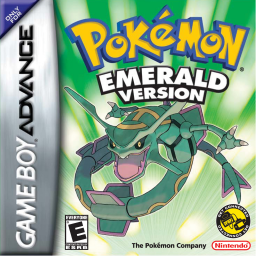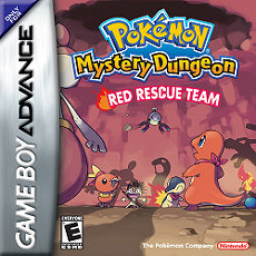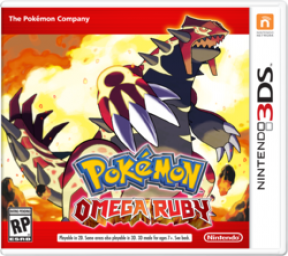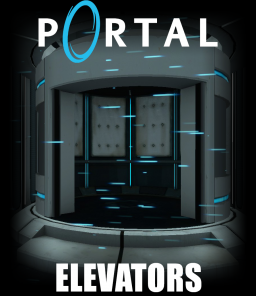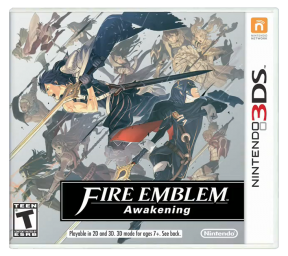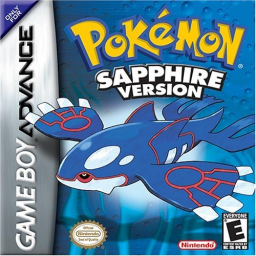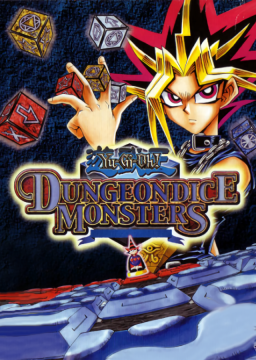@MelonSlice I'm playing emerald on console, so I can basically only use a GBA SP as controller, because the GC controller is WAY worse on my hands for mashing. I can't really take more breaks sadly, emerald is 3 hours long (unless I get better, obviously) with only one actual video cutscene and I never draw for that long. Using my left hand kinda works for basic things and I'm actually getting good at typing onehanded, so that's nice I guess? I have actually considered getting a small pillow to rest my wrist on, when using the mouse, just haven't found anything yet. Sadly that also doesn't work during runs, because I'm turning away from my desk, towards the TV for that (I actually tried that with a larger pillow last time and the pillow just kept getting in the way :)
edit: @Seydie I'm already doing various exercises like those that I learned from various places, but that's not doing enough, even if I do them every day after waking up and before starting to do runs.
Back in 2017 I was mostly playing PC games and at the time played a bunch of Diablo 3 and started speedrunning GEAR:Full Circle again (requires aiming with the mouse and holding the mousebutton for movement). About a week after quitting Diablo 3 due to being bored by it I had focussed on GEAR exclusively, doing runs and ILs for a few hours each day. One day during an IL stream my hand suddenly hurt so badly that I had to end the stream and see a doctor. I could not use that hand at all for like a month and ever since I've had that pain return after extended gaming sessions.
A few months after that I started streaming with a regular schedule, iirc 4 days a week, doing Pokemon Emerald runs and had no hand pain issues at all. At the time I guessed that it was due to me mashing with my thumbs and not the two fingers that I'd use for the mouse buttons.
Earlier this month I got into Emerald again, after finally finishing the new abra route, and have taken off 3 days a week again, but the hand pain is so bad that I may have to skip today as well. Is there anything other than regular stretching I could do to combat this hand pain issue? I'd rather it not get as bad as last year again, but I also really want to practise Emerald a bunch for ESA Summer in July. Currently the pain gets worse from doing pixelart or picross puzzles, both similarly using the mouse, but that only started after getting into emerald again.
I think there are pinball machines with actual minigames. At least for games that's a thing, my example here being Pokemon Pinball Ruby/Sapphire, where you can actually speedrun catching either that tables legendary (so Kyogre or Groudon respectively) or Rayquaza. I don't know how in-depth such a minigame system would be for physical pinball machines, but it's definitely possible.
Demos are files that are basically just a recording of your inputs and a few other things that are required for replaying a demo, which recreates what you did in the game in-engine instead of being a mere video recording. In addition while watching demos you can turn on debug mode to see literally every input or command entered during the recording represented in the console.
It is recommended you always use the source_unpack version available here, because it's very common for demo files from different version to not be playable at all and all the moderators are definitely using the source_unpack from here, most probably also have the privately shared 3420 build, which is an even older version used exclusively for out of bounds runs.
In most cases video proof in plenty, althought I would recommend still recording demos, which in the source_unpack is very easy to do, just start your runs with the console command speedrun_start and you'll always be recording until you use speedrun_stop. Personally I have 8 bound to an alias to stop and restart the recording for resets and 0 simply bound to speedrun_stop. The alias I use is: alias r3s3t "speedrun_stop;disconnect;wait 100;speedrun_start" The wait is just there to so there's a clear break between runs in the recording, which makes editing easier for me personally. I'd recommend setting up these binds in the autoexec.cfg file (can be easily edited with notepad) found in "source_unpack\portal\cfg". As far as I know the alias set up in the actual console aren't save permanently, while the cfg file is automatically executed when first starting the game.
the changes in soundpattern that indicate a splice can still be found, even with mic audio merged on top of the game capture. It's just a tiny bit harder, but that isn't an issue at all if someone already goes to such detail to analyze a run.
More name colors sounds great, but animated name colors sounds very annoying, both to code (unless I've missed something and CSS3 is awesome enough to be able to do that) and to constantly look at.
src loads quite a few things via javascript, have you ever visited any leaderboard or profile? A good portion of the frontpage is also loaded in via javascript after the initial data. Javascript is very much a required part of this site, don't know where you're getting this from exactly. If the site doesn't built itself with javascript disabled, it does use javascript, that's pretty simple. There's no other script language to "deliberately blank the page" should javascript be disabled.
I mean if you want a TL;DR on OBS Studio quality settings (note that I'm in advanced mode, so I'm reading that off from there and adding explanations):
- Rescaling the output is useful if you want to local record in native (your screen's/the game's) resolution, but only stream in a lower resolution, let's say for example your game runs in 1920x1080px, so you could rescale it down to 1280x720px.
- Bitrate is probably the most important one. For streaming you want that to be at least somewhere above 1000kbit/s for Portal. Twitch allows up to 3000kbit/s (afaik at least, might be higher nowadays), but you should only go above that if you have quality options. Of course for streaming the other factor is your upload speed, if that can't keep up, you'll have to scale down the bitrate.
- You can use a custom buffer size to try and get your bitrate to stabilize better, note that this heavily depends on the stability of your connection
- CPU Usage Preset is pretty self explanatory. You want that as high as it'll go without making the game run worse or making the recording skip frames.
In the local recording tab in OBS Studio you can actually have different settings to your stream settings, for example I use NVENC H.264 here, so my nvidia graphics card encodes the local recording, while the CPU handles streaming. Here you can of course set much higher bitrates (and a better Usage Preset if you're using your GPU to encode). Recommended file formats are mkv and mp4. If you don't want to use video editing programs to cut out the other run attempts before, I'd recommend checking out the Hotkey settings and setting hotkeys for starting and stopping recordings.
Reminder to fix the glitchless IL rules, which apparently are incomplete. Also for the other 2 ILs being single-segment (as in started by the load trigger in the previous map) means you can build up speed via ABH, bring props (and in the case of escapes in particular you can bring already placed Portals) from any previous chamber or adjust aim for seamshots; These 3 things in my opinion defeat the purpose of IL runs (as in completing a single level by itself) and should maybe be rethought at some point.
The rules specifically state which emulator to use and what special things may be required for all pokemon games.
"better computer" meaning mostly a better harddrive or even better an SSD. If the source unpack is having save-related stutters on an SSD then you actually need a better computer, because that shouldn't happen on any hardware meant to game on, unless caused by a slow drive.
NDS capture is quite inexpensive in comparison to 3DS. If you are never going need 3DS capture, NDS is much cheapter.
[quote]Maybe it has been said but during AGDQ 1 week ago the site where under pressure and was pretty laggy. I think the best way to deal with this would be to display only the first 10 best times and add a button to load the rest of the record. I don't know what people do when they come on speedrun.com but I admit most of the time is to see the WR only (and get the link) Same idea when you just want to acess a certain category, the site always load all the any% records which is costly for servers especially for SM Odyssey[/quote] Question would be, are the servers struggling due to the amount of content per request or the amount of requests itself. Most of my requests failed on the forum, not on the frontpage or Leaderboards.
I clicked on the dropdown, pressed V and it landed on Valhalla, so it should be in the list. Didn't get Earth like that tho, so idk.
[quote]What would a runner even gain from scripting 'the very beginning' of their run, anyway?[/quote] In this case nothing at all, because the very beginning of that game is an unskippable cutscene with the easiest mouse movements, followed by another cutscene with even less to do, followed by a platforming section, where all you can do to help is bhop, which is very easy to do, even for me who never learned the opening trick for it.
I think there was something in ther Terms of Service of Twitch forbidding replaying VoDs of other channels for the purpose of simply showing those VoDs. What is allowed is replaying a VoD for analysis-type discussion or post-commentary, of course given the consent of the owner of that VoD. So unless you have hosts knowledgeable enough about speedrunning to be able to commentate any game, that they may or may not know at all, and want to contact hundreds of people every week, to get permission for their VoDs, such a channel wouldn't be possible to happen.
[quote]saying its a VN is a shortcut to not make my explanation.[/quote] Yet you make arguments that the game is in theory finishable by manipulating files (can easily set up a batch file for that to do it in 0.01second and open the game for free) and that it's allowed by the game's gameplay rules (which in return also allows adding files that have nothing to do with what the game is looking for, example a batch file). This makes the game entirely uncompetitive, because it's only limited be the response time of your storage, not anything of human interaction at all.
EDIT: It also still is a Visual Novel no matter any of your arguments.
The first thing I'd question is if loading times are the same, given that a lot of repros use different chips and setups, for example saving on ram powered by battery, even tho in the GBA era there was already flash storage that held data while unpowered (example being Pokemon Fire Red and to an extent Ruby/Sapp/Emerald, which only have the battery for the realtime clock, which, upon failure, doesn't make the game unuseable). Second question would be if lag is accurate to real cartridges, which even some emulators I've played around with struggle with (even mGBA has its problems sadly). I'm sure there's more things to check, but all of that would have to be tested individually of course and it might not even matter in the end.