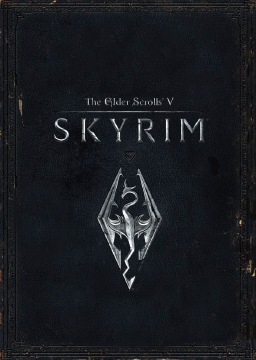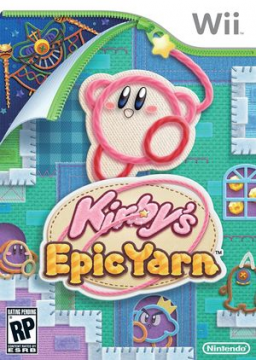Pretty much. From the regular forum users, I would say barely anyone qualifies. We do have some active members who did contribute a lot to game communities or are nice persons in general. I did contribute also a lot to game communities, I routed and glitchhunted a lot of games, but I still do not qualify here at all. Simple as that. I guess I at least go outside to events, touch grass and help organize some actual speedrun events IRL. @Riekelt is one of the people that jumps to my head of nice people that is also active. But ye, I think we all do not really qualify.
Yeah as SioN mentioned above, you can easily use the already existing social media instead. This is really a leaderboard website for tracking times and if you are interested in a singular person, a different platform would be much more suited and tailored towards that.
Because Scotland is Scotland and the UK is the UK?
That is a really bad advice you are giving this user. First of all, is it only the wii u that you are planning to capture? In that case you do need a capture card that supports HDMI capture. Second then, do you want an internal capture card or an external one? Whats your budget and what does it need to do for you?
Ask in the speedrun tool development discord https://discord.com/invite/N6wv8pW
You would need something like a retrotink to upscale the signal. Idk if the master system 1 or the master system 2 used antenna cables, but make sure to check what cables you get.
Any capture card also wont work, check the documentation of each card respectively. While you might can use a grabber, most modern capture cards actually do not support certain older low resolutions, which is why you would need an upscaler.
Yeah honestly, just get an internal avermedia card and you are good to go.
My old one lasted me 14 years and only "stopped working" because of compatibility issues with my new mainboard/cpu/chipset (idk what it is). It now is sitting in the PC of my fiancee. Im saving up for a new Avermedia card, but due to inflation here, I cannot afford a new one. However I will go again for an avermedia card due to the reliability. The software for both avermedia and elgato are pretty shitty but you will use OBS anyways. If you really wanna get an elgato, save yourself another 100€ to go right for a magewell capture card, those are worth the money but extremely expensive.
And everyone should just stop buying elgato crap until they finally start improving their products again.
EDIT: Checked the new avermedia software and forget what I said. It is improved a lot. At this point, there is 0 reason to get an elgato card when they are 1) more expensive 2) have less features and c) to questionable things to achieve promised features (duping frames to "emulate" high refresh rate)
Those el cheapos from amazon break really quickly. There are actually knockoff knockoffs from those and usually you wanna look for them on aliexpress instead of amazon as amazon has the more expensive and usually not as great working capture sticks.
Overall these are very low quality and you will burn through them eventually. Try to switch usb ports. Could be that the bandwidth is just all used up on that usb controller.
For the best results, use a retrotink to upscale the image and capture it was an HDMI capture card, preferably an internal PCIe Card. You can choose from AverMedia, Elgato or Blackmagic, depending on what you are looking for. Elgato is pretty much only worth it if they are on sale as they are overpriced, the other cards are very solid but a blackmagic intensity pro costs quite a lot of money. That one is compatible tho with retro signals.
AverMedia options, blackmagic, a good explanation of the features and what card is for whom and what to generally look for. Also not a single mention of retrotinks. Heck you are still linking software that is dead such as obs live. Streamlabs OBS doesn't exist anyone, its just streamlabs now. You barely explain the differences and why someone should use tool X over tool Y or help someone make a good decision.
The entire thread reads like a bunch of superficial knowledge that someone has that bought once a capture card from elgato but barely has any actual experience with capture hardware. Which is why I never recommend anyone ever looking at it. Sadly it is pinned so a good amount of people will form an opinion on what to buy without having options. Remember, a lot of young people come here and see this and will probably think, thats the ultimative guide for what capture device to get, when in reality, it is highly situational what capture devices you wanna get.
The above mentioned thread is filled with a lot of misinformation so take it with a big grain of salt. It is missing a lot of essential capture devices and indept knowledge.
You don't need a capture card really. Kinda defeats the purpose of using a mobile handheld. Otherwise you could just use a PC and you need a PC anyways to capture it with a capture card. Therefore just use OBS and try to find settings, that don't impact performance too much.

 Supporter
Supporter