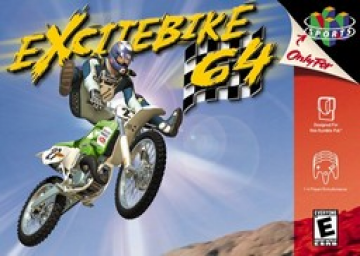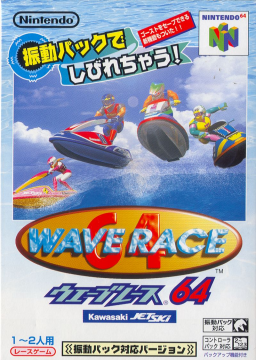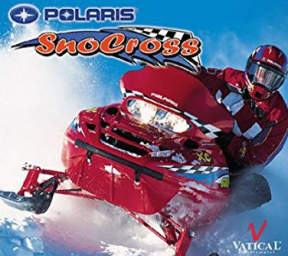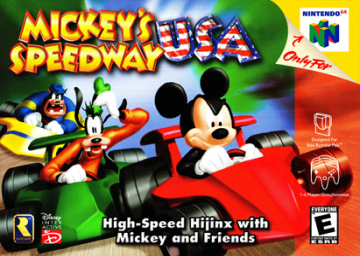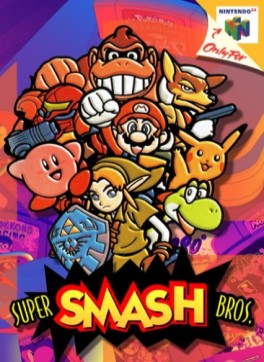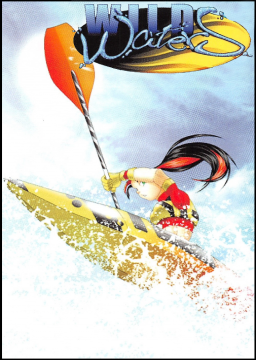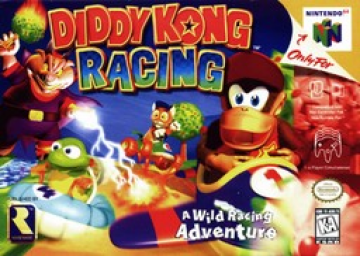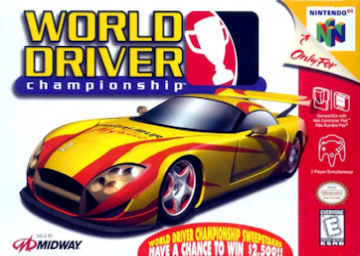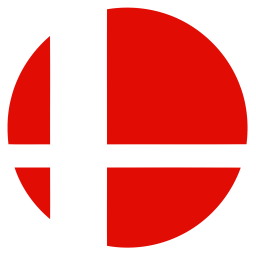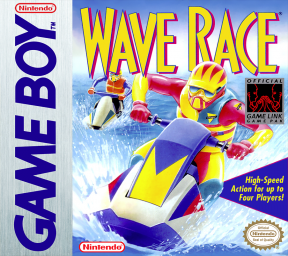The tutorials in this game are very good and I recommend completing them to get a good handle for the game(at least up to the stunts).
I am searching for knowledge to improve and compiling some here that I find. If there is other knowledge worth referencing here please let me know; or corrections to something I have assumed! *anything in [ ] is unconfirmed . . . Common Mistakes I have made:
-Not making enough adjustments to my alignment with the track; you can do a lot of both vertical and horizontal adjustments and compared to other games like Wave Race it's always faster to make additional adjustments than settle for a worse line.
-Not aligning properly out of turns before boosting. As a general tip wait longer before boosting after a turn until you can get the line. Boosting while turning builds temperature far faster than boosting facing straight; this is a prominent factor in boost routing
-Make sure you boost when hitting the ground. Route your turbo usage so you always have the temp to make a quick landing. If you have the wrong angle landing + don't boost when landing even once you lose so much time
-Trying to cut jumps too short pushing nose down early generally loses time where it's tempting to turn down early often times the kickers are setup in ways that look more inviting than they actually are
-Sometimes it's crucial you don't hold drift and instead tap it a couple times; holding drift for too long instead of tapping it loses a lot of time and doesn't help you turn much
-when doing handbrake turns make sure to boost after to get back up to speed; a lot in this game depends on getting up to top speed and staying as close to it as possible with minimal braking/drifting
During the countdown there are a number of options for movement and turbo to get a faster start.
Standard Fast Start
- Hold Throttle and Turbo until the Temp dial gets to yellow; release Turbo
2)When the Announcer says Go do a Wheelie(Down + Turbo) while holding Throttle; continue holding down briefly with a longer wheelie on courses without an immediate turn.
It's possible to Wheelie early and adjust your starting angle before the countdown starts; be aware of this as several courses use it to save time at the start
There's a strategy on some course where you start with less than yellow temperature; this can allow you to Turbo more to get up to top speed more quickly to make jumps(useful on levels like phoenix and blizzard blitz)
Before drifting use the joystick to start the turn, you might not need to drift just holding the joystick. Move your stick to diagonal down if you need to make a very sharp turn, drifting only after you have started the turn. If done correctly you should be able to avoid using brake most of the time if not all the time.
Tapping Turbo once after a drift seems to stabilize nicely if you haven't overturned; important for keeping on your bike and pushing your speed into the next corner or jump. If you turbo after drifting without stabilizing your bike you will crash or lose a lot of speed; often best to avoid using it other than when you need it to make a jump until you get more comfortable with cornering.
Try to practice the timing for Turbo out of corners; mastering this seems essential for some routing.
When the angle is too sharp you may need to turn more quickly than is possible with just a drift and the joystick. Use Drift then Brake to turn more quickly
I asked Pancakes about turning; putting it here in case it helps others
My Question: "For sharp corners there appears to be some decision-making. Do you use brake or is it better to rely on the stick for sharp turns? brake+drift seems like a really fast way to turn and combined with turbo/ stick down-back there are actually a number of different turn options.
Can you give me some advice or guidance on which options to use and when?"
Pancakes' Answer "No problem, it really depends on the turn you'll have some turns where it is banked like on Long Island, of Las Vegas, where itll be faster to hit that banked turn while holding brake to get a nice turn. For the turns like orlando I tend to do two hand brake turns each trying to go 90 on each turn I make, to me it feels faster, but it might not be." he is referring to turns that turn 180 degrees or more without a bank.
In the air it's often important to change your angle before you land to move quickly through a course. Adjust your height(Up/Down on joystick) before adjusting your landing angle(Left/Right) if you need to do both in a jump. Once you start turning left/right you are unable to have the same adjustment on height.
Use Drift and hold a direction in the air to adjust your landing angle.
For quicker angle changes use Drift then Brake to turn quickly in the air; very important in several courses
Press Up on the joystick to reduce air time & Down to increase air time. Use these to maximize your time boosting and accelerating; don't be in the air longer than you need to and make sure to press down when needed to reach landings.
What you do before you leave a ramp has a drastic affect on where you end up in the air and landing. Avoid turning on ramps before jumping from them try to go up them straight on.
If you press down on the joystick before jumping from a ramp your jump height will be increased; If you press up on the joystick before jumping from a ramp your jump height will be decreased. Using turbo at the edge of a ramp will give you a Boost that increases your speed and launch distance.
Landing wrong can kill all your speed or crash you easily so it's important to try to get each landing right. Try to hold any angle adjustments from airtime as long as possible before adjusting the landing angle as the adjustment usually slows you down a bit until you land.
The closer to parallel with the angle of the ground you are when you land the faster the landing. Try to match it exactly before landing; often landing with your nose too high up or too far down kills all your speed and/or wipes you out.
Faster to land without an angle change left/right(facing straight forward) unless the slower landing allows you to setup for a better line(common).
One of the big mistakes I made starting this game was boosting too often trying to go faster. It looks like it's often the case that you should refrain from using turbo except when you know to use it; blindly using turbo into and out of corners can waste a lot of time on collisions and missed turns.
Start off just trying to get around a course using throttle, angle changes, and drifting. Use turbo only on boosts on jumps to start with and on ramps then gradually start adding them in as you get more comfortable with the lines. You may be able to replace height changes with turbo use so look for opportunities to remove angle changes by boosting to get over gaps it's faster to boost over a gap than do extreme up/down height adjustments though both may clear the same gap.
Note: I am finding that it's often fastest in turns to hold the stick all the way to one side and hold turbo to get out of the turn; often the additional acceleration from the turbo allows you to just barely miss collisions with the walls; this appear to be how to get extra speed off of a jump like top players on Kyoto use to glide over extra jumps and save time over most submissions.
Avoid overheating You will begin to overheat while using turbo when racing. To get your temperature gauge back down, just wreck one of the other racers by clipping their front tire with your back tire. Your gauge will go down to nothing.
On the Uphill Challenge(and places with large hills) it appears as though you can boost multiple times by doing a wheelie repeatedly(Down + Turbo). There may be potential to exploit these physics outside of Uphill but this seems almost essential to boosting without overheating.
[High and quick jumping Pop a wheelie, then hold "Turbo". Release "Turbo" just before the top of the jump, then tap "Turbo" at the top while still maintaining the wheelie.]
Using control configuration C personally; imitating Pancakes. Seems like potential for other control schemes as long as you are using control stick for movement.
[Custom course win Place a landing ramp in the middle of the track, with no jump in front of it so that the steep slant of the landing ramp functions as a jump. Each time you pass the ramp, at least one of the CPU riders will fall off their bike. Tricks and air turns are unhindered.]
Most updated old FAQ(Needs review for important knowledge): https://www.neoseeker.com/excitebike64/faqs/25977-excitebike-64-b.html
From http://uk.codejunkies.com/search/codes/Excitebike-64_Nintendo-64_6291711-6___.aspx
These gameshark codes possibly could be used to cheat "low temp" is the only one I see that's worth being aware of
Hello ExciteBike 64,
I am learning this game a bit and wondering about version differences, the list of versions, and the best one(s) for speedrunning. Please let me know if you have additional information on versions and the differences. Looking at the list of versions I don't have, the IQue version should retain it's load time/console slowdown advantage over N64 just like other games. (I own: NTSC-U and NTSC-J on cart, NTSC-U/J and PAL on everdrive, VC-U on Wii U)
Cutting Room Floor Version Differences: https://tcrf.net/Excitebike_64
Found this version list website without the VC releases; claims there are 2 versions of NTSC-U https://www.nintendo64ever.com/Details,101,Excitebike-64.html
IQue Differences website: http://www.iquebrew.org/index.php?title=Excitebike_64
Demo Version: https://hiddenpalace.org/Excitebike_64_(Demo)
WIP Version List
N64 NTSC-U V1.0 NTSC-U V1.1 NTSC-J PAL
IQue
Wii U VC VC-U VC-J VC-PAL
Differences to Test (Not Done): Music on/off SFX on/off Voice on/off Camera Positions HiRes on/off
JP vs U PAL vs U IQue vs U N64 vs VC Confirm/Deny 1.0/1.1, test differences
Version Differences Reporting for Compilation: Japanese Version has many of the options taken out of the pause menu; only able to be accessed through main options menu. The cheat menu is accessible through the main options menu without a shortcut in place of the HD mode(japanese doesn't have expansion pack support). In addition all of the special events are unlocked by default and instead of unlocking them the tournament modes give you cheat codes to put in.
Japanese controller pak game files show you not only the level but the time of the ghost saved rounded to the second
Japanese Version has a modified UI with all 3 laps being displayed at the top left instead of bottom left; added map in bottom left. If you crash the last laps are wiped from the screen interestingly.
In the Tournament Mode of the Japanese version the names of the competitors are different colors instead of all white like the other versions.
The Japanese Challenge Round features 3 Laps of the selected courses compared to the 1 of the NTSC-U Releases
The Virtual Console(U) version appears to be a direct port of NTSC-U(presumably they would port 1.1 if that exists). The game runs noticeably smoother with presumably faster loads as well but has not been tested. There is no ability to load ghosts unfortunately on the Wii U version it appears.
The Wii U VC version seems to have much more sensitive joystick due to bad input conversion; yet to try GC controller but will always come short of n64 precision. I don't think it's viable to use compared to n64 in time trial but depending on how much lag save is possible in RTA it might be useful in the rounds categories.
The Wii U VC version has a save state function that can be used for routing; be aware it only has one save state at a time so it's not as good as emulator with TAS tools like frame advance for testing routes
@ShadowDraft Sorry for my persistence but I am only a moderator and not a super moderator of Polaris Snocross(my request), runs I submitted 5 days before I last requested are still unverified https://www.speedrun.com/psc Thanks again for your time
Hello, I would like to be a super moderator for Polaris Snocross https://www.speedrun.com/psc
I am the only one active and have made tremendous progress revising it including finding previously undiscovered ingame codes
The only super mod is on great terms with me but went inactive with no sign over a year, attempts to contact Caseywho on multiple platforms have gone unread. That would allow me to take on moderators so I wouldn't be approving my own runs.
Here's a recorded WR, I have all of them other than 2 on n64 that have submitted runs that beat Caseywho's last categories. Also working towards a PSX time sheet to fill out categories https://www.speedrun.com/psc/run/z1j969wz
Thanks for your time, GhillieGuide
As someone responsible for many of the meme categories in the history of this game:
Be The Meme You Want To See In The World!
Don't run a meme category to get it on this leaderboard. Don't run it with the expectation that others will try out your category; If you have passion for a category and it's a good category other people might try it out.
Make your run the best you can regardless of category restrictions, and be satisfied by the competition you can offer yourself. There are so many categories possible in this game, if you find something you really enjoy and think you want to be more optimized then treasure it and cut that time down.
If you wanna theorize janky categories you will find ssb64 is vastly more open to this kind of theory-crafting than most communities, everyone at the top of both 1player and bonus are extremely open to this kind of discussion. Take advantage of the curiosity of our playerbase, get on the discord, and ask questions about how to optimize your run. Where most speedrun communities have hard boundaries around category interest the largely transferable strategies between categories mean just about every top player is extremely capable of theory-crafting regardless of activity!
I am making changes to this leaderboard to better integrate this game for now, ultimately I think this game would be best on it's own leaderboard. I am making several non-destructive changes I will document in this thread
First thing to address is the All Champs/All Champs GBC category redundancy, there is already a subcategory so I will be moving the run currently in the GBC category to that sub category and combining the rules to accommodate both runs
All Champs Text(before changes): ["All Tournaments" is defined by completing the Sport, Semi-Pro, and Pro Tournaments, Day AND Night. THIS DOES NOT INCLUDE THE SPECIAL EVENT TOURNAMENT. • Any Sled may be used • Custom stats on sleds may be used RTA timing is used. Times are rounded down to the whole second. Timing begins after the Rumble Pak Screen (when you push A or Start the last time and it starts the Tournament) Timing ends the frame you cross the finish line on Rattlesnake Ridge (Night). All runs require video proof]
All Champs GBC (before changes): [This category is to be specifically used for the Game Boy Color version, "All Tournaments" is defined by completing all 3 tournaments (Sport, Semipro, Pro) the game has to offer. MUST START FROM FRESH RESET. • Customization is up to you for the 3 stats • You can choose any of the tracks on Pro Tournament for your last race, as long as it's the 9th race Timing begins right as you select the first track "Big-O" Timing ends right as screen turn to black after the last race All runs require video proof]
Combined Ruleset: [Any Sled and custom stat combination may be used
For N64
Complete the Sport, Semi-Pro, and Pro Championships Day and Night
YOU DO NOT HAVE TO COMPLETE THE SPECIAL EVENT(S)
Timing begins after the Rumble Pak Screen (when you push A or Start the last time and it starts the Tournament)
Timing ends the frame you cross the finish line on the last course
For PS
Complete the Sport, Semi-Pro, Pro Tournaments AND the Special Event
Timing Begins after the Sled Select Screen(when you press A or start)
Timing ends as you cross the finish line on the last race
For GBC
MUST START FROM FRESH RESET
RTA timing is used, Times are rounded down to the whole second
You can choose any of the tracks on Pro Tournament for your last race, as long as it's the 9th race
Timing begins right as you select the first track "Big-O"
Timing ends right as screen turn to black after the last race
RTA timing is used, Times are rounded down to the whole second]
If you wanna do this go ahead but there's lots of meme categories already not included on the leaderboards for this game.
Technically it's the same category also, we have a disabled runner using one hand/one foot competing with everyone else(and i might add beating other people & me).
Very Easy 5 Stock vs Very Hard 1 Stock: Some characters can use loss of stock to gain a time advantage, notable examples are DK with his cargo throw carrying an opponent into the blastzone and kirby neutral B. Stocks are limited to prevent this on very hard and also to increase the difficulty of the run in general. All characters can gain a slight bonus by losing a stock and losing the no miss bonus on that stage & on each subsequent stage. For a clear illustration of the loss of life for time advantage check out DK Very Easy/Very Hard runs and compare vs pikachu strategy.
It's an arbitrary ruling to separate the characters so runners of the past also decided to arbitrarily make a "hardest" category for each character hence Very Hard 1 Stock. The standard categorical distinctions in speedrunning like any%, 100%, XX Unlockables etc. don't work so this is what was created.
Normal 3 Stock: This unlocks ness and came to be only really because runners wanted something without the very easy AI but also without the difficulty of very hard 1 stock.
There's a lot of categories with fairly arbitrary distinctions but they all pre-date modern runners(of which I am the oldest) and this is just the system we use.
Emulator was originally hidden as it has a potential advantage over an N64 console running the game, that potential advantage is relatively slim but enough that moderators agreed it should be hidden by default. Nothing is set in stone for rulesets so if you want to discuss with moderators in real time I suggest you join the discord :)
Congratulations on your PB and good luck on your runs!
I am somewhat aware because I have a friend mo_moe that tells me of the difference I just think it's one of the things that the forums/guides are missing to help new players to just click and get instant answers.
I will tell someone who has been bugging me to make tutorials for this game about your guides :)
Thanks for posting some guides to help new players pick up the game.
I would like to see a succinct version differences guide posted on here to clarify the differences if I had any requests, maybe someone else knows the differences better. Congrats on all your runs, impressive work
Unfortunately the responsibility of preservation of the eshop releases has been put on the shoulders of a small dedicated group of passionate fans. These VC wads will be preserved but the accessibility of the version is taking a sharp nose dive, this solution of hacking your wii will push people towards obtaining WADs instead of supporting Nintendo which is just a lose-lose.
If you care about a version of any game that has no physical release I highly recommend taking action to preserve the content before servers are shut down like this. This problem only gets worse as you get more modern in games with dozens of patches completely changing the content with no formal backup. For smash 64 however I highly recommend the N64 versions over the VC versions where possible, they are just better versions of the same game and the level of competition is higher(except on PAL).
After the Eshop shuts down(I thought it was still up until JAN30) the only way to play VC smash 64 is to "hack" a wii with a kernel exploit and play a legally-obtained WAD of the game or play on a wii with it already downloaded. Both options are allowed for speedrun submissions currently.
"I think even just showing that VC has an advantage lag-wise, even if the exact amount isn't calculated, is enough to show that it should not be combined."
I think this video should suffice to show the difference in times of heavy lag at least until I can get something more solid together.
I also compared VC to IQue directly and it's a bit less useful of a comparison.
Here's a post with video links for proof of the above testing, haven't got around to any ingame lag testing, I have some stuff recorded but probably need more for any kind of conclusive analysis.
Here is a majora's mask video showing VC lagging less than N64 I found, should be same demands on the console and hardware used for this game.
Ya IQue emulator has been a thing for a while, There is no reason to sumbit on IQue emu because the other roms are easily accessible but it would be essentially the same thing. I think IQue emu should be legal but hidden by default like other emus as long as it's on PJ64 1.6/7. KM the IQue version is just an altered version of NTSC-U with chinese text, some replacement images and new chinese voiceover work.
The IQue for console runs has been banned since 2013 because it runs the game at a more consistent framerate. It doesn't experience console slowdown so it presents a small advantage estimated by me to be about 5-8 seconds over the course of a 1P run. The console is notorious in the community and there are literally walls of text over years in this forum debating the legality of IQue, read the "Leaderboards Update/Change (December 2018 Edition)" thread to see what we are discussing for version inclusion and results from testing I am currently doing.
If you just wanna see IQue speedruns of this game I have lots on youtube, like KM was saying I am the only person who has runs on the console.
I did more testing and comparison yesterday and have some more results to share.
The next set of testing I did measured the difference between announcer cutscenes with no inputs. This was a good demonstration of specifically the difference between N64 and IQue. Below are the results, again the videos for this testing will be uploaded tomm when I get internet on computer.
NTSC U = 1;32;28 VC-U = 1;34;20 IQue = 1;31;20 PAL = 1;32;26
The VC results just show how messed up the announcer cutscenes are on that version. The PAL timing was a bit of a surprise, not really sure what to make of it.
The IQue difference from N64 when extrapolated to a run of 5:40 length ends up being about 3.9 secs on the base framerate for the full run. If we were able to accurately determine the amount of times the N64 lags in addition to that during a run would give a better estimate. That means my estimate of 5-8 is again right around where I see the IQue advantage over N64. I am gonna do some rough ingame comparisons between versions but having problems finding something that lags consistently w 1p still, I was hoping green shell glitch would suffice but right now I just have a couple moves in 1p mode so any advice would be appreciated.
TL;DR version VC saves 1/3 sec ish on loading time in a 1p mode speedrun
No conclusive testing on IQue vs VC vs N64 has been done to quantify the lag produced on each console and/or competitive advantage gained.
My estimate on competitive advantage for VC/IQue vs N64 outside of the testing already done ranges from about 3-8 seconds depending on the character selected, strategies used, random elements, and natural variation on console slowdown.
Edit: I forgot to mention that my loading times are specific to my Wii and on one of the fast black ones VC would theoretically save a bit more on loading