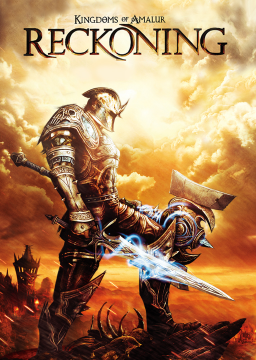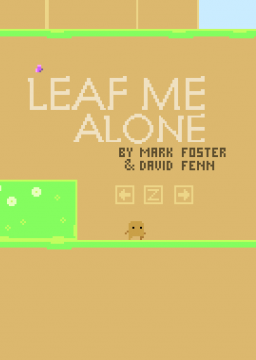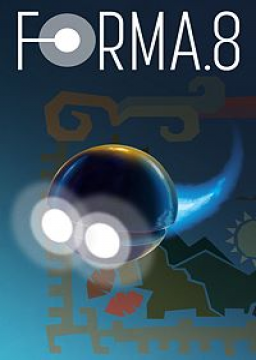Rofl ok.
Maybe it's just eyecube then. No idea why that would be.
And yeah, my current theory is that if you get too far from the boss, you get a bigger frame window to get the quit but there's still only one frame that will work. So that's what you mean by "not always getting the confirmed kill". Happens on pc too.
Just goes to show how little we understand about it. So far.
I'll test more on eyecube. Maybe it crashes on pc too.
We could also test every boss to see which ones actually work. Maybe I'll stream that.
Update: I have replaced my outdated discovery videos with a better tutorial from the latest WR holder:
Just watch the above. ^
Original post:
Hey hi hey.
This is really exciting!
This timesave skips the cutscene after killing Titans by quitting to menu on the same frame. (You can also quit by forcing the game to close, but that is NOT allowed).
It's useful in any% and perhaps even more so in 100%. It could save over a minute, we think, if perfectly executed. Here's the catch: it's very very unreliable, so far.
I like to call it RiskySkip but hey that's just a nickname for now. Maybe one day it won't be risky at all. We could call it TCSS or TKAS or Absorb Skip...
Here's how it works.
Terminology used here: Action button: (A on 360, X on ps4, X on keyboard) Cancel button: (B on 360, O on ps4, C on keyboard)
----Step 1: Storing the exit menu.
This is the easy part. Pause, select quit, then press and hold the action button. Hit the cancel button while still holding the action button. This will unpause the game but you'll still see the exit menu.
To do it quickly, in a run, there are different methods. Here's mine. First, you'll need to prepare the menu. Pause and hover over quit, then unpause. You can do this while waiting for doors to open or on elevators or wherever you like. It takes a second, but you don't have to lose time to do it if you plan ahead.
Then, push and hold action and pause at the same time. This should bring you directly to the Exit menu, and you'll be asked to confirm if you want to exit. If it doesn't bring you straight to the exit menu, try again.
While still holding Action, push the cancel button. This should now cancel the pause but you will KEEP the exit menu. You can now run around with the exit menu open.
As long as you have some input on the control stick or directional pad, you can't click Exit. So as long as you are moving, you won't accidentally quit. With a bit of practice, you can do all of this in just a split second. You can do it as soon as you enter a boss room, or if you prefer, at any break in the action while fighting a boss. If you change rooms, you will lose the stored pause.
If you push Action just before you push Pause, you will roll as this happens. Depending on the situation, you may wish to do it this way.
Play around in this state to understand what will and will not trigger the menu.
----Step 2. Kill the boss.
This part is easy, too. Kill the boss but don't finish it yet, as in, don't recall your arrow. You can fight the boss with an exit menu stored, or you can kill the boss and then store an exit menu. Up to you.
-----Step 3. Frame perfect quit.
While you have an exit menu stored, retract your arrow from the boss in order to finish it off. At the very moment when the animation is about to start, click Exit on your stored exit menu.
If you are too late, you'll have to watch the cutscene you were trying to skip. If you are too early, it's pretty bad: you will exit to the main menu but the boss kill will not be saved to your file.
It took me many tries to get it for the first time. Here are some tips to help.
-Practice on a quick kill boss that you can easily access from a nearby spawn point. I like Hevel and Eyecube. -Use a NG+ save so that if you finish the boss you can respawn the boss. Keep note of your file's number of kills, if you do this. -Use the text and ornamentation found on the exit menu to line up with certain background elements. -Most people seem to have more success by standing as close as possible to where the arrow hit the boss.
Update: I have replaced my outdated discovery videos with a better tutorial from the latest WR holder: (twitch.tv/videos/553072710)
If you ever want to attempt WR using Risky Skips, this is a must-watch. ^
Overall, you can do anywhere from 0 to 8 skips depending on how much risk you want to take. [big]Which bosses work?
Often, you will quit out and skip the animation and the trick will appear to work, but the boss kill counter will -not- increase and you'll have to fight the boss again. It's very unfortunate. We call this a Fake Skip. In addition to just randomly not working, Fake skips lead to a full on game crash for these bosses:
[big][big]☑[/big][/big] SLUDGEHEART [big][big]☑[/big][/big] BRAINFREEZE [big][big]☒[/big][/big] EYECUBE [big][big]☑[/big][/big] OBELLO [big][big]☒[/big][/big] VINETHESIS [big][big]☑[/big][/big] GOL-HEVEL [big][big]☑[/big][/big] ELDER [big][big]☑[/big][/big] KNIGHT ELHANAN [big][big]☑[/big][/big] AVARICE [big][big]☒[/big][/big] MOL-QAYIN [big][big]n/a ☒[/big][/big] GOL-QAYIN [small]always fakeskip and crash[/small] [big][big]☑[/big][/big] ROL-QAYIN [big][big]☒[/big][/big] ONYXIA [big][big]☒[/big][/big] YETI [big][big]n/a[/big][/big] STRATUS [small]always fakeskip[/small]
Gol-iath, Gol-set, Soul, Truth are not included because the skip saves no time. Hard mode bosses may or may not be the same, they can be tested too.
☑ = Works if done properly ☒ = Crashes on fakeskip[/big]
[small]Thanks to Sneeaaky, Zic3, and especially Nalae/Str00del for help with testing.[/small]
For the record, I am against using one save's data to make any changes to data on a run file.
Nujumkey, I think this was what you are referring to: http://zeldaspeedruns.com/ss/premade-files/file-duping
On the same page, it establishes why it is not speedrun legal: the trick "requires a file be already made".
I think this is a good precedent. While Skyward Sword has a small community like that of Titan Souls, some of their key runners have pretty extensive experience with running games. We should follow suit.
It would save a few seconds at most, and I'm fairly comfortable with performing the glitch, so I will not be upset if it is ruled to be legal. I just think that's not the decision most consistent with general speedrun rules.
Would appreciate your input, @Melestara and @papertwo and @Reyneur, if you are still around.
Hey fellas,
Sneaky and I have been looking for new timesaves recently and we've come up with a couple. We only tested on the PC version. Here is one of them. (We are still refining the other, bigger one).
It's a small time save that essentially uses the main hub elevator as the savewarp spawn for the end of any%. I'd like to call it ElePort but the name isn't that important. I estimate it saves 2 seconds.
Here's how it works. Normally, when you spawn on an elevator, it activates the elevator. However, if your last area change (LAC) was riding that same elevator, then a delay will be added and it won't immediately activate. You can test this by taking the elevator to the main area, quitting, and loading. Upon spawning, because your LAC was by means of the elevator, you indeed have time to get off the elevator before it activates.
I found that, oddly enough, the LAC is detected across all saves. We think it's a global variable that may have been applied later in development, and is not tied to the save files. This means that if you preset a secondary save file to spawn on the central hub elevator, you can exploit that to be able to quickly savewarp to the elevator on a main file.
So, optimally, you set a secondary file to spawn at the bottom of the main elevator. Then, you run the regular any% route, but avoid the forest save. Then, after killing Rol-qayin, quit as usual, but load the secondary file. Ride the elevator up on your secondary file, then quit as soon as you load the main area. Load your main file, and you'll spawn at the top of the elevator and be free to run to the final area without activating the elevator.
It requires one extra quit and load, and you have to ride the elevator halfway up. But it's slightly faster than spawning in the forest.
Here is a demo video. https://secure.twitch.tv/6oliath/v/76822872
We have some ideas on how this works and why it's in the game. What do you all think of it?
The question is: is it allowable to manipulate data using a preexisting save?
Edit: It's been fixed!
~~No, sadly, it doesn't seem to fully work for me or others. The good thing is, it seems to start on time. It just doesn't split.
I prefer to split upon exiting the boss arenas, that way my boss kill time doesn't impact the following split. So it's fine for my preferences, anyway.
Just depends on your PC OS/settings I think. I think SNeeaaKy has got it working.
You'll get used to manually splitting! Just pick your split cue, and use it consistently.~~