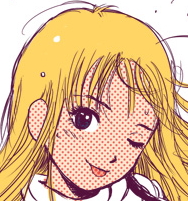This is my guide to editing the VHS, And other files.
Go to WindowsNoEditor
The path is: Right click Poppy playtime, Manage, Browse local files, And then click on WindowsNoEditor for c1, After that, Navigate to the following in whatever chapter WindowsNoEditor\Playtime_Prototype4\Content\Movies
Drag the video you want in [MUST BE A MP4!], Right click the one you want replaced, For example "Title_Screen" Is the main menu screen, Copy the name of the video you wish to replace, And delete the original video, Then replace the name of the file you put in with the one you put in, For me "Title_Screen"
Currently, C2 Does not work.
And boom, You should be done, Message me if you have any issues.
If you didn't know, two days ago Twitch announced that Highlights will now have a 100 hour storage limit meaning that you can only have a total of 100 hours of highlights on your Twitch Channel.
The change doesn't come to effect until April 19th, but today we will be implementing som