Fix - resolved multiplayer crash
Link to original post: https://store.steampowered.com/news/app/1489630/view/525328778479536377?l=english

Dear Players,
Today we release the v1.5.8 update, including a new "hold fire" option for vehicles. This new option forbids vehicles from firing automatically, which can be very useful when situations are at a disadvantage (such as when in the water or moving at high speed) or ammunition is in low supply. Hold fire is available when clicking on a vehicle on a vehicle control screen, and shows an icon next to the vehicle to signify the special mode.
We are also launching new modding tools. We have extended lua modding to support shared library files. These can be used to share code between multiple scripts (a popular request among lua modders), and potentially also allow some modders to release libraries for other modders to use. New editors include vehicle data editors, tile editors, and more. They are available when launching the game in developer mode (using the -dev command line option) and pressing F4 to toggle the developer UI, and F3 to toggle mouse control.

We have also continued to rework several balance changes requested after the previous update.
We hope these changes are useful to you and look forward to your feedback!
Much love <3,
The Carrier Command Developers
v1.5.8 Feature - Hold fire option for vehicles Feature - Added library_custom_n.lua files as shared library files for modding Feature - Enabled developer editor tools when using -dev command line (use F3 and F4) Rework - Reduced mass for droids, fuel tanks, awacs, radar Rework - Removed rearming from airlifted mules Rework - Rockets no longer trigger missile countermeasures
Link to original post: https://store.steampowered.com/news/app/1489630/view/4469355336712586737?l=english

Dear Players,
Some members of the Grim Reapers Naval Ops community kindly gave their time to compiling detailed rebalance and requested change feedback. As always, we are reviewing player feedback (particularly that submitted via the issue tracker!) and thought to implement several of the requested changes.
Thankyou to the Grim Reapers and all the players who have given their feedback and helped make the game better. The naval simulation community is a tight group and a great set of people, and its a real pleasure to be making one of your games.
We are buffing a bunch of stuff that was difficult to utilize. The sonic pulse countermeasure system has range extended to be 4x larger. External fuel tanks are now much larger. Ship fuel capacity is now much larger. CIWS ammo capacity is up. Stuff like that.
We are also doing some minor rebalances to what stuff is included in a starting load out. There are many changes here which would require a huge spreadsheet to explain, so if this is of interest, jump into a game and see what is included in your loadout of choice.
Missiles are now more dangerous with a larger explosive radius and higher velocity, but AA missiles are also easier to avoid with the tracking warning being displayed much earlier, giving much more chance to react.
Mules are now more versitile as they can now rearm each other as well as helicopters, making for a useful mobile helicopter refuelling base if this is required. This change, alongside the increased external fuel capacity, makes helicopters much more versatile and specialist.
Please check out the patch notes below and let us know your feedback on these new changes!
A quick shout out to an upcoming game - Sea Power isn't a game by us (Geometa) but is also published by Microprose and is a game I am personally looking forward to very much.
Much love <3,
The Carrier Command Developers
v1.5.7
Rework - buffed sonic pulse generator Rework - increased capacity of external fuel tank Rework - increased ammo capacity of vehicle mounted CIWS Rework - increased speed of missiles Rework - barge blueprint unlocked by default Rework - rebalanced starting loadouts Rework - rebalanced item inventory weights Rework - new team colors and reordered colors to match colors on UI Rework - missiles now have larger explosion radius Rework - increased fuel capacity of ships Rework - mules can now supply nearby helicopters and other mules Rework - missile track warning now alerts with incoming missile within 1000m rather than 200m
Link to original post: https://store.steampowered.com/news/app/1489630/view/4708039771691264920?l=english
Fix - fixed mouse input control mode with tv guided missiles
Link to original post: https://store.steampowered.com/news/app/1489630/view/4270062171519999431?l=english
Fix - fixed issue with incorrect axes for mouse control of aircraft
Link to original post: https://store.steampowered.com/news/app/1489630/view/4270062171517324186?l=english
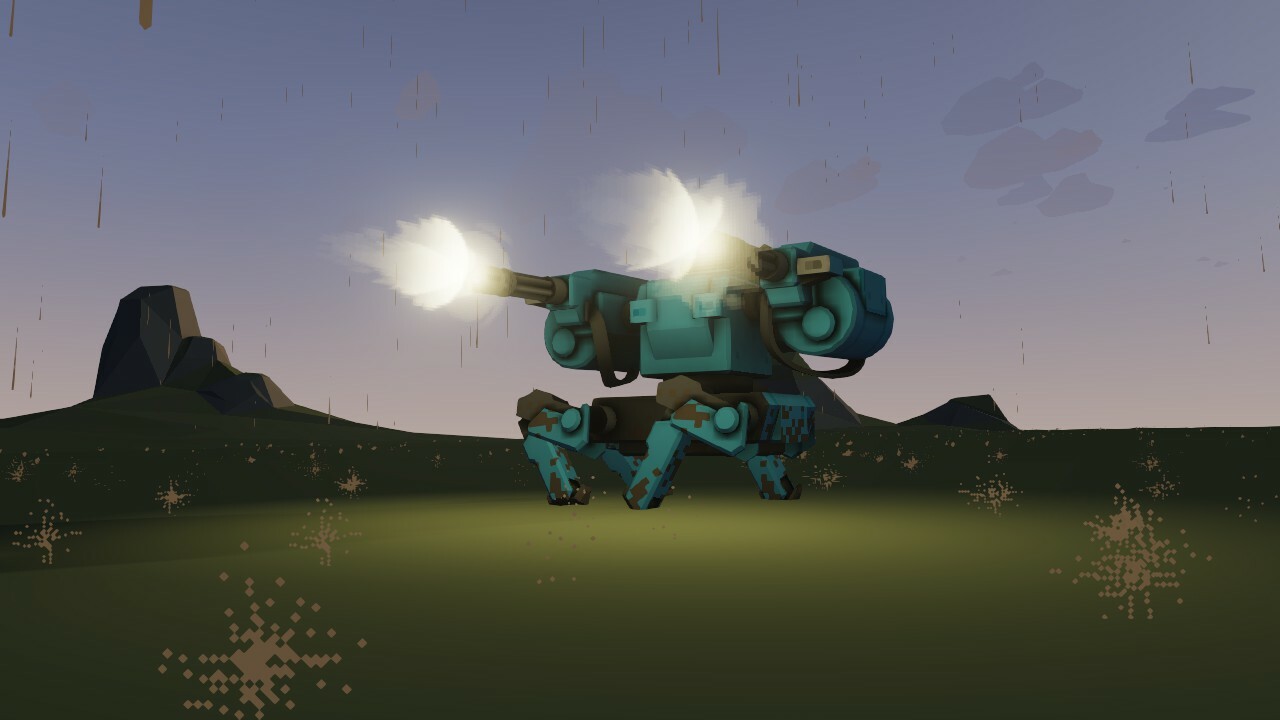
Dear Commanders,
Today we release a new minor update!
This update contains several VR fixes, including an important fix for aircraft controls.
We have also added the ability for dedicated servers to load save games, in order that servers can play custom senarios or specific island configurations, which is a request from the community.
We have also been checking out the online CC2 community. The Tricky gaming community host regular multiplayer events, with 4 teams battling it out with a single life, over games usually lasting 2 or 3 hours. I have joined in some of the games anonymously, and the community are very kind and welcoming. I can thoroughly recommend to anyone interested in getting into PvP.
Many of the players can also be found in the Grim Reapers community, who regularly play and are involved in modding. This is another great community with brilliant Youtube content and a lot of CC2 experience.
Please see the patch notes below for details.
We look forward to your thoughts and feedback on this new update!
Much love <3,
The Carrier Command Developers
v1.5.4
Feature - Dedicated servers can now load save games using "save_name" setting in config (name must correspond to save folder name inside "steamapps\common\Carrier Command 2\saved_games" folder) Feature - VR voice chat with voice detection (toggle on from VR options menu) Fix - VR switching from teleport to smooth mode now transitions correctly without using a seat Fix - VR version no longer saves desktop screen resolution when saving settings Fix - VR aircraft input axes corrected to use roll pitch on left stick and yaw throttle on right stick Fix - Missing localization strings
Link to original post: https://store.steampowered.com/news/app/1489630/view/4270062171516888592?l=english
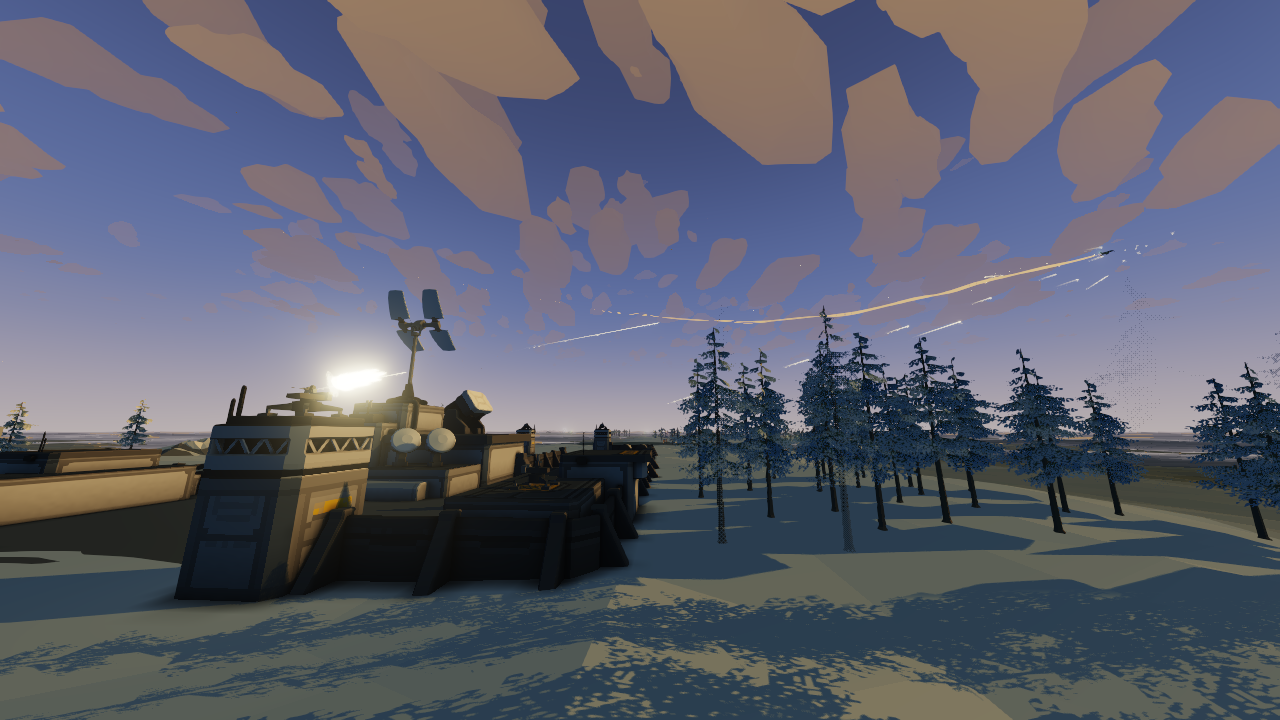
Dear Commanders,
Today we release a new fixes and improvements update!
This update contains many important fixes and improvements that players have been asking for. From input fixes, to UI fixes, to the long standing issue with Petrels circling, there are some very important changes here and all players will surely benefit from this update.
Please see the patch notes below for details.
Our apologies for such a long wait for this update.
A special thank you to Bred, Bob, Kazzik and Thumble from the Grim Reapers who kindly sent us a christmas card! We love it.
We look forward to your thoughts and feedback on this new update!
Much love <3,
The Carrier Command Developers
v1.5.3
Fix - Petrel no longer gets stuck in orbiting pattern when picking up unit Fix - MacOS version no longer soft locks when mod files are in temp folder Fix - Air boss management no longer gets stuck if rotor vehicle is destroyed during take off Fix - Carrier radar no longer functions when damaged Fix - Keyboard / mouse flight control axes swapped back to how they were pre-hotas support Fix - Fixed resupply line rendering to the wrong carrier when there were multiple carriers on team Fix - Deck notifications no display on allied carrier propulsion screen Fix - Ocean currents data now save/load correctly Fix - Fixed selected attachment not resetting correctly when out of range of current vehicle Fix - Fixed being able to hover and drag invisible barge waypoints on vehicle control screens Rework - Resupply radius displayed on all team carriers when hovering ships Rework - Manual updated to better explain barge behaviour Rework - Torpedoes can now damage the vehicle that launched them
Link to original post: https://store.steampowered.com/news/app/1489630/view/5970156536064908066?l=english

Dear Players,
Today we release a new minor update with various fixes and improvements!
This patch includes some very important changes including a fix which we believe will solve a memory related crash for the small number of players who were experiencing it.
Thanks to all the players who have given us feedback on the issue tracker, this has been a great help when making these changes.

Please see the patch notes below for full details.
We continue to enjoy making these improvements to the game! Until the best update...
Much love <3,
The Carrier Command Developers
v1.5.2
Fix - Fixed crash caused by game running out of memory in some instances Fix - Pressing enter to confirm text input when saving game no longer opens chat box in multiplayer Fix - Fixed vehicle controls (switch attachment/toggle mode/map etc) not being blocked by chat box Fix - Fixed deployable droids refilling when carrier has no droids in stock after undocking/redocking Fix - Fixed achievement badges not showing info tooltip when hovered Fix - Fixed carrier pending orders appearing to reset after loading a saved game Fix - Fixed gimbal turret not automatically targeting enemies in auto control mode Rework - Increased barge transfer quantity of flares so they transfer 10 at a time
Link to original post: https://store.steampowered.com/news/app/1489630/view/3682299295550990462?l=english

Dear Players,
The Carrier Fleet Major Update is out now!
Get ready for multiple carriers per team, HOTAS controller support, air support cannons, and more!
Allied Carriers
This new update introduces multiple carriers per human team! Coordinate your carriers, and get ready for some really big PvP battles.

HOTAS Support
We have reworked controller support, so now you have new controller binding options as well as absolute-mode for throttle inputs! This means you can set up your HOTAS controller to pilot your vehicles.
Air Support
We have added a new turret, specifically for aircraft! This turret is a gimballed cannon (for use on the gimbal camera slot), allowing you to fire rounds from above. This means you can set your helicopters up as gunships, or even use gimbal control on your fixed wing aircraft!

There are also several fixes and improvements. See the change notes below for full details!
Thanks for all the players who have shared their thoughts and ideas to make this update possible.
Much love <3,
The Carrier Command Developers
Patch Notes
v1.5.1
Feature - Added carrier count option for human teams in multiplayer hosting options Feature - Indicator for carrier to respawn at when returning to bridge Feature - Added team chat with channels Feature - Air boss control to hold take off Feature - Undock buttons signal aircraft to take off when in air boss hold state Feature - Rotor aircraft can take off even when fixed wing is holding on runway Feature - New gimbal turret for aircraft Feature - Joystick input and binding support including axis inversion and absolute axis settings Rework - Torpedoes now steer to target bearing even once active unless a target is acquired Rework - Torpedoes now detonate when near target Rework - Map screens now zoom to cursor position Rework - Barge logic has been updated to support multiple carriers - barges now only load items ordered by the following carrier in waypoint queue Rework - Inputs in controller bindings grouped into player, vehicle, UI categories Fix - Resolving issue with lightning sometimes spawning incorrectly
Link to original post: https://store.steampowered.com/news/app/1489630/view/3681168956373385213?l=english

Dear Players,
Major Update 5 will be released on 17th March 2023 at 5pm UTC!
We are calling this major update the "Carrier Fleet Update" (multiple player controlled carriers per team!) but there is actually much more, actually several new big features! Please read more below...

Allied Carriers
Multiplayer games will support multiple carriers per team, allowing players to cooperate and coordinate between crews, and teams can have many times more fire power. Team communication is greatly improved with the new text chat option, including team and global channels.

HOTAS Support
We have made some big improvements to our controller support and bindings, and added support for HOTAS controllers. This is something that players have been asking about for a long time, and provides some very immersive piloting simulation gameplay!

Gimballed Air Support Cannon
We are adding a new cannon for aircraft... mounted on a gimbal! You can now provide rounds from the air from winged and rotor aircraft, in a similar way to the cannon on a real world helicopter gunship such as the Apache or Hind. Again, this has been a very popular player request and we are really excited to add it.
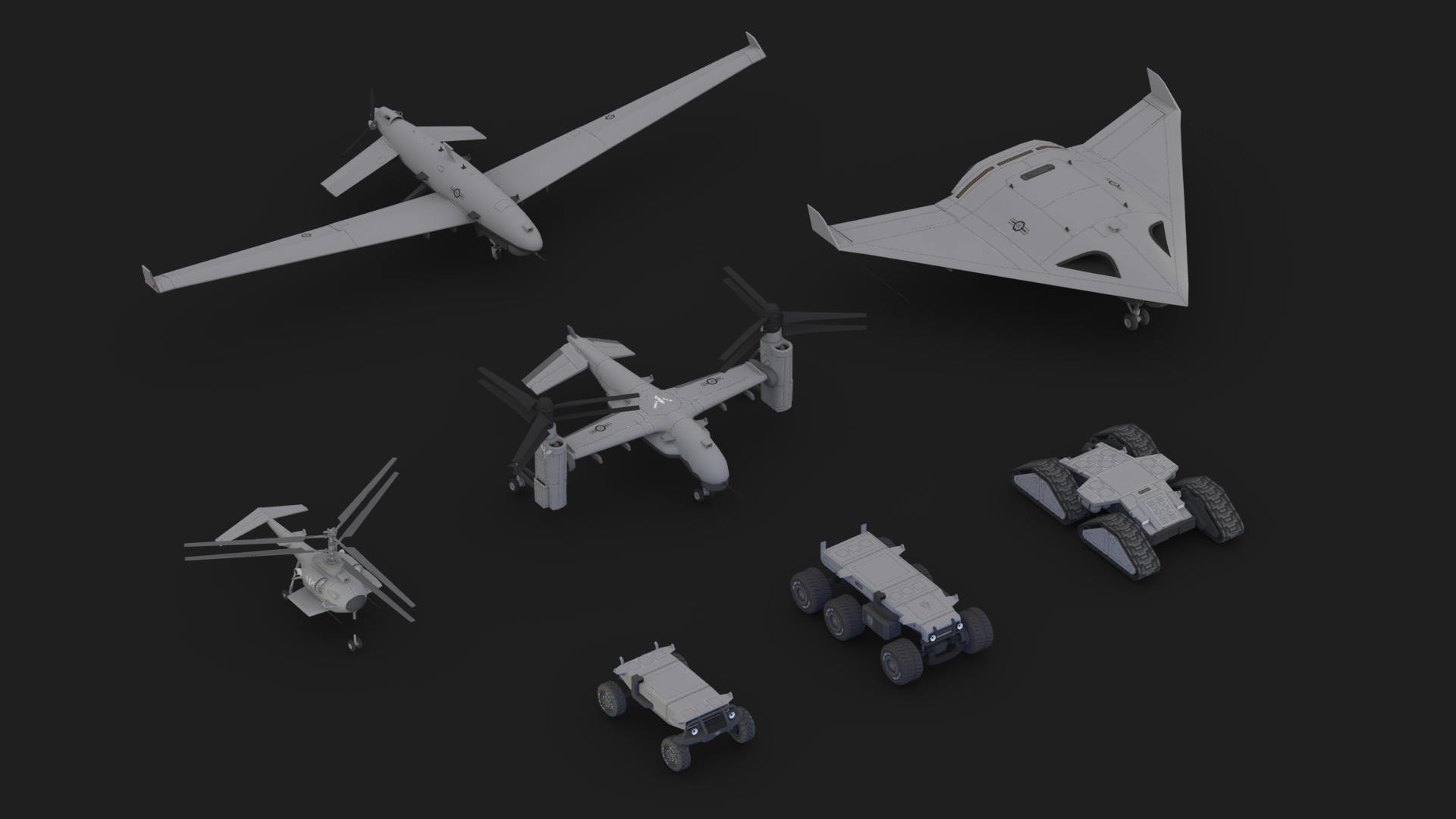
Gameplay Improvements
We are also implementing several other smaller player requested changes such as air-boss controls to hold take offs (to assist take offs during heavy waves), changes to torpedo behaviour, etc.
This major update will be launching on Friday 17th March so please do join us for the launch then!
We also have minor updates including fixes and improvements in the works and due for release soon.
Much love <3,
The Carrier Command Developers
Link to original post: https://store.steampowered.com/news/app/1489630/view/3678915257581226078?l=english
v1.4.5
Patch Notes
Fix - Fixed controller axis invert issue
Link to original post: https://store.steampowered.com/news/app/1489630/view/3651891124012513828?l=english
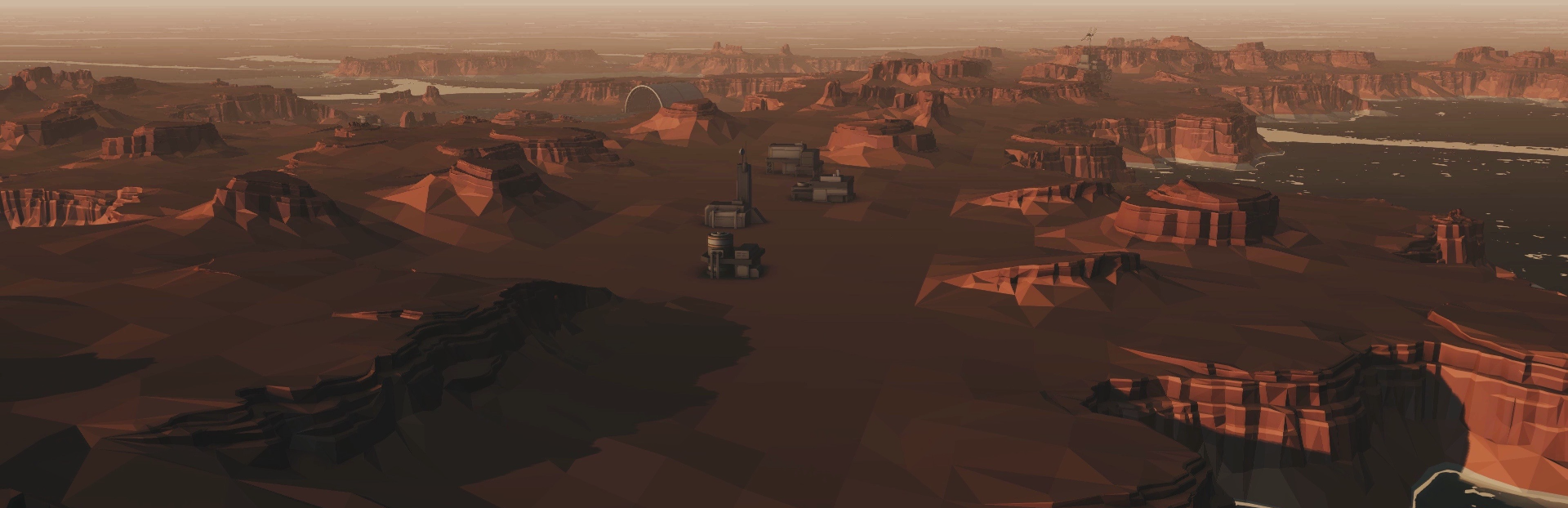
Dear Players,
Today we release a new minor update with various fixes and improvements!
Thanks to all the players who have given us feedback and requested changes. This update brings some much needed improvements in specific areas.
Please see the patch notes below for full details.
We are hard at work on the next major update and plan to make a big announcement soon!
Much love <3,
The Carrier Command Developers
v1.4.4
Fix - Improved accuracy of aircraft when engaging moving targets with unguided weapons Fix - Improved enemy aircraft takeoff from land-based runways so they are less likely to crash into cliffs/trees Fix - Disabled obsolete camera stabilisation modes for stationary turrets Fix - Destroyed ships no longer cause gaps in formation when supporting the carrier Fix - Missile targeting behaviour is consistent with target diamonds displayed on attachment HUDs Fix - Fixed island turrets not spawning in close proximity to drydock Fix - Fixed actuated camera being able to rotate infinitely on Y-axis
Link to original post: https://store.steampowered.com/news/app/1489630/view/5132448321917469893?l=english

Dear Players,
In this minor update, we have implemented a few fixes and improvements. This is a small update, but more are to come, and we will share these improvements in stages as we implement and test them.
Thanks to all the players who have reported these issues! We really appreciate your help and feedback.
Much love <3,
The Carrier Command Developers
v1.4.3
Fix - Fixed drydock elevator navmesh not being targetable in VR Fix - Enemy carriers no longer continue to product fleet ships after being destroyed Fix - Fixed virus bots triggering a vehicle destroyed notification as well as a retired notification when retiring Fix - Manta landing gear no longer clips through gear doors when retracted Fix - Fixed vehicles appearing to be docked when being dropped by the crane even when undocking
Link to original post: https://store.steampowered.com/news/app/1489630/view/3383918700642461658?l=english

Dear Players,
The new major update is out now!
The Defence and Resupply Update is the new major update, featuring the ability to defend and fortify captured islands, the new land chassis to resupply deployed vehicles in the field, and new consumable fighting droids to flood the battlefield with fire power.

Fortifications
From the vehicle control map, you can select your captured command centers and build static defences. There are 3 static defence turret loadouts, and it's the players decision where to place their fortifications. Static defences take time to manufacture and build so it is important to plan and start early and invest in securing your islands.

The Mule
The Mule is a new land vehicle chassis, with 6 attachment slots of the new utility type. Attachment options include fuel and ammo resupply modules, as well as combat droids. This new vehicle and attachment set allows resupply and replenishment in the field. This has been a popular request, with limited ammo being a major logistics consideration when deploying a landing group.

The Combat Droid
The new combat droid is a deployable fighting unit, similar to virus bots, except equipped with dual chain guns. These droids are consumable and last only as long as their fuel and ammo lasts, but with the ability to carry up to 6 on a single Mule, then deployment can dramatically increase firepower for a limited time.
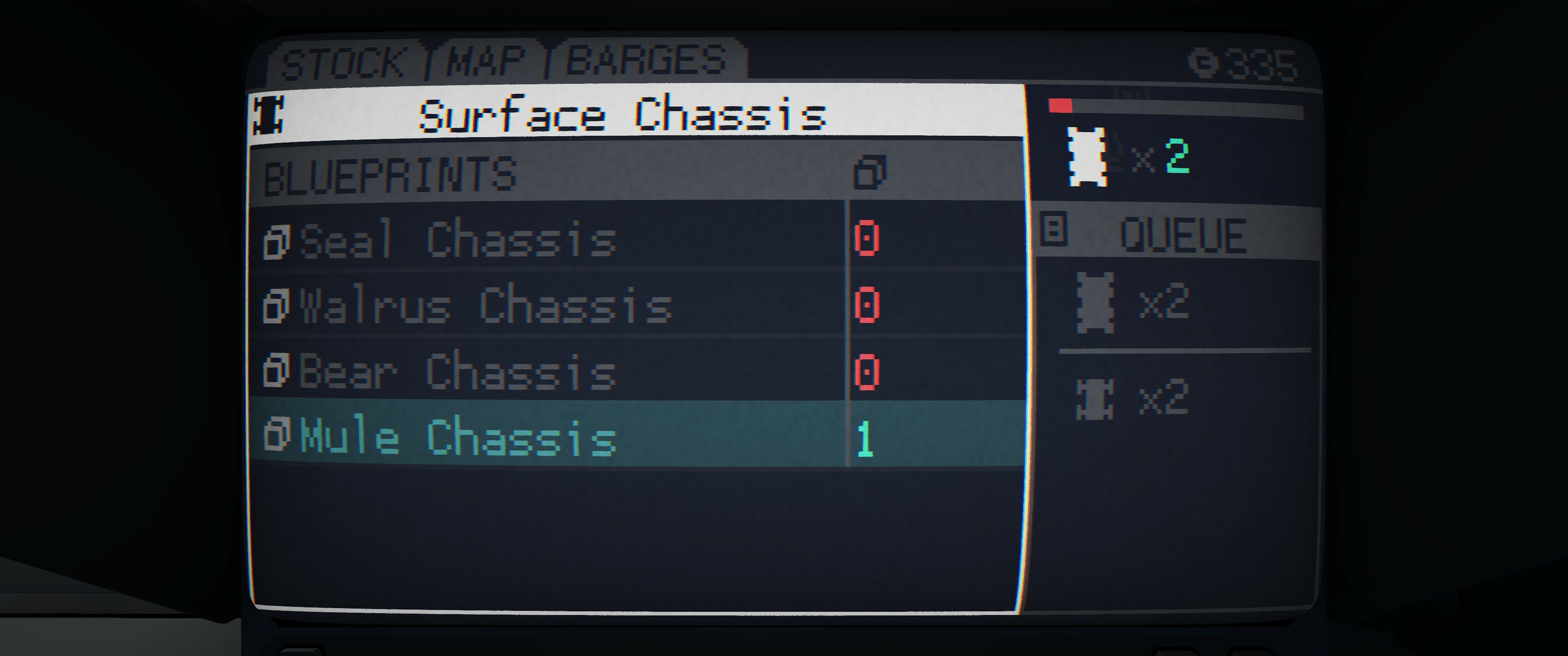
Once deployed, the new droids work a lot like the other land vehicles, and can be commanded from the map and remote controlled with movement and weapons control.
Please see the notes below for full details of the changes. We also have minor updates in the works and will have more updates out to you as soon as they are ready.
We look forward to your feedback on this new update, and let us know what you want to see next too!
Much love <3,
The Carrier Command Developers
v1.4.1
Feature - Defensive turrets can be built on captured islands by selecting the command center on the vehicle control map
- 3 turret loadouts can be constructed Feature - Added new logistics support vehicle - the mule
- New logistics container attachments can be equipped on the mule
- Mules will automatically resupply nearby vehicles with ammo from their logistics containers Feature - Added new deployable droid vehicle
- Droids can be attached to the mule and deployed using a deploy waypoint from the vehicle control map
- Droids have a finite amount of ammo but are powerful, making them a good temporary defense
- Up to 6 droids can be attached to a mule at once
- Droids retire and self-destruct when they run out of ammo or fuel Rework - Rebalanced island control currency rewards Fix - Fixed chaingun weapons not syncing in multiplayer in some situations
Link to original post: https://store.steampowered.com/news/app/1489630/view/3273577972908197356?l=english
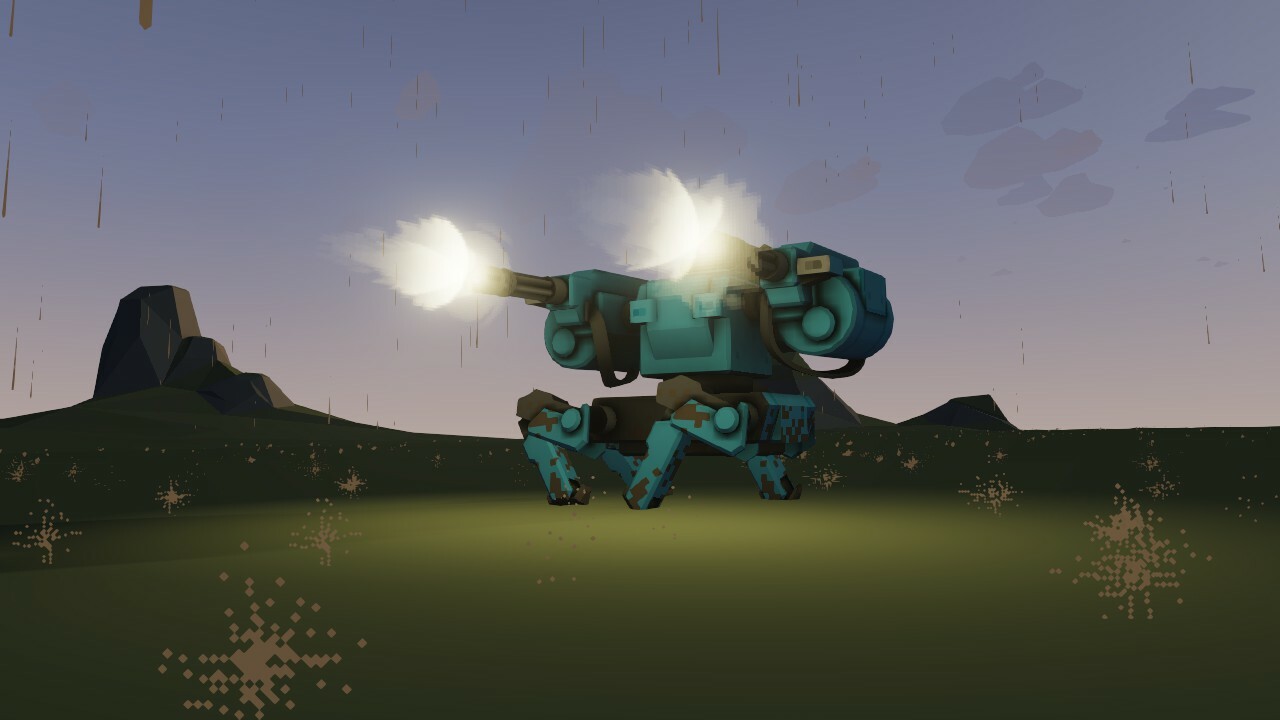
Dear Players,
Major Update 4 will be released on 29th September 2022!
This next major update is the island defense and resupply update. This is a gameplay focused expansion in response to player feedback and common requests, to extend your strategical capabilities.
The Mule
The mule is a new land vehicle chassis, designed specifically for a support role! This chassis has 6 attachment points for the new support modules. These modules include fuel resupply and various types of ammo resupply for replenishment in the field. Your other land vehicles can refuel and resupply when nearby these modules, allowing for extended operation time once ashore.

Fighting Droids
The new fighting droids are mounted to mules via the fighting droid support module - and can be deployed in a similar way to virus bots. These new droids are consumable, with limited power and lifetime, and cannot be recovered from the battlefield. However, they are also ferocious, with high damage output and up to 6 can be mounted to a mule at a time. They can also be remote controlled like any other vehicle.
Base Fortifications
In the next major update, you will be able to build defenses and turrets and fortify your captured islands. This is a critical capability, particularly for PvP games, where capturing neutral islands has been much more difficult than capturing player controlled islands.
This major update will be launching on Thursday 29th September so please do join us for the launch then!
We also have minor updates including fixes and improvements in the works and due for release soon.
Much love <3,
The Carrier Command Developers
Link to original post: https://store.steampowered.com/news/app/1489630/view/3303975368042645901?l=english

Dear Players,
In this minor update, we have continued to look at fixes and improvements. Please see below for the full list of changes in this update.
Changes are typically minor, as we have been keeping a close eye on issues and have been doing extensive internal testing throughout development. We are continuing to work through any remaining quality issues as we want the player experience to be tight and as smooth as possible.
Thanks to all the players who have reported these issues! We really appreciate your help and feedback.
You can expect more minor updates in the coming weeks and months, as well as details on our next major update which we are working on at the moment. The next major update will be gameplay focused with new gameplay features.
Much love <3,
The Carrier Command Developers
v1.3.3
Rework - VR version uses same application name as non-VR so saves/settings are in the same folder Rework - Wheels no longer consume fuel on air vehicles Rework - Fuel blueprint is always unlocked Rework - Aircraft no longer fire guns at ground targets unless pitch delta is small enough Rework - Waypoint line renders in grey if vehicle waypoints are unavailable Fix - Safety hatch no longer appears interactable to non-admin players on dedicated servers Fix - Fixed vehicle hud script not using modded script in multiplayer Fix - Fixed dedicated server not restarting if all human teams have been defeated Fix - Vehicle waypoints can no longer be modified when vehicle is in docking state Fix - Fixed -dev command line option not live-reloading modded files Fix - Splash sequence waits for main menu to finish creating before updating to fix splash sequence not rendering and starfield being visible when menu loads Fix - Fixed map context menu opening when trying to add waypoint to docked vehicle Fix - Fixed not being able to cancel air vehicle docking in some valid states Fix - Fixed air vehicles sometimes failing to undock immediately after docking
Link to original article: https://store.steampowered.com/news/app/1489630/view/5758432179541476683?l=english

Dear Players,
Today we release v1.3.2, including some fixes and improvements to Carrier Command 2.
We have more fixes and improvements planned in minor updates over the coming weeks and months, and are also working on the next major update which will have a gameplay focus. We will share more info as the work is completed!
Thanks to everyone who has reported issues on the official issue tracker, making this update possible.
Much love <3,
The Carrier Command Developers
v1.3.2
Fix - Fixed aircraft destroyed by impacting the ocean not showing on the ship log Fix - Surface vehicles no longer try to pathfind through hangars or across runways to avoid collisions with aircraft Fix - Selecting self-destruct monitor using VR controller no longer prevents deselecting Fix - Fixed self-destruct timer overflowing UI when set to a value greater than 99 Rework - Enemy air units no longer run out of fuel and crash
Link to original post: https://store.steampowered.com/news/app/1489630/view/5862012459302534975?l=english
v1.3.1
Fix - Fixed crash on launch for Mac users Fix - Fixed dedicated server password protection not working correctly Fix - Fixed not being able to reconnect to a dedicated server after it has restarted at the end of the game Fix - Fixed all players displaying as admins in the player list Fix - Players with unsupported characters in their display name now display their player number in their name so they can still be identified Fix - Specific "banned" message is now displayed when failing to connect to a server due to being banned Fix - Fixed friend rich presence data not being set when playing on a dedicated server Fix - Fixed password not being set in-game when connecting to a password-protected server from the Steam server list Fix - Fixed Steam server list sometimes showing different number of players to actual player count Fix - Fixed some minor UI inconsistencies Rework - Admins can no longer kick/ban other admins from dedicated servers Rework - Admins can join full servers for moderation purposes Feature - Added option to mute an individual player's voice chat from multiplayer player list
Link to original post: https://store.steampowered.com/news/app/1489630/view/3338868751755306554?l=english

Dear Players,
Major Update 3 is out now!
In this major update, we have added:
Dedicated Servers
We now include a new dedicated server with Carrier Command 2, and you can set up your own server by following the dedicated servers guide.
Public Server List
You can now browse and join public servers from the game (main menu > multiplayer > public games) and also from the Steam server browser that is built into Steam.
Mods-Over-Wire
Servers can now be modded, and mods are shared automatically when you join a server. Modded servers show an icon in the server list so you can tell which servers are modded. Only certain files can be modded and the game scripts are all sandboxed to help protect players security.
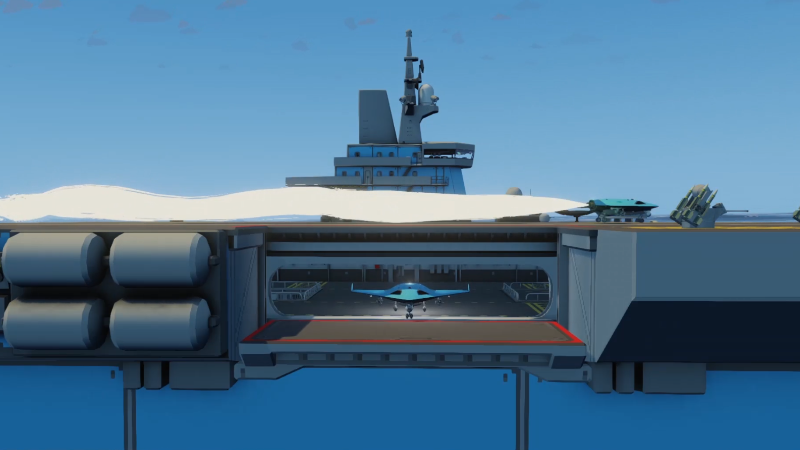
These are frequently requested new features by the community, and an obvious next step for Carrier Command!
We hope you enjoy this new update and we look forward to supporting players more in the future with another major update and other improvements already in the works!
See you in the public servers!
Much love <3,
The Carrier Command Developers
v1.3.0
Feature - Added dedicated server program for hosting public servers (see http://geometa.co.uk/wiki/carrier_command_2/view/dedicated_servers) %0A)Feature - Added public server browser Feature - Added in-game text chat box Feature - Server mods are downloaded on clients when joining a game Rework - Mods are no longer loaded on the main menu (except for translations) Rework - Modding enabled for game objects and tile definitions Rework - Rebalanced CIWS ammo capacity
Link to original post: https://store.steampowered.com/news/app/1489630/view/3209389788146203438?l=english
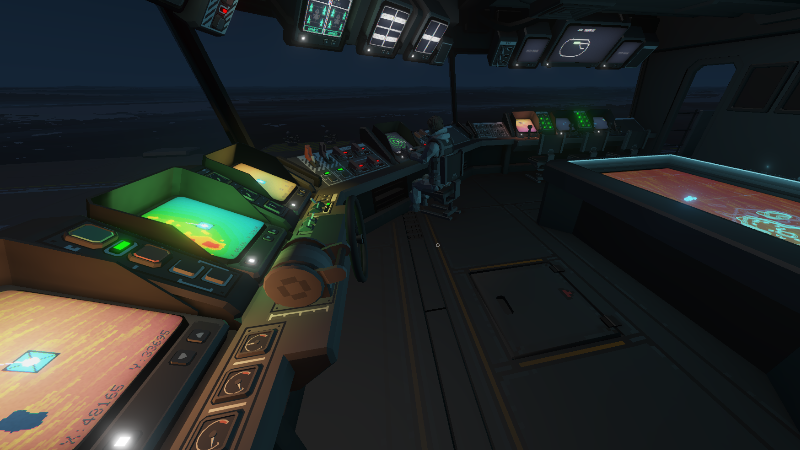
Dear Players,
There are just a few days left until the big major update release!
As a reminder, major update 3 includes new dedicated server support, public server lists, mods-over-wire, and more!
Public server lists and dedicated servers are something that players have been asking for, and for a long time! We are really excited to bring these tools to players and support the community with this new and convenient way to meet and play with others. It is an obvious next step for Carrier Command 2, with multiplayer being such a fun aspect of the game.
In preparation for the new update, you can read our technical guide on hosting dedicated servers.
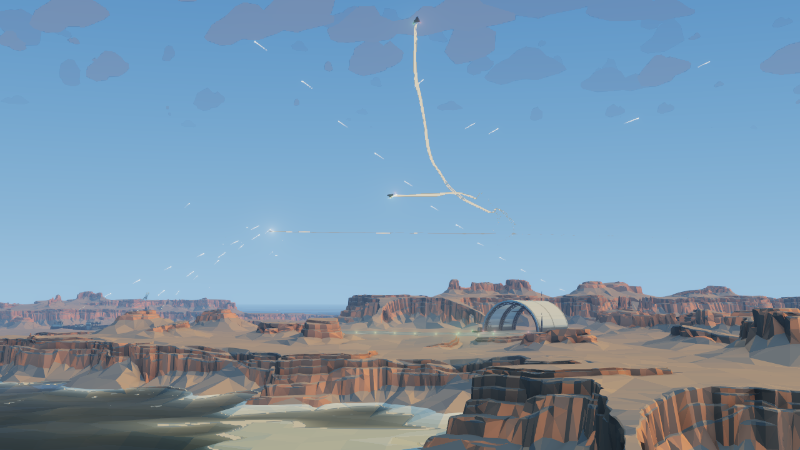
Mods will be supported over multiplayer, in an automatic way, with no need to sync your subscriptions in order to play on servers. You will be able to see if a server is using mods from the server list before you join. Only certain files can be modded in Carrier Command 2, and the scripts are sandboxed meaning that access is limited to a set of API game functions that we provide, with no access to files, internet, or any other function that we haven't specifically added a function for.
See you on Monday for the big update!
Much love <3,
The Carrier Command Developers
Link to original post: https://store.steampowered.com/news/app/1489630/view/3209389788134757791?l=english

Dear Players,
On the 23rd May 2022, we are releasing Major Update #3, including dedicated servers, public server lists, and mods-over-wire support!
From the 23rd May, you will be able to host and join public dedicated server games! This has been a popular and frequent request from players and we are really excited to introduce this to Carrier Command 2.

The new dedicated servers allow hosting multiplayer games without running the client. These servers are designed for non-attended operation and will automatically restart as required. Servers have various options and can be passworded, or otherwise open to anyone.
Dedicated servers will appear in the new public games server list in game, and in the Steam server browser. From the new public server list, players will be able to see a list of all dedicated servers, player counts, if they are modded, etc. and be able to join these servers.
Any modifications installed on the server are automatically downloaded and synchronized to all clients (for both dedicated and locally hosted games) meaning that servers can be run with their own custom modded content, and all players will see and use that same content.

This makes modding much more multiplayer friendly, where mod creators can have confidence that all players in a game are running the same mods, and players are not required to subscribe to join multiplayer games.
We are very excited for the big release and can't wait to share it soon! See you on the 23rd May for the big release!
Much love <3,
The Carrier Command Developers
Link to original post: https://store.steampowered.com/news/app/1489630/view/3204885459605320175?l=english

Dear Players,
We have just released v1.2.7 which includes some bug fixes as well as some long awaited VR features and fixes.
We are very busy completing the next CC2 major update but have found some time for some of the fixes and improvements, which are included in this build.
With much fewer issues remaining on the issues board, some of these fixes are minor, for example some spotlight rendering artifacts could sometimes be still seen through waves, which has now been resolved.
We have also revisited the VR tasks, most of which where cleaned up shortly after initial release, but a few remained where they were minor issues. Recentering now recenters orientation rather than just position (to be more consistent with other VR games), hearing now uses the correct VR head orientation, you can now see the hover info for achievements in VR, and input is correctly passed only to the hovered screen, which hasn't always been the case.
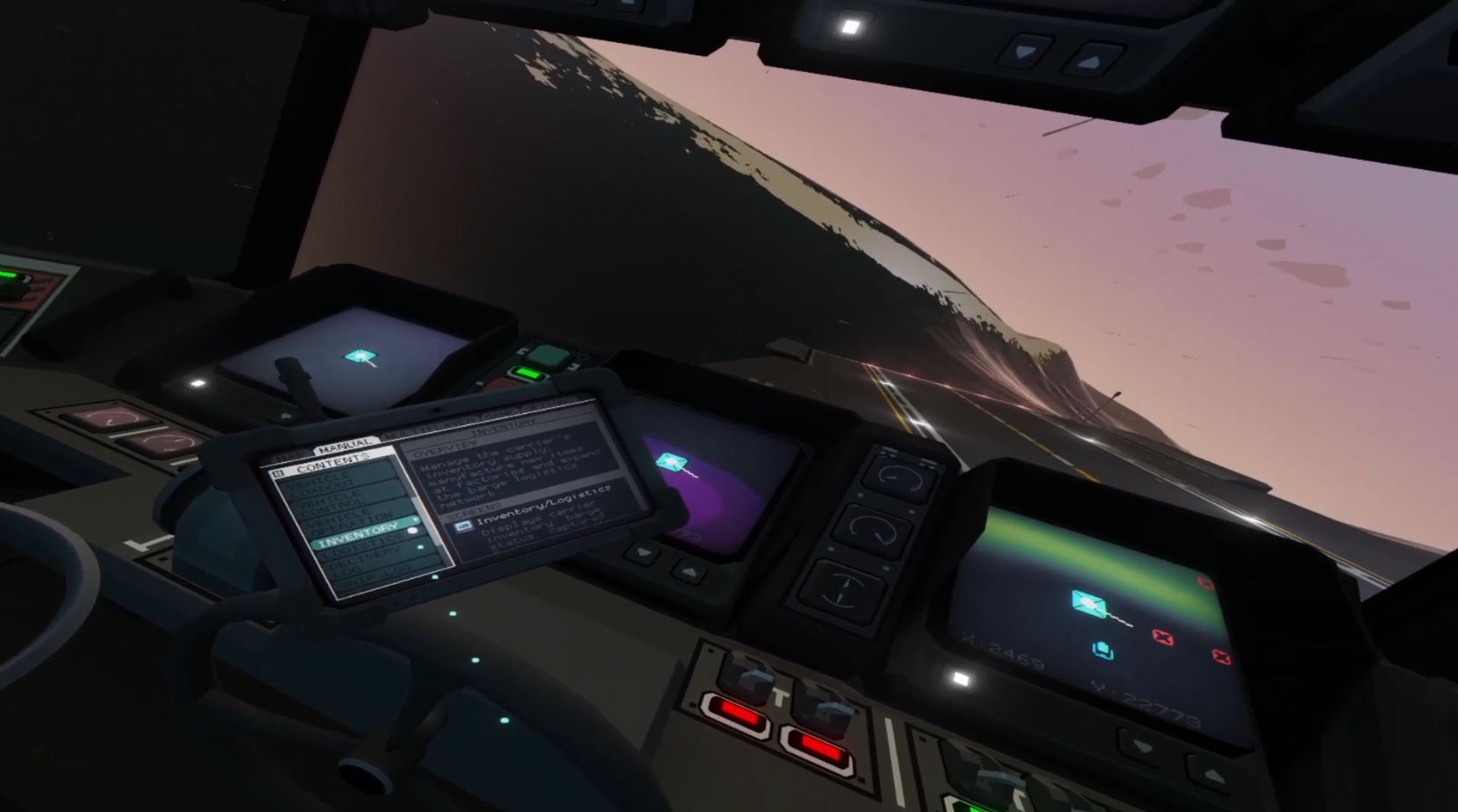
With regard to VR, our original plan was to have the VR edition be a separate App on Steam to make it clear to players that Carrier Command 2 is both VR and non-VR (which is otherwise very confusing). Ultimately, this hasn't worked well for the game. Because the apps are linked, Steam assigns all sales to the base game and considers CC2 to have sold zero copies, meaning zero promotion in the VR category. There is also the issue with cross-platform play where players need to start the game in an unusual way to play CC2 VR in multiplayer.
We have now decided to integrate the Carrier Command 2 VR client in the base game, and add a VR launch option to the base game. This doesn't affect anyones access to the VR version of the game, or changes our support plans for VR, it just moves the launch button in the Steam client. It makes it easier to play multiplayer and it makes it easier for us to release updates.

These changes will be rolled out over the next week or so.
We have big plans for the next major update and will be back here very soon to talk about what is in the next major update, release dates, and more!
Much love <3,
The Carrier Command Developers
v1.2.7
Fix - spot light volume rendering appearing in front of ocean waves Fix - map data now correctly synced in all situations after loading a game or connecting to an MP game Fix - some safety code to avoid most common CTD Fix - VR corrected head orientation for hearing audio Fix - VR can no longer interact with the tablet from the back Fix - VR screen interactions now always consider which screen is being hovered so input isn't shared between tablet and other screens Fix - VR interaction reworked so hovering achievements now shows achievement data Fix - carrier_command_vr.exe now included in base game AppID.
Link to original post: https://store.steampowered.com/news/app/1489630/view/3204884776853983358?l=english
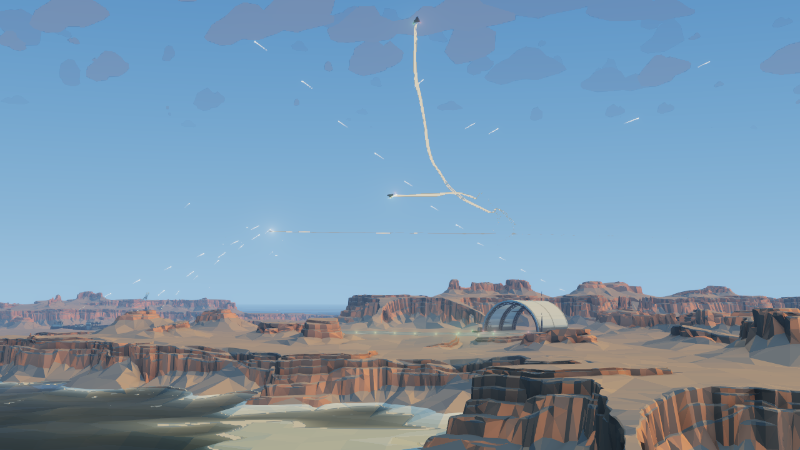
Dear Players,
Today we release the latest Carrier Command 2 hotfix.
Many of these fixes are relatively minor, as there are only a couple of dozen live bugs on the issue tracker, and we aim to get this number right down.
The most impactful change is a fix for weather and ocean current sync - as we discovered a bug in our saving/loading that meant this data would not always save / load / sync over multiplayer correctly. This fix should mean it always works, and weather and ocean is now also seeded by the world seed when a game starts, rather than starting in the same state. This means that weather will now follow unique patterns, and match reliably between players in multiplayer.
We continue working on the next major update and will announce the update closer to release when the update is locked in and complete!
We hope you enjoy these fixes and improvements!
Much love <3,
The Carrier Command Developers
v1.2.6
Fix - Fixed Petrel circling vehicle it was tasked to pick up instead of picking it up Fix - Weather correctly saves/loads with saved games Fix - Adjusted navmesh of some problematic cliff tiles to prevent land vehicles getting stuck on them Fix - Fixed being able to walk inside carrier deck weapons Fix - Fixed player being able to clip into carrier elevator shaft Fix - Fixed player getting stuck in the wall near carrier elevator Feature - Added screen mod script functions requested in issue #1824 (http://geometa.co.uk/support/carriercommand/1824)
Link to original post: https://store.steampowered.com/news/app/1489630/view/3209385828893609812?l=english

Dear Players,
Today we release the v1.2.5 hot fix for naval combat in response to player feedback.
Torpedo behaviour and swordfish speed had been changed unintentionally, causing a change in balance to naval combat. We have now rebalanced this area of the game so naval combat is more effective and balanced.
We have reduced the Swordfish speed to be similar to the Needlefish, and improved torpedo tracking so that they lock by bearing rather than heading - allowing them to predict an intercept point and track ahead of the target. This torpedo change is very similar to the change we recently made to AA missiles and greatly improves their ability to hit targets at constant speed and course.
Separately, we have also decreased fuel consumption of the Needlefish and Swordfish, so that their effective range is much greater. This means your fleet vessels have the option to operate more autonomously, and depend less on the carrier.
Much love <3,
The Carrier Command Developers
v1.2.5
Fix - Improved torpedo target tracking Rework - Reduced swordfish force emitter magnitude so they go slower Rework - Decreased fuel consumption of ships so light ship can travel continuously at max throttle for roughly an hour before running out of fuel
Link to original post: https://store.steampowered.com/news/app/1489630/view/3114808964173551237?l=english

Dear Players,
Today we release the v1.2.3 bug fix and improvement update including several important changes. Please see the patch notes below for the full list of changes in todays update.
Thanks to all other players submitting reproducible bug reports and feature requests on the official issue tracker. We are working our way through the reported issues that we are able to reproduce, and over the last few months we have made a huge number of changes, with only a small number of issues remaining active on the issue tracker.

We have more bug fix updates planned and are also working on the next major update! This next major update addresses a series of very popular player requests and we are excited to bring these changes to players. As always, we are more concerned with the doing rather than the talking, but we will announce more as we complete the update and are closer to a release!
Much love <3,
The Carrier Command Developers
v1.2.3-4
Fix - Improved AA missile tracking capability so they are better at hitting their target Fix - Fixed aircraft at the back of island hangars often getting stuck on vehicles at the front of the hangar when deploying Fix - Fixed helicopters getting stuck in a loop and failing to execute bombing runs Fix - Stabilised camera attached to aircraft no longer fights mouse movement when aircraft is rotating Fix - Carrier stock count updates when fleet ships rearm Fix - Fixed albatross aileron movement being reversed Fix - Boat engine sounds vary with throttle level Fix - Fixed some FBX mesh files not compiling with mod sdk compiler Rework - Barges no longer do large amounts of impact damage to ships Rework - Renamed gun attachments to have their ammo calibre displayed in their names
Link to original post: https://store.steampowered.com/news/app/1489630/view/3120437830104088948?l=english
v1.2.2
Rework - increased albatross wing size and lift to reduce albatross pitching up in forward flight Rework - reduced albatross and manta buoyancy to reduce skimming water behaviour Rework - inventory screen displays weight/capacity in red if carrier inventory is full Fix - fixed texture atlas and mesh compiling in the mod dev kit Fix - lowered rear CIWS so they do not float slightly above deck Fix - missiles no longer ignore terrain collisions or collisions with vehicles other than their parent during impact cooldown so rockets can't tunnel through the ground Fix - fixed rockets destroying carrier instantly in some cases Fix - fixed barge unloading items into carrier when its inventory capacity is full
Link to original post: https://store.steampowered.com/news/app/1489630/view/3120436116227318865?l=english
v1.2.1
Fix - Fixed game consistently freezing in some saves Fix - Observation camera remote support uses closest vehicle weapon to target location Fix - Aircraft no longer drop to 0 altitude and crash when set to follow a surface vehicle from a great distance Fix - Rebalanced fog causing camera vision range to be reduced even in clear weather Fix - Fixed no longer being able to lock on to targets with surface IR missile attachment Fix - Added individual descriptions for different ship types in warehouse production UI Fix - Missile single/double attack options no longer display for aircraft with AA missiles when setting attack order on land/sea vehicles Fix - Fixed unknown attachment being displayed on HUD for ship torpedo attachment
Link to original post: https://store.steampowered.com/news/app/1489630/view/3120435925676452833?l=english

Dear Players,
Major Update 2 is now live!
In this new major update, we have added the new modding development kit, with all the tools you need to modify game textures, meshes, sound effects, screen scripts and more! With this, we have also added Steam Workshop support so it is very easy to share your creations or download modded content! The technical reference guide for modding is available on the new official wiki.
We have also added fleet ships, where both you and the enemy team may now manufacture patrol ships of various load outs, and build your naval presence. Carrier battles will now be fleet battles, and so introduces a major new dynamic to the naval gameplay.

With this update is also a host of new bug fixes and improvements. See the changelog below for full details!
Much love <3,
The Carrier Command Developers
v1.2.0
Feature - Improved modding support
- Mods can be enabled/disabled from main menu
- Steam workshop support
- Enabled modding for textures/meshes/audio/shaders
- Mod SDK included in game folder with source game assets
- Modding wiki tutorial available at http://geometa.co.uk/wiki/carrier_command_2/view/modification_development/ Feature - Warehouse island can now manufacture ships
- Ships available with multiple loadouts
- Ships can be set to follow the carrier in formation
- Ships automatically resupply from the carrier's inventory when close enough Feature - Enemy carrier will manufacture support ships over time from their warehouse island Feature - General improvements and fixes to enemy carrier AI Feature - Added option when starting new game to control initial blueprint unlocks
Rework - Loadout options when starting new game now control what inventory stock the carrier starts with Rework - Increased range for scanning ships when using observation cameras Rework - Removed unused secondary attachment key binding Rework - Rocket pod attachment no longer has perfect accuracy Fix - Vehicles spawn with 1 hitpoint when changing chassis to avoid chasses swap repair exploit Fix - Aircraft debris no longer bounces on the ocean after being destroyed Fix - Fixed enemy island aircraft not launching or getting stuck/crashing when launching Fix - Fixed some enemy carrier vehicles spawning with no weapon attached Fix - Vehicles no longer continue to attack island turrets after they have converted to their own team
Link to original post: https://store.steampowered.com/news/app/1489630/view/3120435292069868983?l=english

Dear Players,
Carrier Command 2 Major Update 2 - The Steam Workshop and Modding Update - is coming on Monday the 21st February at 1700 UTC!
Please join us one hour before for the launch party live stream, where we will be deploying our own fleet of ships as we battle the enemy fleet, as well as making a simple mod to show how the new modding and steam workshop support works. We will also be chatting to players, answering your questions, talking about this new update, and what could be next!

Thank you to all the players who have already been creating incredible modifications and those who have inspired this update or made suggestions on the official issue tracker!
We can not wait to see what creations and content the community create with these new tools, and we are looking forward to the player feedback on what we have been working on the past few months.
See you on Monday!
Much love <3,
The Carrier Command Developers
Link to original post: https://store.steampowered.com/news/app/1489630/view/3120435292058386508?l=english
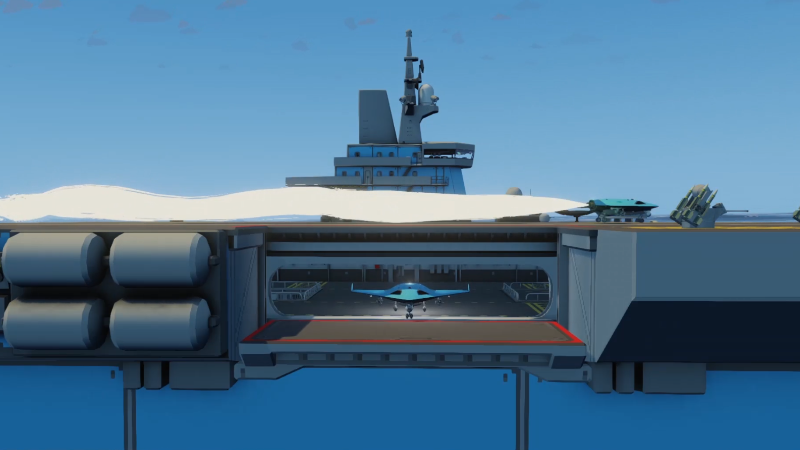
Dear Players,
Major Update 2 is nearly here, and includes the new modding development kit, Steam Workshop support, and player manufacturable and controllable fleet ships!
The Modification Development Kit
We are extending modding support in Carrier Command 2 to include the ability to mod 3D models, textures, shaders, audio, localization, as well as the existing script modding. In Major Update 2, the game will include the complete development kit for creating these new types of mods, including the source assets, a simple compiling tool, the modification developers manual, and new in-game UI for activating and uploading mods to the Steam Workshop.
This is all in response to the huge levels of interest that players have shown to modding, with some players already putting huge effort and time into creating mods, and many mods already available. The new development kit will make more possible, and everything easier.
This new modding support will enable various new types of cosmetic game modding. This is the second big modding update we are pushing and will continue to listen to players and modders for what other types of support they would like to see next.
Steam Workshop Support
With Steam Workshop support, it will be much easier to share and download mods. You will be able to browse, subscribe, comment and vote up modifications.
It is also a much safer way to get mods, with Carrier Command 2 only allowing specific files to be modded, such as the textures, meshes, and audio. The scripting files are already sandboxed for safety.
Downloading and installation of mods is automatic, and there is convenient in-game UI for selecting and activating the mods you want to use.
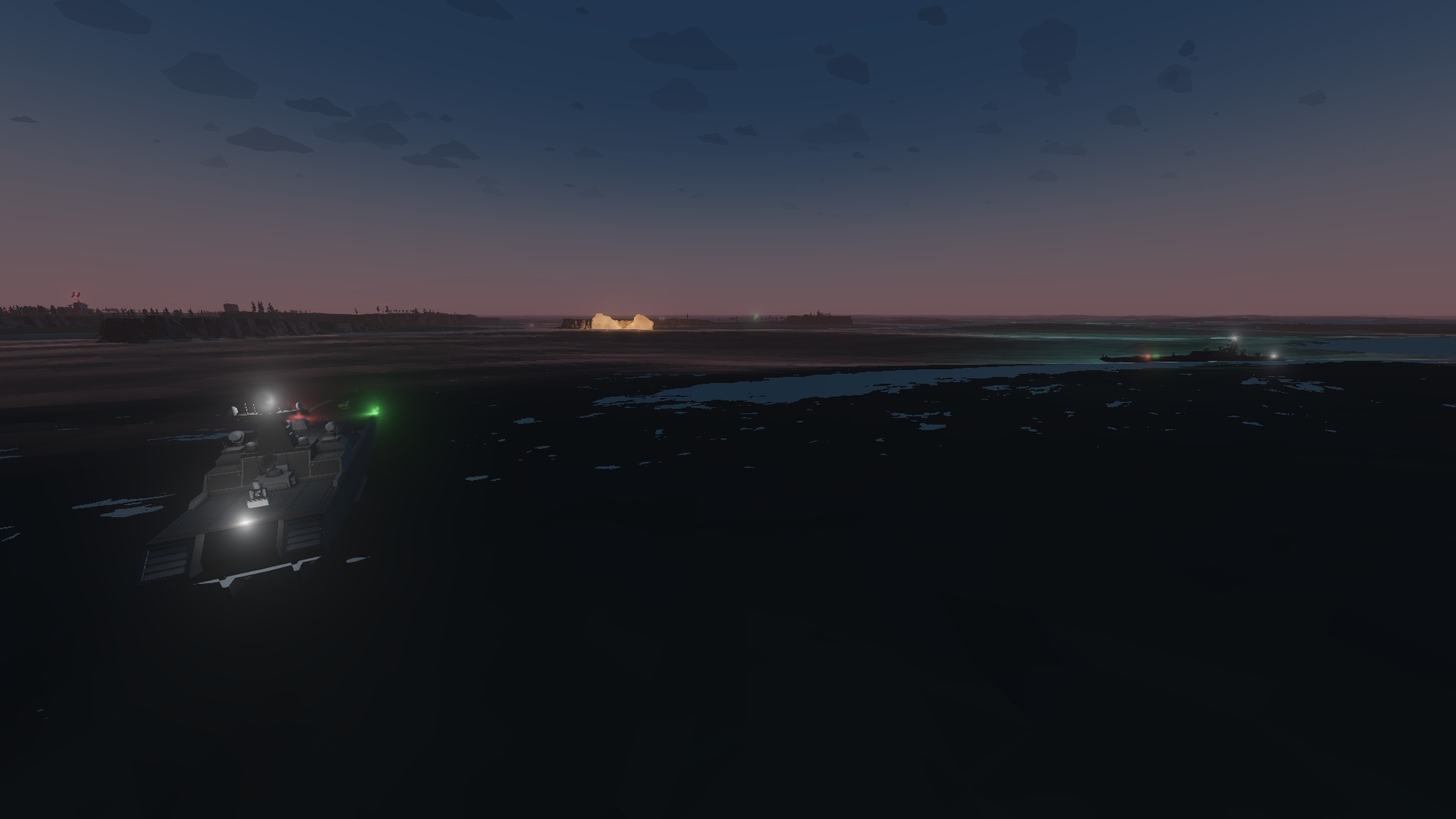
Fleet Ships
We are adding the ability for fleet ships to be manufactured and controlled by both the player and AI teams. This is a very popular and frequent request from players and we are very excited to add this.
In Major Update 2, you can manufacture several loadout variants of the smaller fleet ship from your drydock. These ships are controllable from the map with waypoints, and can also be navigated from first person. They can be equiped with several loadouts, including the main artillery gun, cruise missiles, anti-air missiles, and CIWS.
These ships can also be assigned to support the carrier, in which case they take up vic formation. Note that their engines are less powerful than the carriers, and the fleet can only travel at the speed of it's slowest member.
Fleet ships resupply from the carrier when in proximity. This this visible on the map where you can see the mechanism and the resupply state.
The enemy AI will also manufacture fleet ships, which will also assist in capturing islands and fighting the other carrier teams, so expect carrier duels to have a new dynamic, with more firepower on the battlefield.

We have also been making various bug fixes and improvements with the upcoming release. Today we release hotfix v1.1.4 with several fixes to enemy aircraft and airfield behaviour, but we have continued to make improvements and expect all enemy airfield issues will be resolved in major update 2.
We are very excited to share this major update soon and thank all our players for the feedback and support.
Much love <3,
The Carrier Command Developers
v1.1.4 Fix - Fixed enemy aircraft not considering air/sea targets as valid when docking in a hangar. Fix - Fixed island aircraft docking and operation states not being updated to correct states during dock/undock. Fix - Increased enemy aircraft detection range and fixed aircraft not launching from hangar. Known Issue - In some situations, enemy aircraft may have issues taking off from airfields. However these are fixed in v1.2.0.
Link to original post: https://store.steampowered.com/news/app/1489630/view/5297923907235584385?l=english

Dear Players,
Hotfix update v1.1.3 is now live! We have fixed a series of issues and added improvements to several systems. The most important gameplay changes include improving AI aircraft behaviour to reduce accidental crashes, mouse flight control improvements, and some modding support issues. Please see the changelog below for full details.
Thank you to all the players who gave feedback and reported issues on the official issue tracker using the in-game buttons. This is really helpful to us and these bug fix and improvement updates are direct result of player feedback.
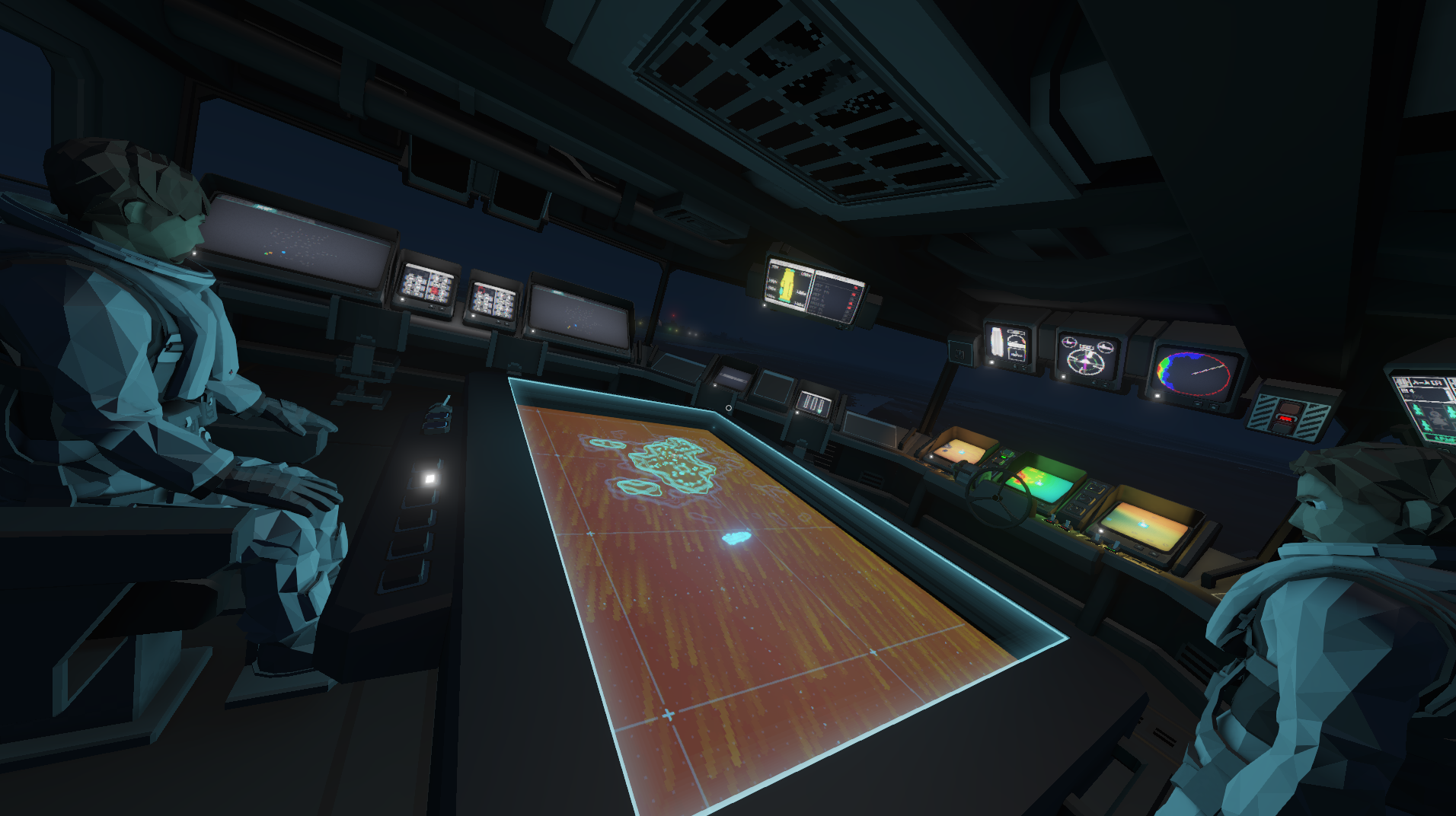
We are busy preparing for Major Update 2 - this is an ambitious update that will open up new possibilities in Carrier Command 2 involving mod support. We are working hard completing the new features and are really excited to share. We will announce more in the coming weeks.
Much love <3,
The Carrier Command Developers
v1.1.3
Fix - Increased waypoint consume distance of aircraft so they no longer get stuck circling waypoints Fix - Increased Petrel yaw power to fix them flying sideways Fix - Fixed aircraft crashing into the ground when attacking ground targets Fix - Helicopter landing mode when docking now activates at 400m instead of 3200m to reduce chances of them crashing into islands Fix - Improved aircraft attack order behaviour when approaching targets from high altitude Fix - Fixed mouse flight controls not working for TV-guided missiles Fix - Fixed mouse flight controls not working for vehicles that are very far away from the carrier Fix - Torpedoes steer more aggressively when facing away from their target Fix - Players can no longer interact with buttons through walls Fix - Fixed stationary island turrets not displaying hitpoints on their HUD Rework - Minor localisation fixes and improvements Rework - Vehicle HUD script is synced to clients in multiplayer games
Link to original post: https://store.steampowered.com/news/app/1489630/view/3129437417989362635?l=english
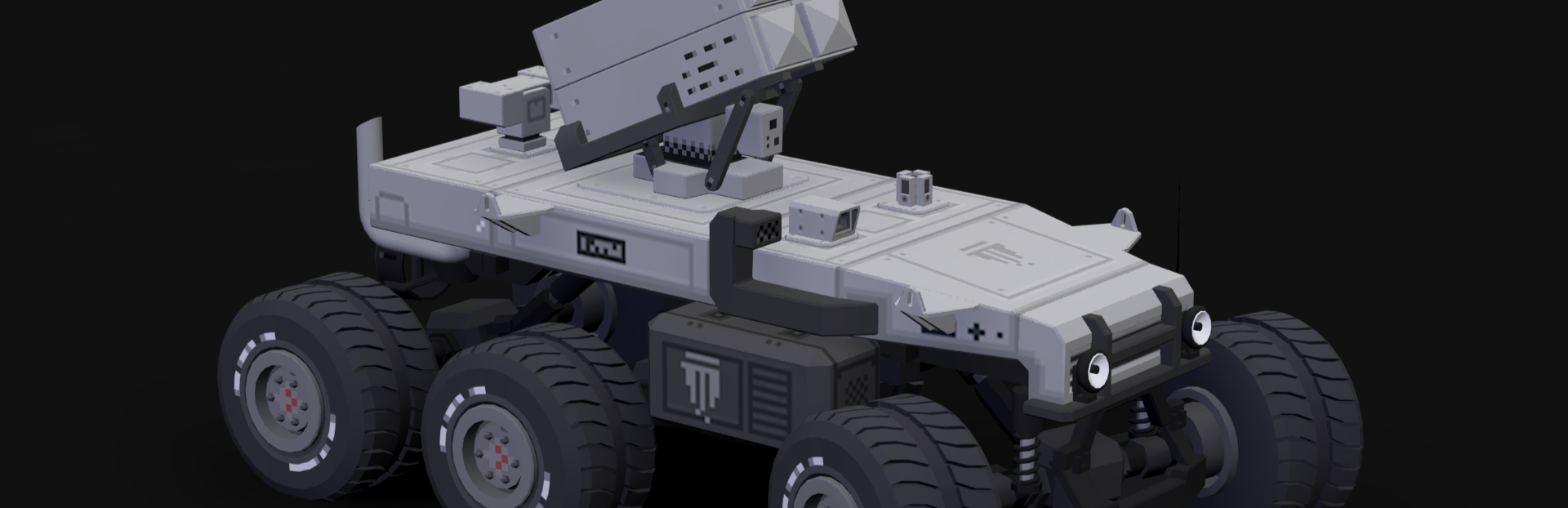
Dear Players,
Update v1.1.2 is now out! This is a hotfix release with several bug fixes and improvements.
Many thanks to all those players who have reported issues using the official issue tracker.
Enjoy!
Much love <3,
The Carrier Command Developers
v1.1.2
Fix - Barges cancel transferring items to carrier/from islands if they move too far away Fix - Barge inventory item weight hidden from production UI as it cannot be stored in the carrier's inventory Fix - Mouse flight inversion settings are correctly applied in offset mode Fix - Observation camera zoom controls are consistent for land/air vehicles in mouse/keyboard mode Fix - Updated some Chinese translations Rework - Rockets and bombs are significantly less effective against the carrier's main hull hitpoints
Link to original post: https://store.steampowered.com/news/app/1489630/view/3129434881285857842?l=english

Dear Players,
Major Update 1 is out now!
In Major Update 1, we have added mouse control support for flying aircraft (with customization), new modding features, and completely reworked the logistics system and economy balance.
These new updates are in response to the biggest and most requested changes to the game by the community (via the official issue tracker), and inspired by the incredible mods being created by the community.
We are really pleased with how this major update has turned out, with many aspects of playing the game being dramatically improved. The game is now much more balanced, the logistics system is much easier to use and more effective, and the aircraft are so much more fun to fly. We hope you enjoy the changes and look forward to your feedback!

There has been no shortage of quality suggestions and requests - we would have loved to add many more of the fantastic player suggestions that have been submitted. However, there is only so much time in a day and it is a matter of ordering the most important changes first. Rest assured, we will continue to develop future updates and we look forward to working with the community and continue to improve and support Carrier Command 2.
There are so many possibilities for what could be next. More modding and workshop support? Improved AI? Public server lists? Please let us know your thoughts on what should be prioritized by posting suggestions on the official issue tracker, and placing stars on your favourite suggestions.
See the full changes in the patch notes below.
Enjoy this new update!
Much love <3,
The Carrier Command Developers
v1.1.1
Feature - Added mouse controls for flying aircraft with several options to suit different preferences, including:
- Continuous motion or offset from center of screen
- Mouse controls yaw/pitch or roll/pitch
- Invert X/Y control
- X/Y sensitivity (for continuous motion mode)
- UI options to enable/disable mouse joystick visualisation on aircraft HUD Feature - Completely overhauled aircraft physics to be more responsive, easier to handle and generally more fun Feature - Overhauled barge logistics management and economy
- Players now have more direct control over where barges go and what they do by setting waypoints
- Improved logistics screen UI that makes it easier to track what barges are doing
- Increased overall barge inventory capacity
- Many rebalances to item costs and production times
- Rebalanced currency awarded for destroying enemy vehicles and capturing islands
- Items can be discarded from the carrier's inventory without waiting for barges to collect them
- Logistics screen now displays barge hitpoints Feature - Officially integrated some features from QuantX's CC2 UI Enhancer mod
- Holomap
- Cursor position is visible to other players in multiplayer
- Holding interact and moving cursor lets you take bearings, measure distances and indicate direction to other players
- Island names/difficulties/factories displayed
- Cursor coordinates displayed in bottom left corner
- Vehicle Control Screen
- Added option to enable/disable grid overlay
- Hovering air vehicle waypoints displays their altitude
- Propulsion Screen
- Added an overview of aircraft that are taking off/landing/taxiing
- Navigation Screen
- Added option to enable/disable island names Feature - Improved screen modding support
- When connecting to a multiplayer game, clients automatically download modded screen scripts so all players are in sync
- Running the game with "-dev" command line argument enables realtime file updating for screen script files Feature - Vehicles remember which bay they were last docked with on the carrier and try to dock in the same bay if available when returning Rework - Removed manual control from artillery cannon attachment - this attachment is now for remote support only Fix - Fixed screen brightness not loading with saved game Fix - Using mouse to pan map screens around now has consistent behaviour across all map screens (vehicle control, logistics, holomap) Fix - Moving mouse offscreen no longer causes maps/scrollbars to jump around when dragging
Link to original post: https://store.steampowered.com/news/app/1489630/view/5520845108874665451?l=english

Dear Players,
Join us on 15th November at 1600 UTC (just 1 hour before the big update launch) and we will be streaming CC2, discussing the new update, chatting with players and answering questions!
You can join the launch party stream by simply visiting the Carrier Command 2 Steam store page at the time above!
The major update is just around the corner, lets quickly go over the headlines:
New Aircraft Handling and Mouse Control
We have completely reworked aircraft handling - expect much smoother, responsive aircraft that are easier to control and much more fun! We have also added support for mouse input control of aircraft, with a host of options to customize in the settings. This is a huge deal as it greatly improves aircraft gameplay, and makes it much easier to engage targets in the air and on the ground with accuracy and effect.
New Inventory Mechanics
We have completely reworked the barge system to be more like the normal vehicle control - you now simply plot waypoints and the barges do as they are told. You can now deliver goods direct from any island rather than having to go via the warehouse - which is now just the starter island with the starter stock in it. There is much more to this and it will be explained in detail next week in the patch notes.
Improved Modding Support
We have been blown away by how awesome some of the user created mods, and want to do our best to support these incredible creations! Scripts will now be synced from the multiplayer host, so all players use the servers version of the scripts while in a game! We have also added a special "developer mode" to help mod creators test their creations, and we have also integrated some features of the popular UI Enhancement Mod by QuantX and others.

When CC2 first launched, a kind anonymous player sent us some pizzas - we have been trying to find out who this was to thank them - but have been unable to figure it out. This is probably a good point to accept that we will never solve the mystery, so whoever you are, thank you stranger! They were delicious! But no pizzas were necessary - just enjoying our game is more than enough!
We are really excited for the big launch and hope you will join us!
Much love <3,
The Carrier Command Developers
Link to original post: https://store.steampowered.com/news/app/1489630/view/3091152381746981274?l=english

Dear Players,
With Major Update 1 just around the corner, we want to share more details on the new features and changes to the game!
New Feature - Mouse Control!
From Major Update 1, you can fly aircraft with mouse control! This new control scheme is super smooth and fun, and gives much higher precision. There are several different settings - motion (where your mouse self-centers itself over time) and offset (where your mouse remembers it's position), as well as yaw/pitch and roll/pitch modes for selecting which axes map to which controls.
The aircraft flight models have also been replaced with entirely new code which feels much smoother and more natural. This results in a much improved flying experience, and makes manual control of aircraft much more viable and engaging.
Barges and Logistics!
Forget everything you already know about barges! We have completely reworked how barges work - in response to lots of player feedback and our own experiences playing CC2. This rework will probably prove controversial with some players - because we have removed some functionality from barges - so we are explaining our process here and ask players to give it a fair try and make up their own minds.
The problems with old barges were that it took too long to get items from factories to the carrier - they had to go via the warehouse (which made no sense) and their capacity was small so it often required several trips.
Old barges also had complex logic to decide when they would allow an item to load and when they would unload - and this logic was too complex to explain on UI so the whole system was a black box where it was hard to understand why something didn't work! So, we wanted to simplify the rules and mechanics.
Barge capacity is now greatly increased - meaning you rarely need more than one trip and can often load from multiple islands before unloading!
Forget the old barge routes system - you now set barge waypoints in a similar way to other vehicles - just drag a route out and loop it if you want to, and the barge will get on with it. This gives you much more control over routes, ordering, and is straight forward to understand.
Barge logic is now greatly simplified - it is only possible to load items at an island where those items are on order, and it is only possible to unload items to the carrier. This does mean you can't stockpile on islands, or unload from the carrier, but the greater barge capacity and direct deliveries more than makes up for this.
The resulting effect is that when you capture an island, you have very quick access to items manufactured on that island, and as you fight in an area of the ocean, the nearby islands provide the easiest and most immediate logistics support.

Rebalancing!
As many players have reported, there are several areas of the game that needed urgent rebalancing! We have completely rebalanced the economy so that resources are a greater factor and operations are no longer mostly funded from naval kill rewards! Manufacturing times and costs are also adjusted. The result is a much more balanced game which is much more rewarding to beat.
Modding Support!
We are really interested in supporting modding as best we can and have been adding new API features regularly when requested via the support tracker. We have also been chatting with modders and are integrating some of their mods into the base version of the game. Screen scripts are now based on the server so when you join a multiplayer game, you use the servers versions of the scripts - which is a big deal for modders as it keeps the experience consistent within multiplayer games, and also allows modders to customize the network replication of screens.
We are also adding "real time updating" support for modders, so that as they make changes to scripts, their changes appear immediately with no need to reload the game. These changes also propagate across multiplayer games, so any other clients can also see the updates immediately too. We are really excited about this as we think it may be the first time real time modding has been possible in this way in any game!
Is modding important to you as a player? Other than screens, what else would you like to see modded? Do let us know, as it is possible we can do more in the next major update and would love to hear your thoughts.
Don't forget to join is for the Lauch Party Live Stream on Monday where we will be releasing the major update, playing CC2, chatting to players and answering your questions!
Much love <3,
The Carrier Command Developers
Link to original post: https://store.steampowered.com/news/app/1489630/view/5520845108863503557?l=english

Dear Players,
Major Update 1 will arrive on 15th November 2021 at 17:00 UTC!
Major Update 1 comprises of several big changes, including reworked inventory and barge systems, reworked economy balance and production, improvements to modding support, new mouse-control for vehicles including flight, and integrations of some of QuantX's UI enhancer mod.
In developing this major update, our main focus has been to rework the areas most important to players. We have been discussing changes on the official issue tracker with players, reviewing player suggestions, and even playing multiplayer with some players.

Thank you to all the players who have made suggestions on the issue tracker. There is a huge wealth of intelligent and exciting ideas already built, with over 500 suggestions made of new ways to expand and improve the game. The community have proven themselves to be kind, smart, and passionate, and it's a privilege to be supporting this game with new updates.
With only 2 weeks remaining until the major update, it is too late to make new suggestions - but it is never too early for suggesting what could become part of major 2 - so please do let us know using the in-game buttons!
Today we also release a bug-fix update. Please see the changelog below for a list of changes!
Much love <3,
The Carrier Command Developers
v1.0.22
Fix - Fixed carrier camera vertical tracking axis sometimes not working Fix - Carrier engine sound responds to propulsion power as well as throttle Fix - Fixed orientation of small attachments on Manta and Razorbill Fix - Fixed torpedo bearing indicator not wrapping correctly and showing both 360 and 000 Fix - Fixed orientation of flight control sticks in front of vehicle control screens Fix - Minor english localisation changes Fix - Audio transmissions stop playing when returning to the main menu
Link to original post: https://store.steampowered.com/news/app/1489630/view/3091151747667992765?l=english
Fix - TV-guided missiles no longer try to maintain their initial travel direction causing them to pull to one side when manually flying Fix - Aircraft are now sensitivie to all non-air vehicle collisions instead of only collisions with carrier Fix - IR flare launcher can be manually fired Fix - "Top Gun" achievement can be achieved within 150m of the bridge instead of 15m Fix - Surface vehicles can timeout when undocking to avoid undocking system locking up in rare cases Fix - Virus bots now timeout and self-destruct after 15 minutes from launch even if they fail to reach a command center Fix - Carrier AA missile targeting logic more consistent with AA launcher logic for locking onto valid targets Fix - Fixed trees spawning too close to hangar causing them to clip inside Fix - Virus bots retiring no longer triggers a "vehicle destroyed" notification on the ship's log
Link to original post: https://store.steampowered.com/news/app/1489630/view/2889613127709888052?l=english
Fix - Missiles/torpedoes no longer disappear from the map when far away from the carrier Fix - Vehicle attack targets are saved/loaded Fix - Vehicle attack targets are synced to clients when joining a game Fix - Fixed holomap islands/vehicles/grid always lagging one frame behind background layer when panning Fix - Smoke launcher attachments have consistent icons across inventory and vehicle loadout screens Fix - Fixed missing black border on BR CIWS button Fix - Fixed barge ID not wrapping around at 1000 on delivery log screen collection logs
Link to original post: https://store.steampowered.com/news/app/1489630/view/2887360777081321081?l=english
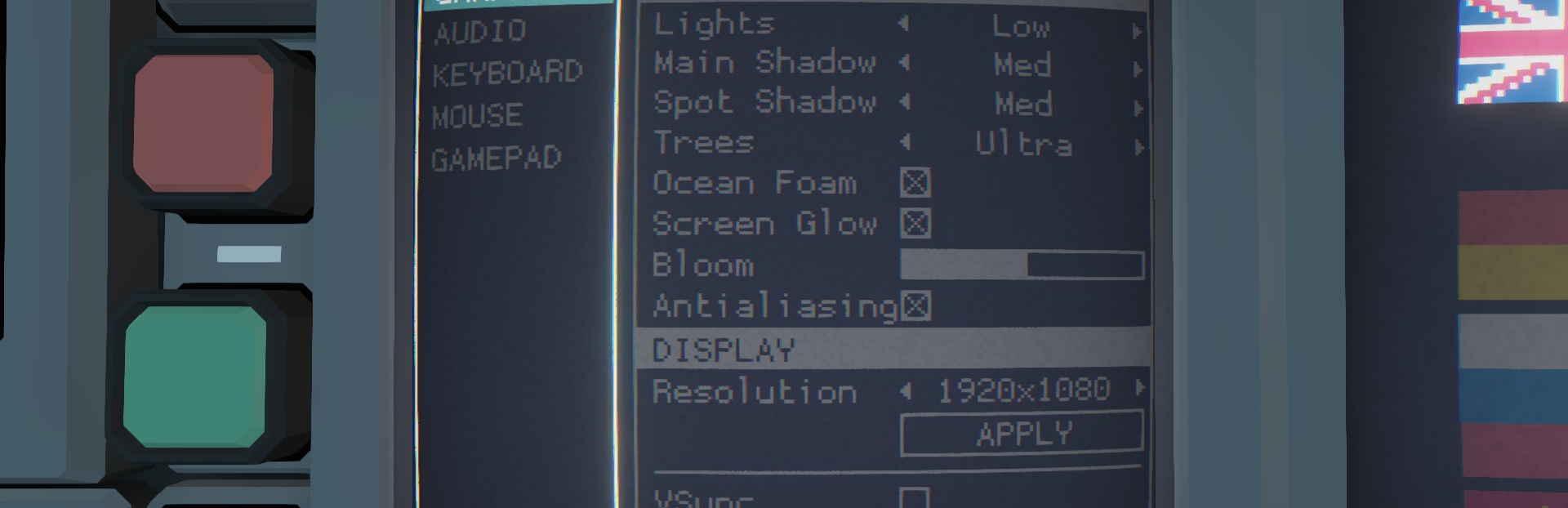
Dear Players,
Today we release v1.0.18. Please see the change notes below for a full list of changes.
While our day-to-day and week-to-week updates have been entirely focused on quality improvements and fixes, we are planning to release new features in larger feature updates, and have already been working on new features for Carrier Command.
Initially, these features will probably focus on important reworks and updates to existing systems rather than adding new systems or components. In particular, we are interested in looking at the inventory system and barges which players have given us a lot of feedback on, as well as general game balance.
We have also been in conversations with CC2 modders and are discussing integrating some of the best mod content into the base game as well as how we can best support further modding for the future. We have already been updating the moddable APIs in these regular updates to help modders do more. We are trying to have these conversations on the public issue tracker so it is transparent and open to all players. Feel free to read what is going on and even get involved in the conversations!
We look forward to hearing your feedback on this new update!
Much love <3,
The Carrier Command Developers
v1.0.18
Fix - Fixed softlock if disconnected from a server while using a vehicle camera Fix - Fixed z-fighting on countermeasure arm button Fix - Clients no longer get stuck in a black screen if disconnected from a server when using a vehicle camera Fix - Fixed mesh for 160mm gun not being capped causing it to be see-through Fix - Fixed being able to hear outside audio when standing in the corners of some rooms on the carrier Fix - Fixed carrier physics so that players can't fall through the carrier if walking out of the air hangar while the elevator is up Fix - Fixed carrier engine RPM and audio not being affected by running out of fuel Fix - Carrier fuel gauge changes color as fuel level decreases and fuel valve indicators switch off Fix - Chaingun attachments no longer continue to fire on clients if docked with the carrier during an attack order Rework - CIWS guns now do reduced damage to non-air vehicles Rework - Removing vehicles and attachments from bays will restock the items even if the carrier's inventory capacity is then exceeded Feature - Added multiplayer client UI that displays the connection timeout status if the server stops responding for more than 5 seconds
Link to original post: https://store.steampowered.com/news/app/1489630/view/4745095000820099568?l=english

Dear Players,
Today we release v1.0.17. Please see the change notes below for a full list of changes.
We have been working hard on fixes and improvements and have been updating the game at least twice a week. Usually we post the new version with "small update / change-notes" type community post which doesn't show up on the store page, but you can see all the change notes on the news tab in the games community.
Many thanks to all the players who reported these bugs that we have fixed on the official issue tracker. You can access this site using the in-game "report a bug / feature" button.
Today we are also launching the store page for Stormworks: Search & Destroy. Stormworks is another game made by our studio. Check it out here.
We look forward to hearing your feedback on this new update!
Much love <3,
The Carrier Command Developers
v1.0.17
Fix - TV-guided missile no longer has the same mesh as the IR missile Fix - Minor German localisation fixes Fix - Fixed rocket pod attachment description stating incorrect rocket capacity Fix - Improvements to torpedo target acquisition Fix - Improvements to helicopters lining up with runway when landing Fix - Increased speed of resupplying IR flare launcher attachment Fix - Air vehicles no longer explode on contact with other air vehicles Fix - Fixed carrier not moving when set to reverse Fix - Fixed rocket pod rockets flying upwards when fired from a manta doing an attack run Fix - Improved Petrel accuracy when airlifting moving targets Fix - Fixed island name not showing on ship's log for island lost notifications Rework - Swapped names/descriptions/behaviour of surface observation camera and actuated camera Rework - Reduced min/max player camera pitch from 85 to 80 degrees
VR
Fix - Zoomed camera UI now correctly lines up with vehicle targets
Link to original post: https://store.steampowered.com/news/app/1489630/view/2970676018623505156?l=english
Fix - Fixed surface vehicle missile attachment camera not rotating Fix - Carrier torpedo activation delay clamped to 990 seconds Fix - Adjusted navmesh on cliff arch tile to reduce likelihood of vehicles driving off the cliff or getting stuck there Fix - Fixed vehicle attack order always being cleared when dragging a new waypoint from an existing one Fix - Fixed gamepad input getting stuck when pressing escape to open pause menu causing camera to keep rotating Fix - Fixed virus bots getting stuck when rolled over Fix - Virus bots retire if current island has been captured Fix - Virus bots clear their waypoints when retired Fix - Razorbills no longer have their engines/exhausts enabled in the carrier hangar Rework - Barges spawned by barge factory try to find a spawn point that is unobstructed by other vehicles Rework - Game pauses in singleplayer when end of tutorial message is displayed Rework - Added update_get_logic_tick function to HUD and pause menu lua contexts for modders
Link to original post: https://store.steampowered.com/news/app/1489630/view/2970676018615422326?l=english
Fix - Missiles and torpedoes only activate targeting when facing towards their tracking vector Fix - Direction now has greater tracking weighting compared to distance for missiles/torpedoes Fix - Improved accuracy of IR missiles Fix - Improved ocean foam so that it doesn't rise up through islands as much at distance Fix - Torpedoes no longer have large drag applied when above water causing them to fall slowly Fix - Torpedoes should no longer violently rotate sometimes Fix - Fixed Long Haul achievement not unlocking Fix - Destroying an enemy vehicle in multiplayer is credited to correct player's achievement progress Fix - "Mass Mobilization" achievement correctly unlocks when 8 air vehicles and 8 land vehicles are deployed Fix - Islands must be fully captured to count towards "Supply Line" achievement branch Fix - "Supply Line" achievement progress is updated correctly for all players on a team in multiplayer Fix - Fixed "Chain of Command" achievement branch not working at all Fix - "Friendly Fire" achievement is credited to correct player in multiplayer games Fix - "Eye Spy" achievement branch requires vehicle handle to be revealed when hovering to count towards achievement progress Fix - Fixed potential crash when unlocking "Bonk!" achievement Fix - "Down with the Ship" achievement unlocks for all players on team instead of only the host Fix - "Maelstrom" achievement is now based on wind speed at position of enemy carrier Fix - Fixed air traffic screen rendering vehicle icons behind vehicle handle list Fix - Fixed support weapon screens not beeping when tracking a target if player moves a short distance away from them Fix - Fixed being able to set an airlift waypoint on a stationary turret causing Petrel to get stuck Fix - Fixed bullet drop indicator not displaying on HUD for heavy cannon Fix - Fixed target lead indicator on HUD being incorrect for CIWS gun with target locked Fix - Fixed observation cameras sometimes drifting up/down when in stabilised mode Fix - Fixed ship log notifications often not being sent for destroyed enemy vehicles Fix - Tutorial no longer gets stuck on "reach bridge" objective if player returns to bridge from pause menu Fix - Missiles/torpedoes no longer fail to hit targets that have unloaded due to being out of range of a player vehicle Fix - Fixed key prompts being blank if keyboard is set to a different language to the game language Fix - Petrels now stabilise immediately after airlift/drop off to avoid crashing Fix - Players can no longer press buttons or use screens on vehicles belonging to other teams Rework - Hardpoint torpedo activation timer now set to 60 seconds Rework - Aircraft will now drop torpedoes from 8km and fire missiles from 4km Rework - Improved Oculus VR controller bindings to avoid double-click interaction Feature - Added "update_get_version" function to screen/hud lua scripts to facilitate mod compatibility checks
Link to original post: https://store.steampowered.com/news/app/1489630/view/2970675385916709290?l=english
Fix - Fixed islands generating differently for the same seed between Mac and Windows causing issues in multiplayer Fix - Fixed ocean depth and wave height being incorrect when connecting to a Windows server from Mac Fix - Fixed Top Gun achievement not unlocking Fix - Disabled friction on missile physics to prevent missiles/torpedoes from getting stuck on each other and the sea floor Fix - Lua scripts are better sandboxed to protect from malicious mods Fix - Fixed both carrier torpedo launchers being unusable if only one has been damaged Fix - AI surface vehicles with IR missile turret will target and fire at surface and sea targets Fix - Surface missile turret attachment visibly rotates to face target vehicle Fix - Vehicle chassis in a carrier's docking bay can no longer be removed/replaced while the vehicle in that bay is docking/undocking Fix - Vehicle attachments can no longer be modified when a vehicle is in the process of docking/undocking Fix - Vehicles that are docking/undocking can no longer be selected on the vehicle loadout screen until they are fully docked Fix - Improved missile and torpedo tracking Fix - Improved heli landing on carrier in side current Rework - Various lua multiplayer functions used on pause menu are now exposed to modders in in-game scripts
Link to original post: https://store.steampowered.com/news/app/1489630/view/2970675385908642067?l=english
v1.0.13
Fix - aircraft no longer sometimes explode on missile launch
v1.0.12
Fix - helicopters no longer explode on landing
Link to original post: https://store.steampowered.com/news/app/1489630/view/2969548940812823351?l=english
Fix - Surface vehicles correctly abort docking when failing to dock instead of causing docking queue to lock up Fix - Surface vehicles path to the back of the carrier when failing to dock instead of getting stuck on the front/sides of the carrier Fix - Improved missile launch to avoid missiles colliding with the aircraft that launched them Fix - Fixed aircraft timing out when docking if many aircraft are in the docking queue Fix - Fixed artillery attachment being massively inaccurate most of the time Fix - Aircraft no longer display attack icons on themselves after completing an attack run when following another aircraft Fix - Reduced aggressiveness of collision separation forces in ocean so surface vehicles don't get launched away by the carrier in some situations Fix - Minor Russian localisation fixes Rework - Aircraft take fatal damage from collisions on their upper side
VR
Fix - Fixed VR settings not displaying in options
Link to original post: https://store.steampowered.com/news/app/1489630/view/2969548940812288102?l=english
Fix - Fixed phantom ocean current forces causing carrier to drift around too much Fix - Fixed enemy carrier running out of fuel Fix - Fixed Petrel failing to get close enough to airlift surface vehicles Fix - Surface vehicles stop and wait if following vehicle is too close to reduce bunching up on sharp corners Fix - Aircraft landing gear state is correctly saved/loaded Fix - Aircraft attached to carrier in existing saved games have landing gear extended Fix - Adjusted ocean foam shader to reduce effect of foam obscuring islands at high altitude Rework - Reverted max waypoint altitude to 2000m Rework - Improvements to surface vehicle following behaviour to increase follow speed Rework - Improvements to surface vehicle path following to prevent oversteer and overshooting waypoints
Link to original post: https://store.steampowered.com/news/app/1489630/view/2969548940808921731?l=english
Feature - Added gameplay tab to settings menu with option to keep player eyes level with the horizon (disabled by default) Fix - Improvements to vehicle collision separation/avoidance to prevent them getting stuck on trees and other vehicles as much Fix - Fixed camera being zoomed in on main menu after being kicked from multiplayer game when camera is zoomed Fix - Fixed guassian blur shader on some Intel graphics causing white screen during spaceship intro Fix - Fixed UI textbox input not clipping text correctly when reaching character limit Fix - Enemy ships no longer set waypoints too close to islands Fix - Enemy ship pathfinding more aggressively avoids shallows Fix - Fixed vehicles being carried by Petrels not being controllable if Petrel was destroyed Fix - Land vehicles no longer dock in air bays when being dropped off by Petrels if no land bays are available Fix - Bomb HUD shows currently tagged enemies Fix - Minor improvements to torpedo target selection Fix - Minor English localisation fixes Fix - Observation camera laser target uses correct target position when in stabilised mode Fix - Observation cameras no longer flick direction sometimes when switching to tracking mode Rework - Master light switch toggles all lights to the same state instead of flipping their states Rework - Master light switch no longer affects exterior lighting Rework - Aircraft become ineffective when going above 1000m and display warning on HUD Rework - Waypoint altitude capped at 1000m Rework - Aircraft now consume fuel in external fuel tanks before consuming internal fuel supply Rework - Significantly increased speed of tutorial complete message
Link to original post: https://store.steampowered.com/news/app/1489630/view/2972925916160992426?l=english
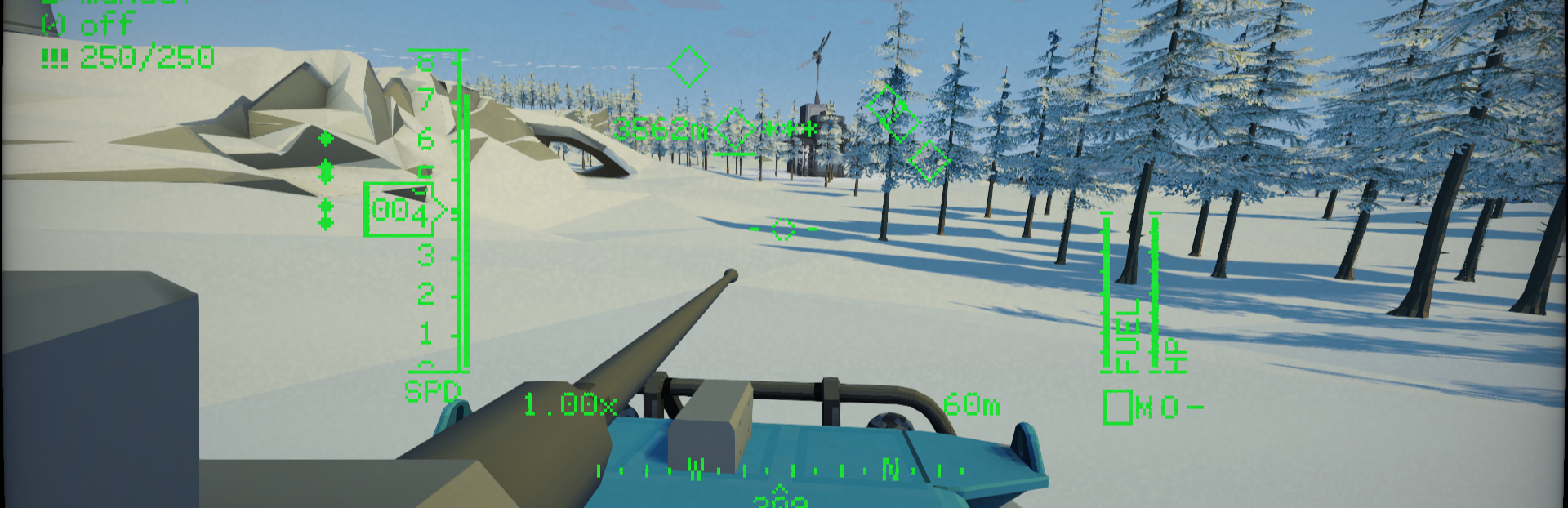
Dear Players,
Today we release v1.0.8. We are carefully listening to players on the official issue tracker and are doing our best to react to your thoughts and feedback.
This update is an important one, and brings several very needed improvements to various areas of the game that many players have told us are the most important.
The list of changes is below in full! Enjoy the improvements, and in the mean time, we will be working on more.
We look forward to hearing your feedback on this new update!
Much love <3,
The Carrier Command Developers
v1.0.8
Rework - AA missiles only target airborne air units Rework - IR missiles only target units on the surface Rework - Improved wing vehicle attack behaviour Rework - Air vehicles now fly at 400m alt when returning to the carrier to avoid ground collision Rework - Wing vehicles now stagger alt when in holding pattern to avoid air-air collision Rework - Reduced music volume 50% Rework - Improved torpedo target locking Rework - Improved missile target locking Rework - Improved rotor gun run behavior Fix - Wing vehicles no longer occasionally crash during an attack run Fix - Mantas no longer crash on wait order Fix - Various English text fixes Fix - Helicopters are now very unlikely to crash when landing Fix - Air vehicles now correctly trigger rocket pods Fix - AI noisemakers no longer expire too quickly Fix - Server carrier vehicle lift position now starts in the correct position Fix - Manufactured barges now spawn with the correct type of camera Fix - Resolved AI land and sea units running out of fuel Fix - Vehicle state correctly restored when loading game for aircraft currently taking off Fix - Correct velocity applied to launching aircraft to make take off more smooth Fix - Set correct power and gear state to vehicles when force-docked Fix - Vehicle control screen no longer centres to enemy carrier when tagged Fix - Vehicle ids wrap at 999 in screen UI to fit in layout
VR
Feature - Added zoom to weapons cameras Rework - Can now scroll inventory Rework - Can now scroll radar range
Link to original post: https://store.steampowered.com/news/app/1489630/view/2972925916153411135?l=english

Dear Players,
Today we release v1.0.7 including various features and fixes. Since launch we have been releasing hot fixes every few days in response to the many helpful reports submitted through the in-game bug tracker. We have solved some major issues such as VR quality issues, many MacOS issues, AI behaviour problems, and more.
This is all thanks to the many players giving great feedback via the in-game "Report Issue" button. We carefully read all submitted issues, and are working our way through fixing any reported bugs as efficiently as we can.
In v1.0.7 we include:
VR Gimbal Camera Zoom
We have reworked the gimbal camera in VR mode to use tracking mode, and be zoomable. This makes it much more effective in VR as you can now recon, tag targets, and call support much more easily. It is also closer to the functionality and style of the non-VR version.
After launch, we promised a series of improvements to VR, and with the other changes already implemented, we have more or less completed our list of improvements. We are still actively interested in improving VR further, so please let us know if you have other ideas for VR! The best way to do this is using the "Report Issue" button in game.
Improved MacOS M1 Support
We have included the latest version of GLFW which is expected to fix an issue stopping some players with Mac M1 computers from being able to play. We have previously fixed a bunch of other issues for Mac players in previous patches, so MacOS support is greatly improved.
There are several other gameplay improvements and bug fixes in this update. See the complete patch notes below.
We look forward to hearing your feedback on this new update!
Much love <3,
The Carrier Command Developers
v1.0.7
Fix - Updated GLFW to latest version in attempted fix for MacOS M1 computers Fix - Carrier screen states are saved and restored with saved game Fix - Added server protection from crashes when clients are using heavily modified screen lua scripts Fix - Missiles ignore impacts with other missiles to prevent double missile attacks detonating each other Fix - Enemy ships no longer spawn in shallows Fix - Fixed some carrier lights rendering incorrectly Fix - Air/sea radar screen stops functioning when radar power is disabled and bridge is damaged Fix - Enemy target diamonds are displayed on bomb HUD Rework - Increased the abundance of blueprints when generating a new game Rework - Inventory/Logistics map displays what blueprints will be unlocked when hovering an island Rework - Inventory/Logistics map displays island names when zoomed in Rework - Added power/damage warnings to air/sea radar screen to show current state
VR
Rework - Improved tracking behaviour of gimbal camera to rotate independently of VR headset orientation Feature - Added zoom to gimbal cameras
Link to original post: https://store.steampowered.com/news/app/1489630/view/2972925916145730735?l=english
Fix - Fixed crash caused by docking a vehicle with the carrier when no docking bays are available Fix - Tutorial objectives are saved and loaded with saved game Fix - Air vehicle subsequent attack orders are no longer removed when current target is killed Fix - Waypoint altitude is considered when carrying out attack orders Fix - Fixed wing vehicles sometimes getting stuck circling waypoints Fix - Improved rotor vehicle gun and missile firing behaviours Fix - Minor English localisation fixes Fix - Fixed frequent crash during splash screen and main menu Fix - Fixed bloom rendering on Mac / Intel Graphics with old drivers Fix - Improved client vehicle and missile dead reckoning to reduce explosion desync at long distances Rework - Player camera rotates with the carrier when stood on the carrier (please provide feedback on if this is preferred or if you prefer the old mode)
VR
Rework - Improved controller instructions Feature - Added option to disable tilting camera / screen camera / no force into seat Feature - Added smooth movement option to settings menu Feature - Added movement and rotation speed options to settings menu
Link to original post: https://store.steampowered.com/news/app/1489630/view/2972925916135547319?l=english
Fix - Added server checks for blueprint unlocks so modded clients can't produce items that haven't been unlocked yet Fix - Vehicle attack orders no longer retarget onto their own vehicle if target vehicle was destroyed Fix - Added additional physics to drydock elevator to make it harder to fall off Fix - Barges try to separate from each other when colliding Fix - Torpedoes now expire after 10 mins Rework - Barges can no longer damage other barges Rework - Barges can be manually controlled Rework - Improved carrier screen rendering performance
VR
Feature - controller binding labels describing control schemes (now contextual / relevant) Feature - VR settings menu Feature - adjustable world scale Rework - controller rays now activate on screen interaction rather than hover (to be consistent with SteamVR)
Link to original post: https://store.steampowered.com/news/app/1489630/view/5171807897474526717?l=english

Dear Players,
Thank you to everyone who is playing Carrier Command 2! We have been overwhelmed by how many of you are playing the game and bought immediately on launch, it has been far beyond our expectations. Making such a different experience is a huge risk, but you have made the game a great success, and we are really excited about the future of Carrier Command 2.
We have been reading all of your feedback on the official issue tracker and thank everyone who has taken the time to give us feedback and report issues. This is so important for us, because it makes it easy for us to see what the most important things to change are. If you experience a bug with the game, please use the in-game "Report Issue" button to let us know about it. If we can reproduce your problem, we want to fix it.
What To Expect?
Our goal is for Carrier Command 2 to have great developer support and as close to zero issues as possible.
VR Improvements
In the coming days and weeks, we will be bringing various improvements desperately needed by the VR community, including a VR options menu, on-screen controller instructions, a new mode that doesn't move the camera when using a screen, a work-in-progress smooth movement mode, tablet position options, fixed tutorial, pasting, subtitle rendering, and more. This is only a first pass and there will be more to come for VR. See the recent post on the VR store page and the VR tag on the issue tracker for more info. Please keep letting us know your requests on the issue tracker using the in-game button.
Regular Bug Fix Updates
There are also several bug fixes and improvements in v1.0.3. Please see the change log below.
We plan to work our way through the issue tracker and tackle the reported issues, releasing hot-fix updates regularly. We are very optimistic, as much seems easy to fix and we think we can make great progress.
New Features Requested by Players
From time-to-time, we will also be releasing feature updates, including features requested on the official issue tracker. There are already so many great suggestions that we are excited to implement. These feature updates will probably be rolled into bigger updates for release every few months.
We will keep you updated in posts like this regularly, while the rest of our energy will go into improving the game.
Much love <3,
The Carrier Command Developers
Patch Notes
v1.0.2-3
Fix - MacOS now builds with correct options in probable fix for MacOS crash Fix - Fixed carrier weapons screens displaying as offline despite weapons being enabled after loading a saved game Fix - Fixed fuel tank attachment duplicating when removing from vehicles Fix - Fixed fuel tank attachment not returning remaining fuel to carrier fuel supply when removing from vehicles Fix - Fixed carrier inventory not being updated on client when loading torpedo tubes Rework - Islands with 2 shield difficulty spawn a maximum of 1 ship Rework - Increased rotor chance of successful landing without flipping
VR
Fix - Changing VR resolution no longer causes graphics artefacts Fix - Fixed tooltip orientation Fix - Fixed pasting Fix - Fixed tutorial getting stuck Rework - VR controllers now activate on interact with screen rather than hover, to be consistent with SteamVR Rework - Subtitles now render with more comfortable width Rework - Added warning when trying to play multiplayer in VR app telling players to launch the exe manually instead of through Steam (temporary fix) Feature - Controller bindings now render on controllers (as an option). Work-in-progress as we plan to add contextual bindings for current situation Feature - Added new no-screen-tilt option (on by default). Entering a screen now highlights the screen but doesn't move the camera. Use back to exit. Feature - Smooth moving option (off by default). Work in progress.
Link to original post: https://store.steampowered.com/news/app/1489630/view/5171807897462830566?l=english
v1.0.1
Rework - Updated all translations to professional localization Fix - Vehicles spawned on islands now always generate attachments that are valid for their attachment size Fix - Fixed various world-space HUD elements rendering in the wrong place when FOV has been set to something other than the default Fix - Fixed facility production only refunding one item's worth of currency when multiple are removed from the queue Fix - Updated MacOS build server in attempt to improve MacOS support
Link to original post: https://store.steampowered.com/news/app/1489630/view/2990939680353243006?l=english
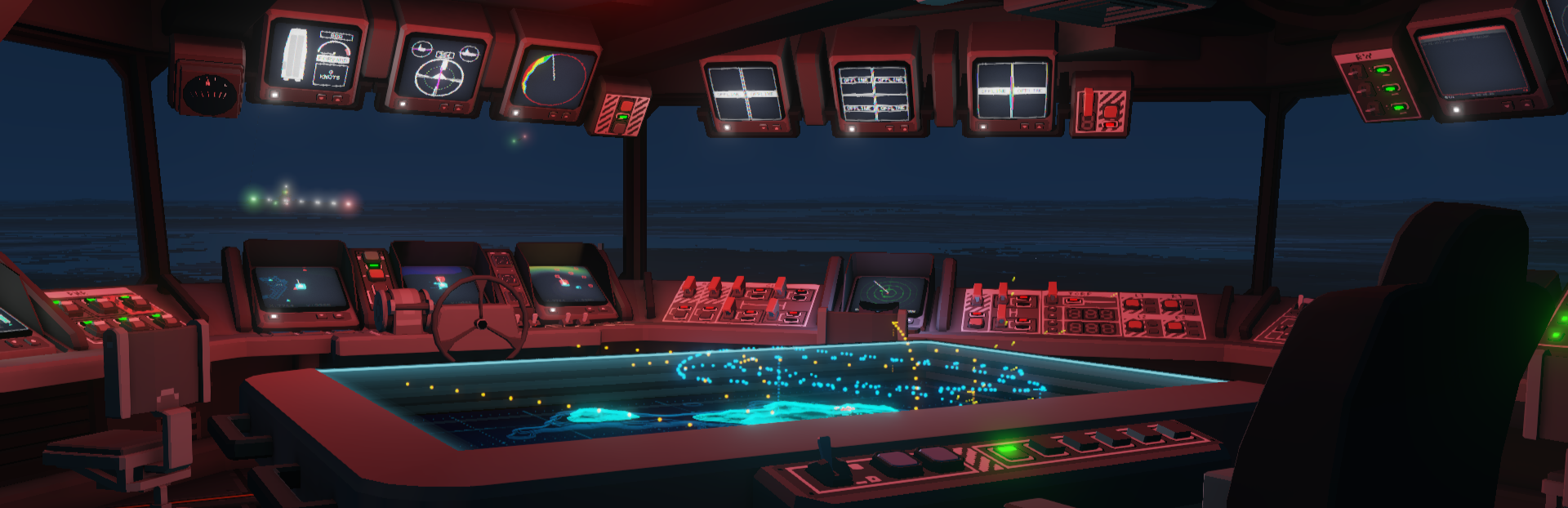
Dear Players,
Carrier Command 2 just released!
Carrier Command 2 is the RTS and mil-sim successor to Carrier Command (1988). You command the ACC Epsilon Carrier, navigating across an archipelago of 64 islands, remote controlling aircraft and amphibious vehicles, managing manufacturing and logistics, firing support weapons, battling the enemy navy, and duelling with the enemy carrier, while the fate of the world hangs in the balance.
On the bridge, every screen, button and switch has an important function that impacts your strategy. Your tactics are your own to design and author, in this deep simulation where load outs, detection, logistics, positioning, timing, weather, ocean currents, coordination and communication all matter. There is no other game like Carrier Command 2.
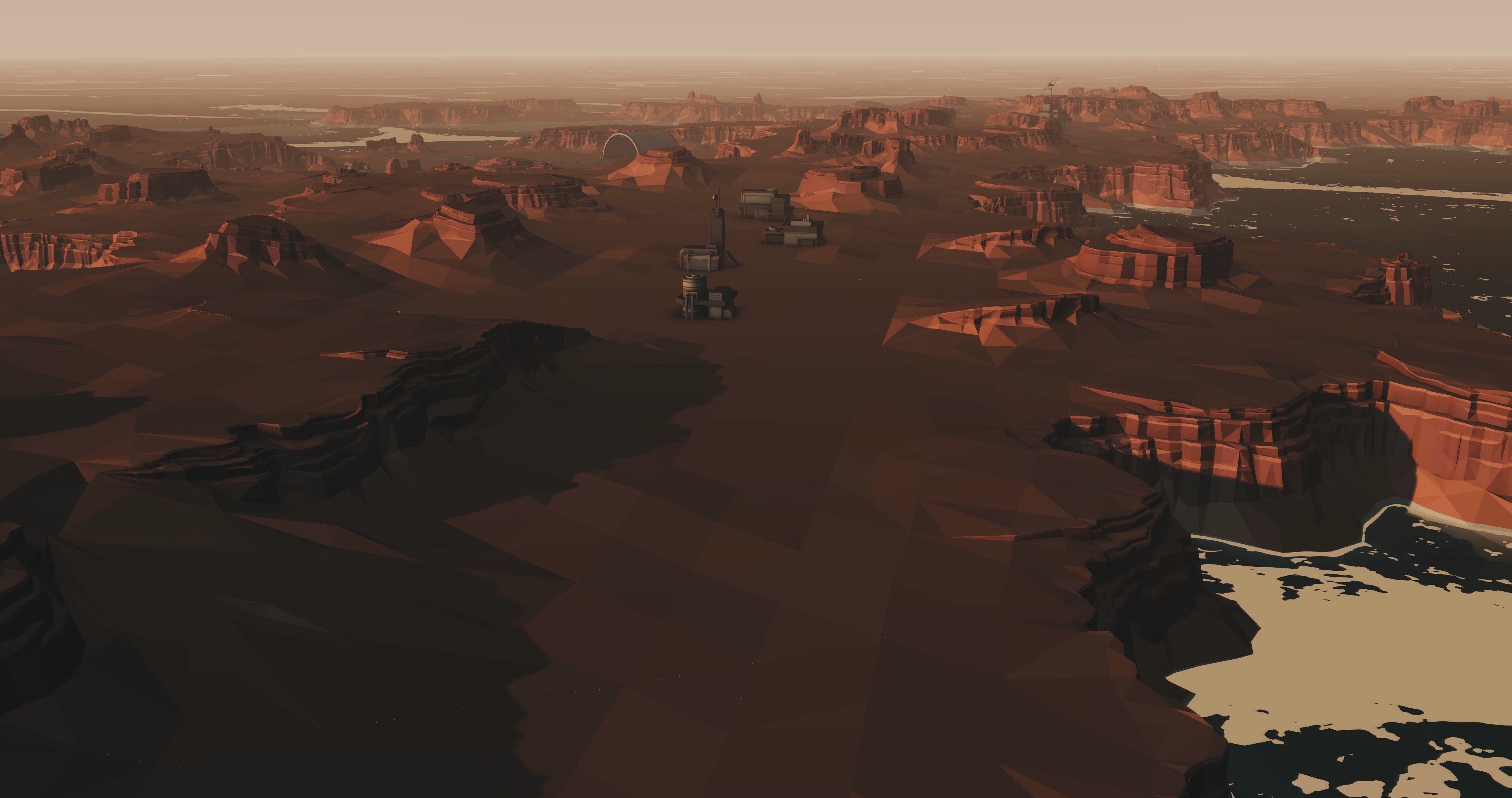
Thank you to all the players who choose to buy Carrier Command 2. Thank you to everyone who played the playtests or demo, who gave feedback, or wishlisted the game. It has been so exciting reading your feedback, watching your videos, and discussing the game on live-streams. We really love making games, and seeing people react to your game is often the most rewarding part.
A special thanks to the people at Microprose who have all worked so hard for the game. It is a huge honour to be making this game with the Microprose logo, to be trusted with the legacy of Carrier Command, and to have the opportunity to help return these iconic labels to the front line of PC gaming.
A final thank you to the people at Valve, for everything you have done for PC gaming, and continuing to be the greatest gaming platform.

If you experience any issues or have feedback, use the "report issue" button on the main menu / pause menu to submit an issue via our website. Using the in-game button means that your message goes straight through to the engineering team and is visible to the entire development team, We want all players to have a great experience and will be active on the support website helping players.
Much love <3,
The Carrier Command Developers
Link to original post: https://store.steampowered.com/news/app/1489630/view/2983057818184968221?l=english

Dear players,
We are running a live stream here on Steam for the game launch on August 10th 2021 at 1600 UTC!
Join the developers as we play some multiplayer campaign, and chat with us as we discuss the game, and the launch. For us, this is a huge milestone. While the work isn't over, releasing the game to players concludes several years of effort in our mission to bring Carrier Command back in the way it deserves. It's a big moment for us and we would like to share it with you all!
Much love <3,
The Carrier Command Developers
Link to original post: https://store.steampowered.com/news/app/1489630/view/2983057818169463215?l=english
Dear players,
We are streaming now before release!
We have created this event so that the stream is visible on the store page.
Much love <3,
The Carrier Command 2 Developers
Link to original post: https://store.steampowered.com/news/app/1489630/view/2983057818188549545?l=english
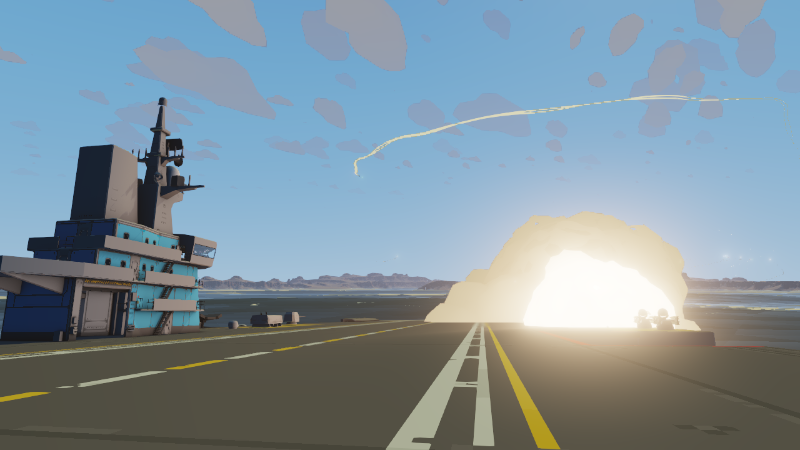
Dear Players,
There are just a few days to go before the launch of Carrier Command 2!
Launch Party Live Stream!
We will be running a live stream on launch! Come chat to us and join the launch party as we play the game and answer your questions! We really enjoyed previous live streams and are looking forward to playing the game :-)
Set a reminder for the launch party event here.
The Store Price
Many players have been asking about the price, and this will be announced when the game launches.
Some players and even youtubers have been claiming they know what the price will be with the greatest confidence, and to put it simply, they don't know. This information hasn't been released, and the prices being quoted are incorrect.
Making of - Infinite Procedural Worlds!
We have a new making of video! These videos are just informal chats between developers discussing the technology behind the game, and in this video we discuss the procedural world generation in Carrier Command 2.

Much love <3,
The Carrier Command Developers
Link to original post: https://store.steampowered.com/news/app/1489630/view/2983057818169511546?l=english
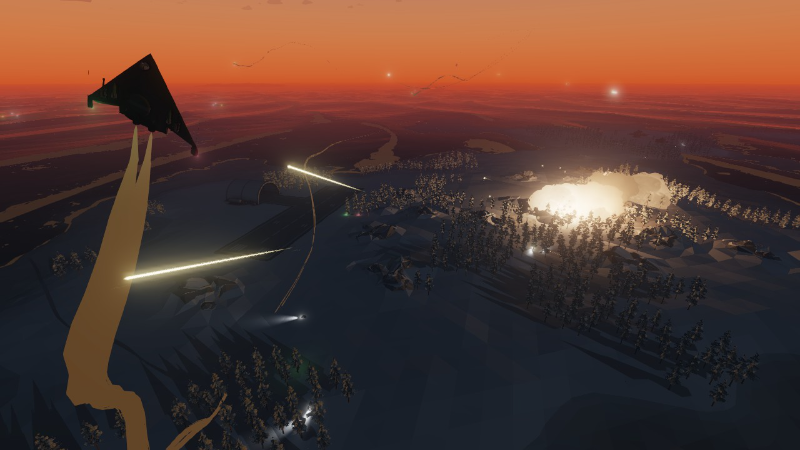
Dear Players,
It is about time! Carrier Command 2 releases in less than 2 weeks on 10th August 2021 at 1600 UTC.
The full release includes Carrier Command 2, Carrier Command 2 VR and the Carrier Command 2 Soundtrack. These 3 are all included together as a single package - we don't expect any player to pay more than once for the same game.
Thank you to everyone who played the demo and gave us feedback! There is much more to see in the full game including over 2000 words of fully voiced storyline, 64 islands over a huge open world, enemy carriers, PvP battles, coop campaign, translations to 8 languages, custom game mode, more attachments, more weapons, higher difficulty islands, and more.

This is a huge milestone and we are so excited to share the full game with you. Join us here before the launch and we will be running a live stream and getting hyped! And in the mean time, expect more info, and updates in the run-up!
If you are interested in game development and the technology behind Carrier Command 2, you can watch our first "Making of Carrier Command 2" video below:

Much love <3,
The Carrier Command Developers
Link to original post: https://store.steampowered.com/news/app/1489630/view/2988686612291159929?l=english
Dear Players,
Carrier Command 2 is coming to VR on Steam!

Carrier Command 2 VR has been created thanks to the many, many players who have been in touch to ask for the VR version. Thank you to all players who have given us feedback.
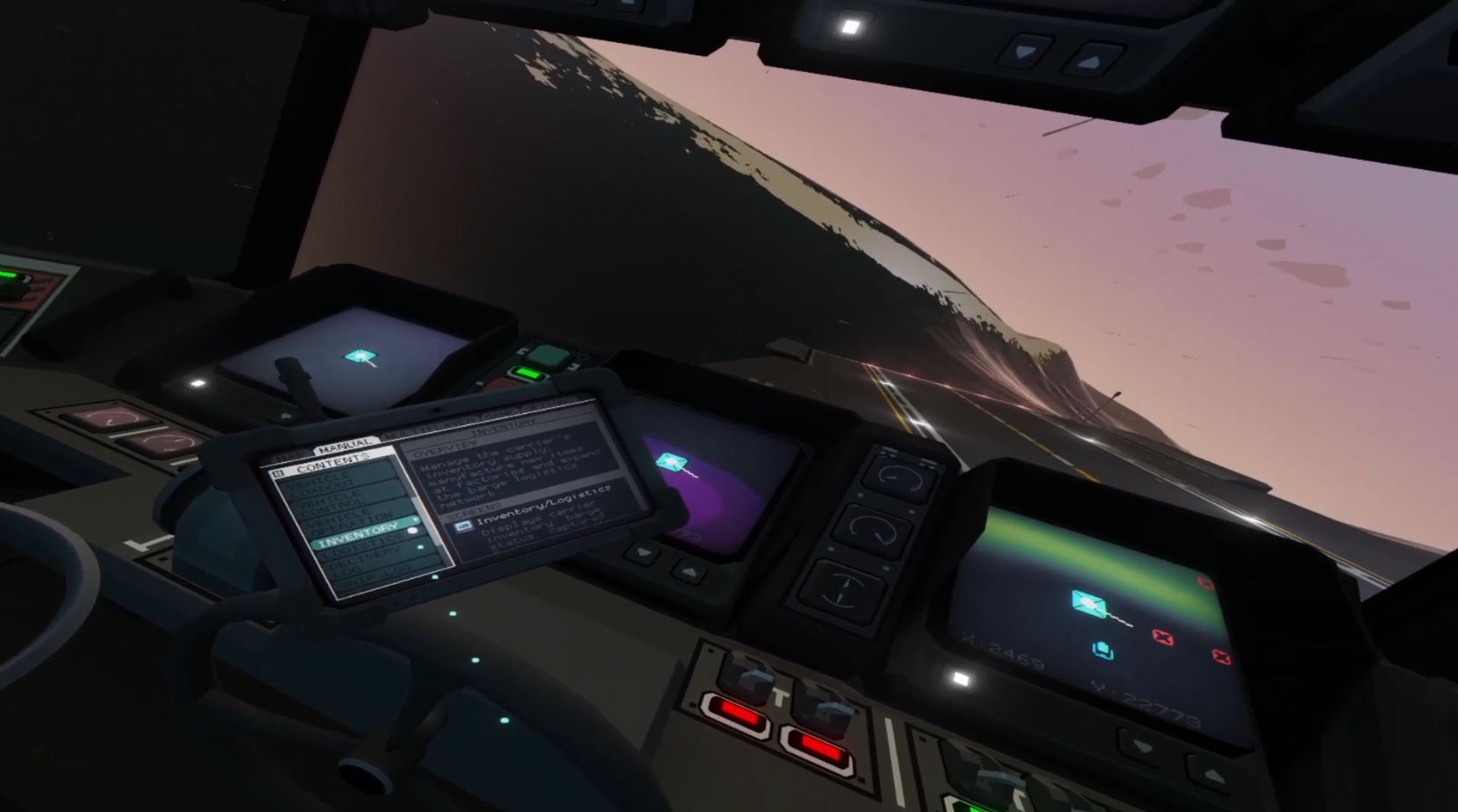
In the VR edition, you can control all the same systems, vehicles, and controls, from the bridge of the ACC Epsilon Carrier. Use your VR controllers to move and interact with controls, and remote pilot vehicles. Use the holomap with 3D vision. Move around the bridge, use screens, staff the stations, take first person remote control. Play singleplayer, cooperative campaign and PvP multiplayer!
While VR was not originally in our roadmap, the literalism of the diegetic interfaces within the game has made it very easy to introduce VR to Carrier Command - this is the same game, with the same balance and same mechanics! The exciting aspect about this is - CC2 VR will be multiplayer compatible with CC2!
Because Carrier Command 2 and Carrier Command 2 VR are such similar games, we don't expect players to pay twice - we are packaging both together, so when you own one version, you own both.

We had originally suggested a Spring 2021 release, so apologies to all the players we have kept waiting. We are aware that many of you have already been waiting since 1988 for this sequel, and we just wanted to take the extra time to get it right. The release is soon and we plan to announce the release date next week.
Approaching release is a huge milestone for us. We have really enjoyed hearing all your feedback from the alpha versions and the Next Festival, and really enjoyed live-streaming and chatting to players! (More streams soon!). Thank you to everyone who has kindly wishlisted the game. This makes a huge difference to us, and we really appreciate your support.
We are really excited to get the full game in players hands, and there is not long to go! Expect more updates on all the exciting unseen features in the full version, live streams, videos and more in the run up to release!
Much love <3,
The Carrier Command Developers
Link to original post: https://store.steampowered.com/news/app/1489630/view/4182139342044187405?l=english

Get ready to send autonomous land and air vehicles into battle in the long awaited sequel to Carrier Command! Manage your production, loadout, strategy and take first person remote control from the carrier bridge. Join the developers as we play some multiplayer and answer your questions!
Much love <3,
The Carrier Command Developers
Link to original post: https://store.steampowered.com/news/app/1489630/view/3011200806517159465?l=english
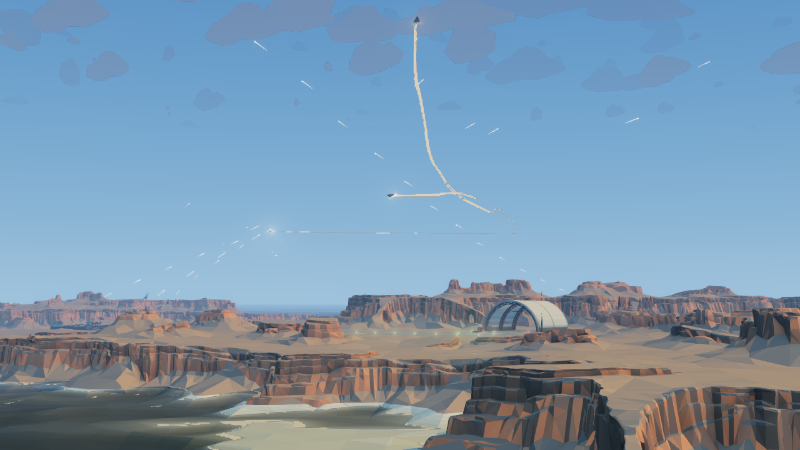
Dear Players,
We are doing a live gameplay stream of Carrier Command and answering your questions! The stream will last 2 hours so come join us and let us know your questions!
This stream is happening on Thursday 17th June at 4pm UTC - if you just got the Steam notification, that is right now.
This stream is part of the Steam Next Festival! We are taking part and as part of the festival, we have made a free demo available. This demo is only available during the festival.
We are playing the full version of the game, which, while still in development, has many more features, and a much larger world. We are chilling out enjoying some battles, discussing the design of the game, technical development details, and answering community questions live on the Stream.
Come join!
Much love <3,
The Carrier Command 2 Developers
Link to original post: https://store.steampowered.com/news/app/1489630/view/4622363124137616361?l=english

Dear Players,
We are taking part in the Steam Next Festival, which is 6 days where games releasing soon share their demos, and do live streams.
We have a free demo live now that you can download and play through Steam. This version of the game is similar to the playtest, but with many updates and new improvements! We have been reading the hundreds of detailed feedback that players sent us from the last playtest, and we have implemented as much as we can so far. Thank you so much to all the players who took the time to give us feedback - it is very important to us and very appreciated :-)
We are doing a developer live stream on Thursday at 4pm UTC for 2 hours. We will be playing multiplayer on the full version of the game, chatting about the game, the design, plans, and answering your questions live on stream! Please come and join us!
We may also test multiplayer in the demo over the coming days - we just have a few more things to do before we can add it to the demo! The multiplayer feature may appear and disappear, as we change and improve it!
The demo will only be available during the Steam Next Festival, which runs from June 16 to 22.
Please feel free to add more feedback, through the in-game button or below in the comments - we read everything carefully and will discuss your feedback as a team.
Much love <3,
The Carrier Command Developers
Patch Notes
demo0.0.2
Fixes
- Fixed carrier being teleported into the air sometimes when landing aircraft
- Fixed islands sometimes not spawning
- Fixed carrier propulsion still functioning when propulsion breaker is switched off
- Fixed carrier radar still functioning when radar breaker is switched off
- Fixed TV-guided missile camera being rotated 90 degrees when equipped on Razorbill
- Fixed surface observation camera being equip-able on Razorbill
- Fixed observation camera having inverted controls
- Fixed torpedoes often targeting furthest vehicle instead of nearest/best target
- Fixed surface missile turret firing the wrong direction when manually controlled
- Turret attachments no longer try to target drydocks
- Improved explosion rendering performance
- Fixed rotor vehicles taking off at a sharp angle
- Fixed camera jittering when entering a seat at low framerates
- Improved barge buoyancy so they don't jump out of the water as much
- Fixed audio popping artefacts
- Fixed ocean foam flickering on AMD graphics
- Improved vehicle obstacle avoidance and fixed issue where vehicles often wouldn't try to avoid other vehicles
- Fixed crash when trying to dock a vehicle when no bays are available on the carrier
Changes
- Scrollbars can be dragged with the mouse
- Altitude selector +/- buttons can be held down instead of needing to be repeatedly clicked
- Waypoint altitude defaults to 1000m instead of 200m
- Game paused if controller disconnects
- Game paused when Steam overlay is opened
- Rotor vehicles take off from the top of the lift instead of taxiing
- Added additional sound effects to carrier when impacting waves and launching from the drydock
Link to original post: https://store.steampowered.com/news/app/1489630/view/4622363124141452817?l=english

Dear Players,
Playtest 2 is now live!
Over the last 2 weeks, we have been working hard to improve the game and add more to the playtest.
Thank you so much to the many players who gave us feedback on playtest 1 - we read it all as a team, and have implemented a bunch of new features - the main change being a more detailed tutorial!
With this new playtest, we have unlocked difficulty level 3 - so expect to fight tougher enemies and perhaps even enemy navy on your final island. To help you out a little, we have added some extra items to your inventory :-)
Please remember, this remains a very limited version of the game, with only 4 islands to capture, compared to the full game campaign with 64 islands. As a result, we have removed multiplayer, a lot of the vehicle chassis, attachments, abilities, difficulty scaling, logistics gameplay, enemy carrier, and more, for the playtest version.

This playtest will run for the weekend, then we will shut it down early next week as we review your feedback. If you do playtest the game, please use the "leave feedback" button on the game menu!
If you don't receive your Steam invite to play the playtest immediately - don't worry! We are releasing invites in waves and plan to send more invites over the weekend.
Much love <3,
The Carrier Command Developers
Patch Notes
playtest0.0.12
rework - enabled bearing display for carrier observation camera rework - offscreen icon for friendly vehicles matches style of onscreen icon rework - observation camera support orders can be set in all tracking modes, activating observation camera laser triggers new order if active order is complete instead of requiring cancelling first rework - HUD notifications when observation camera target status changes rework - added unique map icon for land vehicles that have robot dogs equipped rework - extended tutorial to show player how to use main carrier gun rework - updated control bot seal map icon + blinking rework - observation camera HUD shows weapon list when cycling weapon target after completing an order. Camera support order is cleared when cycling weapon if complete rework - replaced "land" with "surface" when referring to land vehicles rework - vehicle control map hints show controls for adding new waypoints when hovering waypoints and vehicles rework - screen UI buttons/list items visually different to basic text elements rework - multi-line tutorial objectives display correctly rework - added sound effect and flashing when objective is complete. Objectives with timeout display progress bar rework - tutorial objectives move to center of the screen when changing state rework - added version number to settings file. Settings reset if version number mismatches rework - added 15mm turret attachment that does less damage and has slightly lower accuracy. 15mm turret equipped on all land vehicles on difficulty 1 islands rework - increased land vehicle spawn count on difficulty 1 islands rework - updated more UI elements to be consistent with new button style rework - screen resolution always set to fullscreen display resolution by default when settings version is incremented or settings file not found rework - carrier main gun fires burst of 5 rounds when triggered and no longer stops firing burst if target has moved significantly rework - added tooltips to inventory table cells to explain what each column is rework - improved audio effects for turret rotation by making them continuous and not use start/end sounds rework - added missile launch sound effect to hardpoint missile attachments rework - added setting for choosing whether pressing back opens the pause menu when not seated (behaviour enabled by default, always disabled for gamepad) rework - SFX for carrier launch, carrier water splashes rework - turret attachment range and out of range indicator on hud rework - turrets can be used to observe/tag enemy units rework - added additional tooltip data to vehicles with virus bot attachments rework - tutorial objective text changed to specify that all surface vehicles need to be deployed rework - increased character interaction range slightly so self destruct buttons are easier to interact with rework - swapped order of tutorial enable stabilisation/manual control objectives rework - control prompt for pausing game is always visible and contextually shows back as pause rework - pause menu objective shows which key opens the pause menu. Capture island objective shows map icon for seal and attachment icon for virus bots rework - added playtest scenario configuration with fixed number of islands at each difficulty rework - added additional attachments and vehicles to carrier starting inventory rework - added torpedoes to carrier starting inventory rework - enabled enemy ship spawning fix - fixed observation camera hitscan range fix - tutorial help tab objective no longer requires player to focus help tab if using mouse/keyboard fix - fixed robot dogs being manually launchable when not in manual mode fix - fixed robot dogs no longer triggering when reaching a deploy waypoint fix - fixed amphibious vehicles steering in the wrong direction when reversing fix - fixed playtest welcome message being displayed more than once in the same game fix - fixed hud UI not being properly reset when returning to main menu fix - fixed flare omni light frame blending fix - fixed objective completion sound not playing for deploy carrier objective fix - fixed nav screens not all going into boot sequence when launching carrier fix - fixed navigation screen going straight into context menu after deploying carrier fix - move lighting button that was in the mesh in well fix - fixed volumes not being reset to defaults when clearing audio manager causing playback group volumes to not get set after loading a saved game fix - fixed vehicle hud not displaying notification when support order goes straight to active state fix - fixed target accuracy calculation for carrier main gun and flare launcher. Target accuracy uses same function for all turret attachments fix - fix additive light flares being visible through ocean waves fix - fix additive light flares flickering from depth samples fix - fixed crash when entering vehicle camera with fewer attachments than selected attachment index fix - clients send begin/end events for firing vehicle weapons instead of continuous input events to fix chaingun weapons stuttering when server ticks faster than client fix - fixed holomap camera pitch fix - fixed turret hitscan range check fix - fixed playtest tutorial not being forced
Link to original post: https://store.steampowered.com/news/app/1489630/view/3048354233495653692?l=english

Dear Players,
Playtest 1 has begun!
Playtest 1 will be live from Friday 21st to Monday 24th May 2021, and will be available to a limited number of players, who are all randomly selected by Steam.
Playtest 1 is a stripped down version of the game to focus only on the initial 30-60 minutes of core gameplay, to introduce the concept of the game, and allow players the opportunity to give their thoughts and feedback.
If you are accepted to the Playtest, please let us know your thoughts using the "Submit Feedback" button in game.
We are really interested in how players find the core experience of the game, and how easily players learn the mechanics and progress through the playtest. To this end, we have added some tutorial with instructions on what to press, and also an in-game manual, always available, as a reference for the many controls and screens within the game.

This is the first time we have run a Steam Playtest, so we are starting things slow with just a small number of players, so that feedback is manageable. We hope to quickly scale things up for future playtests, so if you have not been approved for this test - don't worry! There will be shortly be more playtests scheduled and we plan to add more playtesters!
If you are not yet signed up, click "Request Access" on the Carrier Command 2 Steam store page.
Thank you to everyone who gives your time to help improve our game! We care about Carrier Command 2, it is a very important thing for us, and your help means a lot.
Much love <3,
The Carrier Command Developers
Link to original post: https://store.steampowered.com/news/app/1489630/view/3047227066037553043?l=english
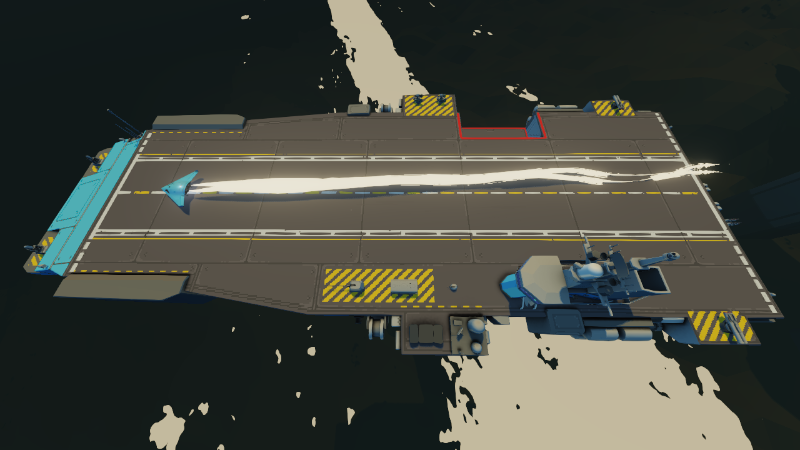
Dear Players,
We are now accepting sign ups for an upcoming Steam Playtest of Carrier Command 2!
To join this playtest, simply go to the Carrier Command 2 store page and click "Request Access". The playtest is free to everyone and you can sign up now!
The Playtest for Carrier Command 2 will involve a limited number of players having access to Carrier Command 2. Access will be done in rounds, with each round lasting a few days or a long weekend. Each round will feature more of the game than previous rounds!
We expect to start the first round of live playtesting in a couple of weeks.
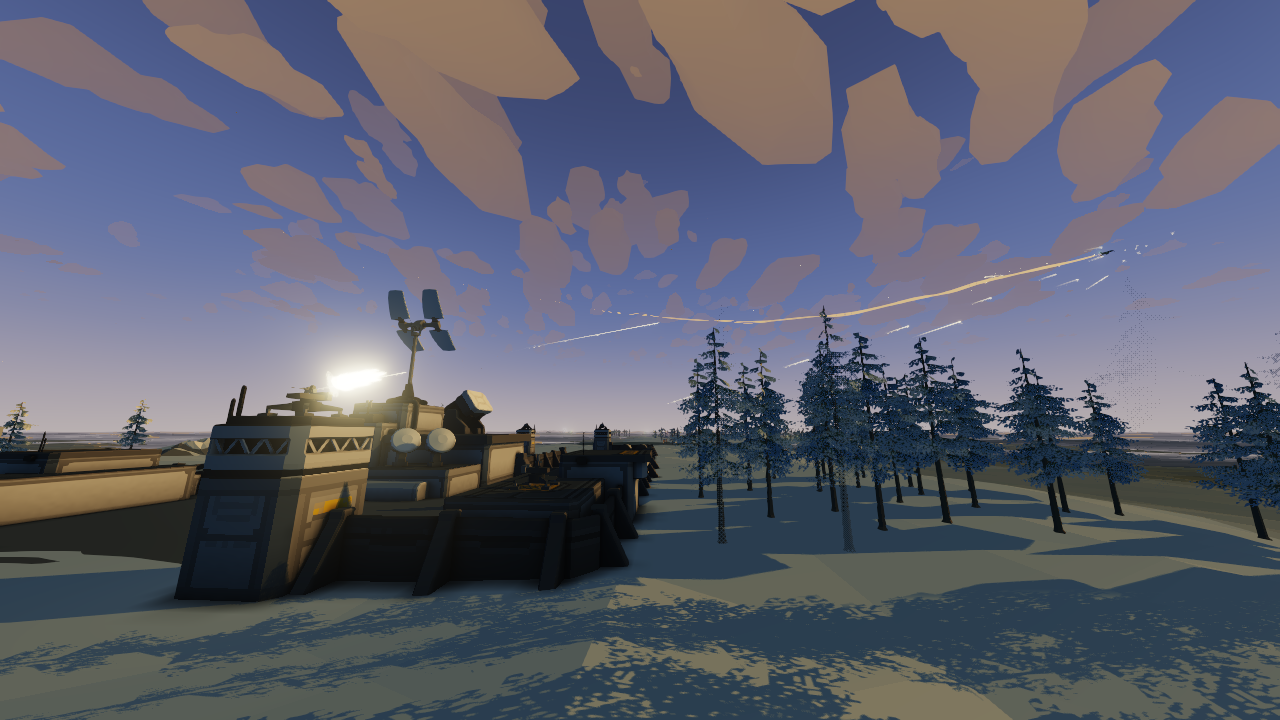
For this playtest, we are trying out the new in-built Steam Playtest feature here on Steam. Anyone can sign up, and all players are treated equally. Players are selected at random from the pool of signups.
Depending on the quantity of applications, it may not be possible to give access to all players who requested it. We will see how it goes, carefully considering player feedback, and will communicate our plans to you.

We are running these playtests to show you what the game is, why Carrier Command 2 is so special and unique an experience, and get feedback from players on what you think of the game! This is a huge milestone and we are really excited to share everything we have been working so hard on.
We can't wait! Sign up now.
Much love <3,
The Carrier Command 2 Developers
Link to original post: https://store.steampowered.com/news/app/1489630/view/3085506394196439685?l=english

Dear Players,
In developer spotlight posts, we discuss the detail and ideas behind Carrier Command 2.
In this post, we discuss the sound track of Carrier Command 2, it's inspirations and development. We are also sharing a preview of some of the music to help describe the sound of the game.
Turn your speakers up and check out the music preview here:

The direction of Carrier Command 2 is to mix the scope and precision of modern gaming with the creativity and pioneering spirit of the original game, and to celebrate the golden era of 1980s gaming. Many parts of the art style make reference to this, with low poly graphics and pixel art. In terms of music, we want to achieve a similar reflection of this era of gaming.
We are inspired by many well executed films and TV shows such as Tron Legacy and Stranger Things which capture the zeitgeist of an age gone by, in a way that captures the feeling of nostalgia and an appreciation of the styles of the era.
We are also inspired by original works of the 1980s, particularly of Ridley Scotts 1982 classic, Bladerunner. The sound track created by Vangelis creates a unique identity and brilliantly supports the incredible visual visual design that tells the story of their neo-noir world.
The Carrier Command 2 sound track is created by Chris Randle and Jon Daou, two brilliant composers who we have been working with for over 7 years and 5 games. Previously, they had produced a short 36 second main theme and soundscape for a small text based game we had developed called True Legacy. We loved working together in this style and had been waiting years for a new opportunity to take that style further.
Their sound track for Carrier Command 2 comprises of a main theme, 3 in game tracks (each with 3 layers corresponding to a state of alertness) and a boss fight theme. They are also working to produce an album version, designed for listening as music rather than integrated into a game, where the music is designed to loop and change procedurally.
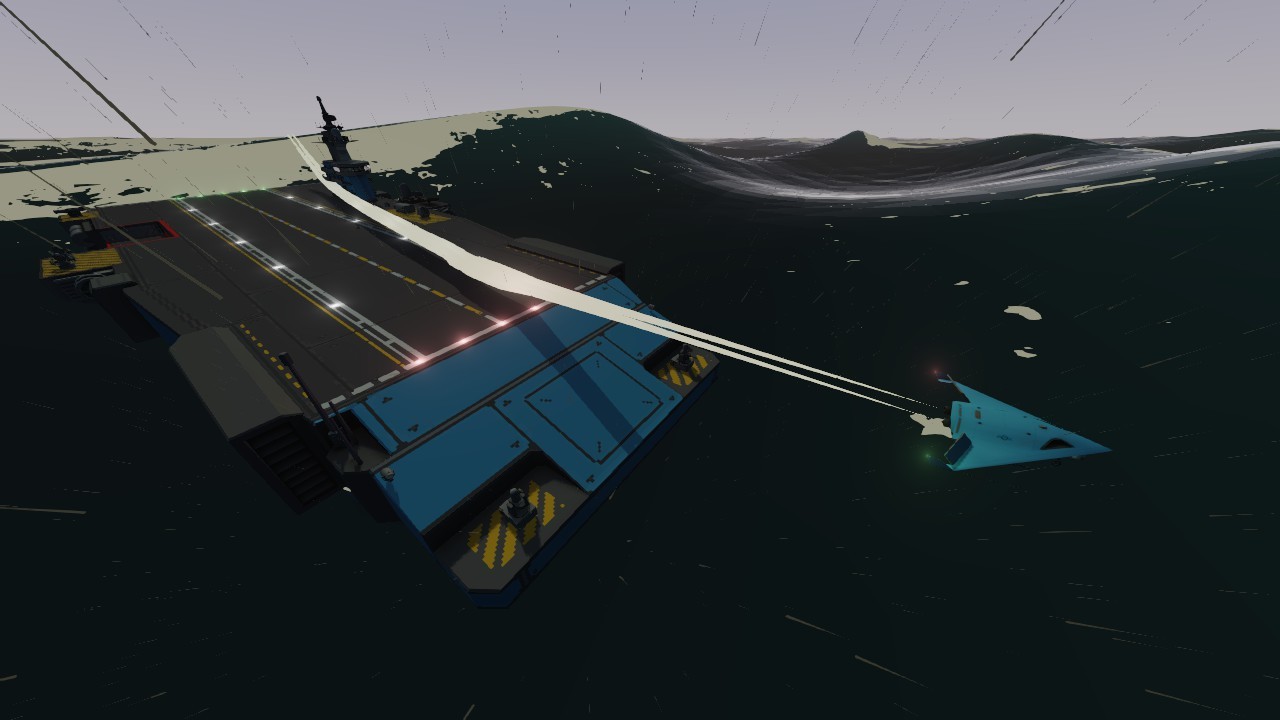
Sound and music is such an important part of the experience of playing a game, so we have been very excited about developing this, and pushing this aspect as far as we can. A huge thank you to Chris and Jon who have wildly surpassed our expectations yet again.
We would love to hear your thoughts and feedback on the music and direction of the game. Let us know in the comments!
In the mean time, development is going very well and we are working on final features that we are really passionate about. We are hoping to make some new exciting announcements soon! Until then...
Much love <3,
The Carrier Command Developers
Link to original post: https://store.steampowered.com/news/app/1489630/view/3065238927485500637?l=english

Dear Players,
In developer spotlight posts, we discuss the detail and ideas behind Carrier Command 2.
In this post, we announce naval warfare in Carrier Command 2.
Across the archipelago, the enemy have a small fleet of corvettes and gunboats that guard the highest value islands. While these ships only guard a small number of islands, they are very dangerous. These ships are armed with a subset of the same armaments you carry on your carrier.
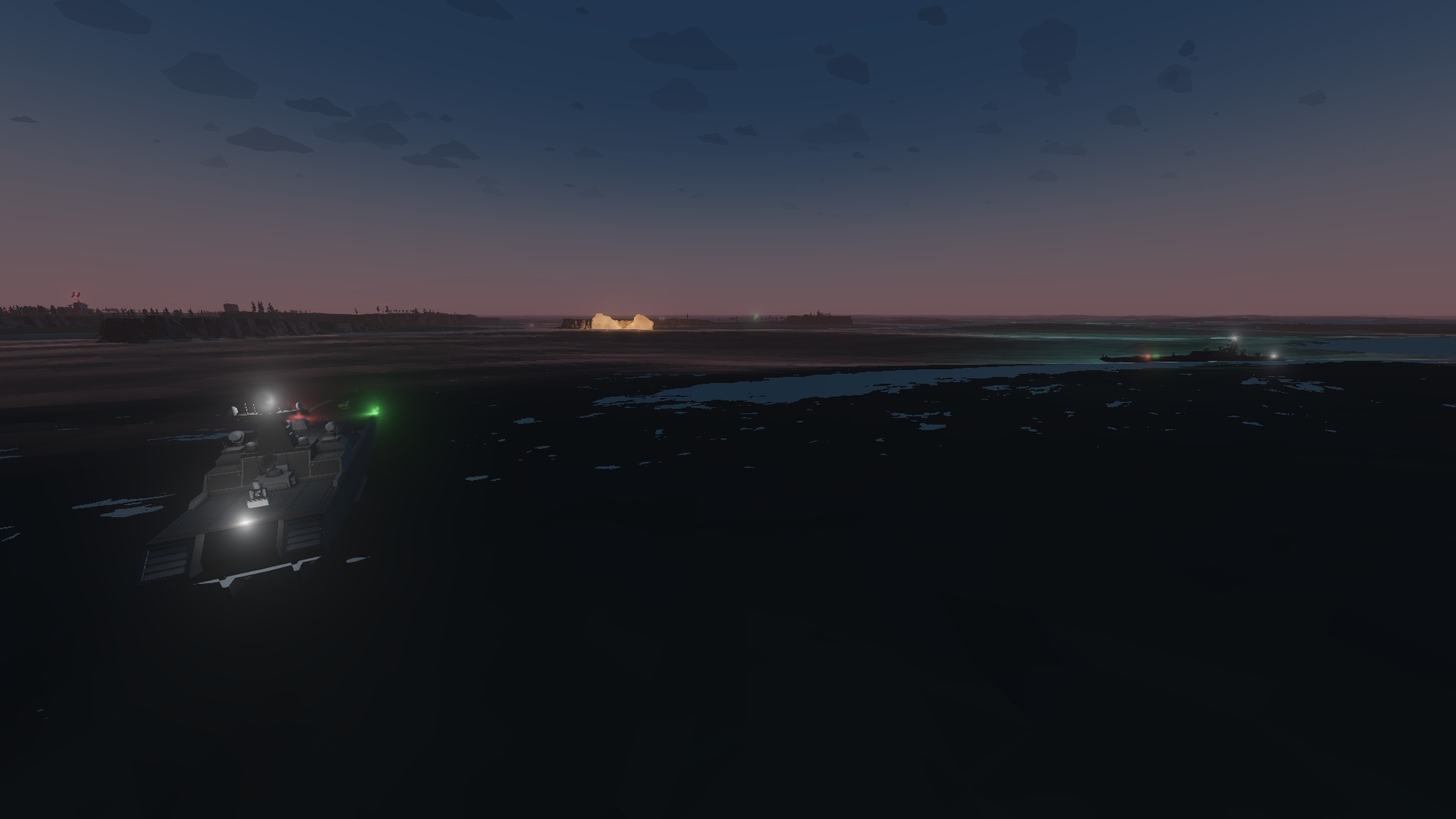
While it may be possible to sometimes approach an island undetected and deploy ground forces while avoiding a naval conflict, it is often prudent to eliminate the enemy naval force before landing. This can be achieved through several means, such as the same armaments that you already have versus ground targets such as cruise missiles, naval artillery cannon, guns, rockets, precision bombs, but also the new carrier launched and air launched torpedoes.

Torpedo combat is inspired by classic Microprose title, Red Storm Rising, and also the well-crafted spiritual successor Cold Waters. Torpedoes are launched with a compass bearing and arming timer. Once the arming timer becomes active, the torpedo switches from cruise to search mode, and actively searches for sonar targets. Once a target is locked, the torpedo steers towards the target to close the distance and maintain lock.
Torpedoes are displayed on the vehicle control screen including their position history to show their progress and tracking behaviour.
As well as offensive torpedoes, your carrier and some enemy ships are equipped with decoys and noisemakers. Decoys are another type of torpedo that emit a strong signature, which other torpedoes are likely to lock on to. Noisemakers simply generate a huge amount of sonar interference in order to blind sonar tracking capabilities and disrupt a sonar lock.

Fighting these ships is hugely engaging, but also serves as great practice for when you finally fight the enemy carrier, and everything is being played for.
We have been having a great time developing and playing with the new naval combat and cannot wait to share more with you.
Please let us know if there is anything particular you would like to know more about, as well as your thoughts and feedback on naval combat.
Much love <3,
The Carrier Command Developers
Link to original post: https://store.steampowered.com/news/app/1489630/view/3105770056742849950?l=english

Dear Players,
In developer spotlight posts, we discuss the detail and ideas behind Carrier Command 2.
In this post, we discuss the main menu! OK, this doesn't sound that exciting at first, but the main menu actually reveals several important pieces of information about the game.
The main menu is in the form of a first person cockpit, with several interactable screens. Each screen represents a sub-menu - game, options, quit, and others that you would normally find on a game menu. In Carrier Command 2, they are not arranged in 2D UI elements, but placed in MFD style screens.
From the offset, we want to introduce players to the physical interactions and literalism of interfacing with CC2. Settings and controls are not hidden deep in sub-menus, but displayed across an array of screens facing the player. Each screen and station has an essential function and your environment is alive, deep, and highly detailed.
So, what are the screens?
The Game Menu
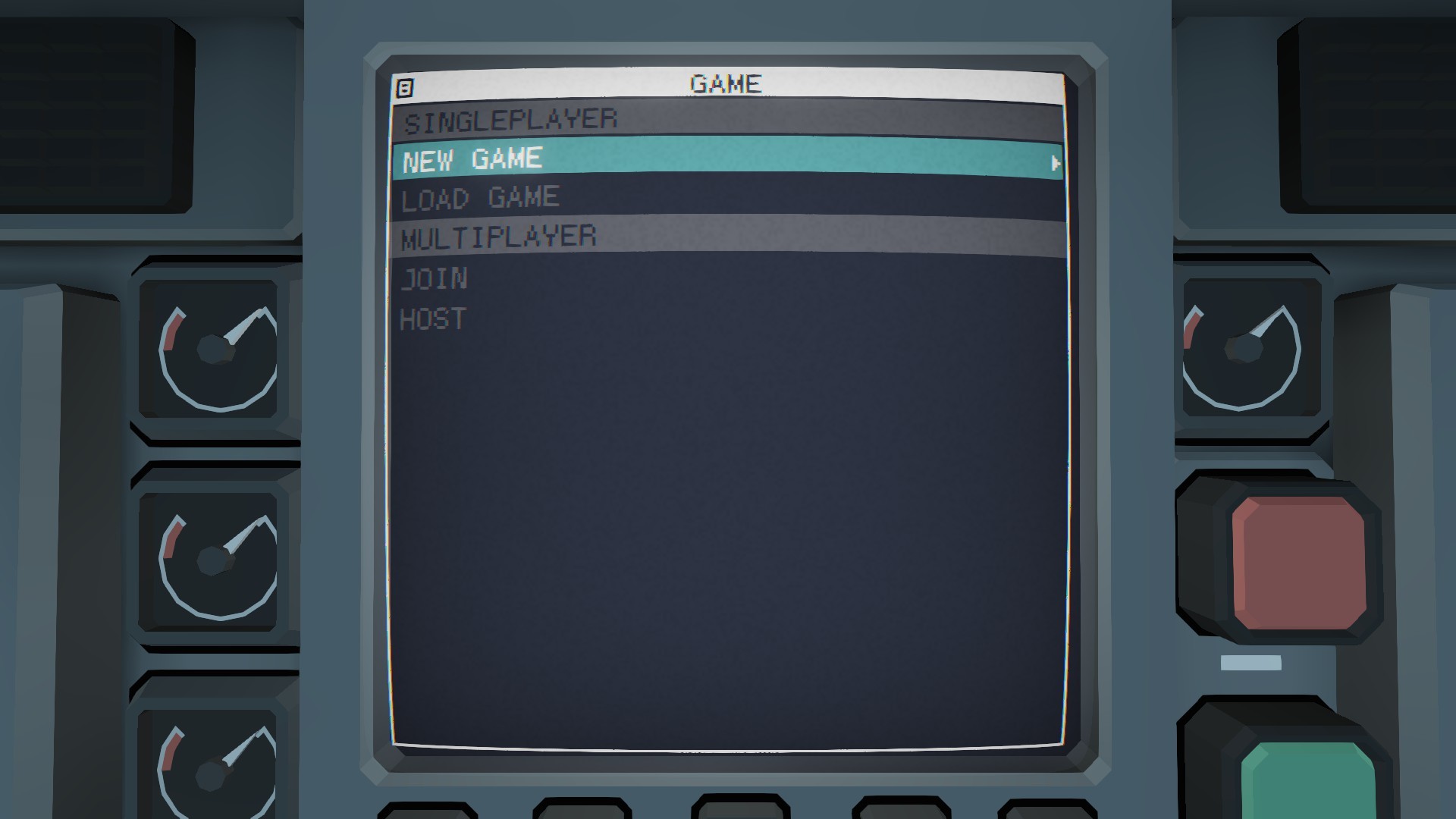
The central console is the main game menu. This is where you go to play the game. New, Load, Multiplayer, etc. There are some sub-menus to this screen where you can also select custom game options, etc. and we may show these in a future post!
The Options Menu
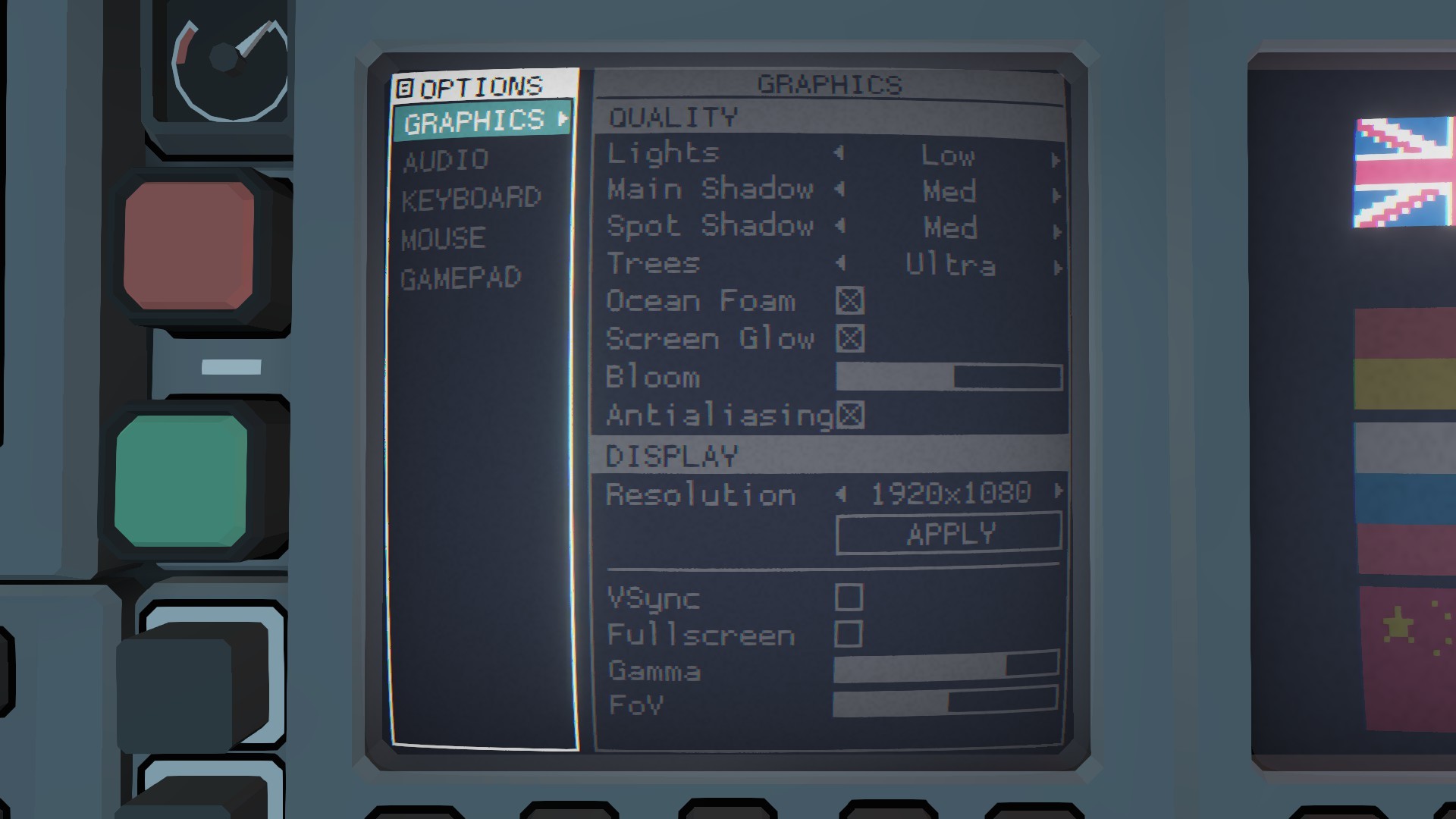
CC2 is a PC game for Steam, so all the usual graphics settings and options that are expected are here. I am sure some of you will study these graphics settings for clues about other elements of the game!
The Character Creation Menu

Yes, you can create your own character in CC2! You can define your gender, skin tone, hair colour and styles. This is all reflected in game in your appearance in multiplayer.
The Language Menu

Multi-language support! The list of languages shown is based on which countries and languages were popular with Stormworks. This isn't a final list and is subject to change, so we can't promise all these languages will be in the final list. We will keep you updated!
The Quit Menu
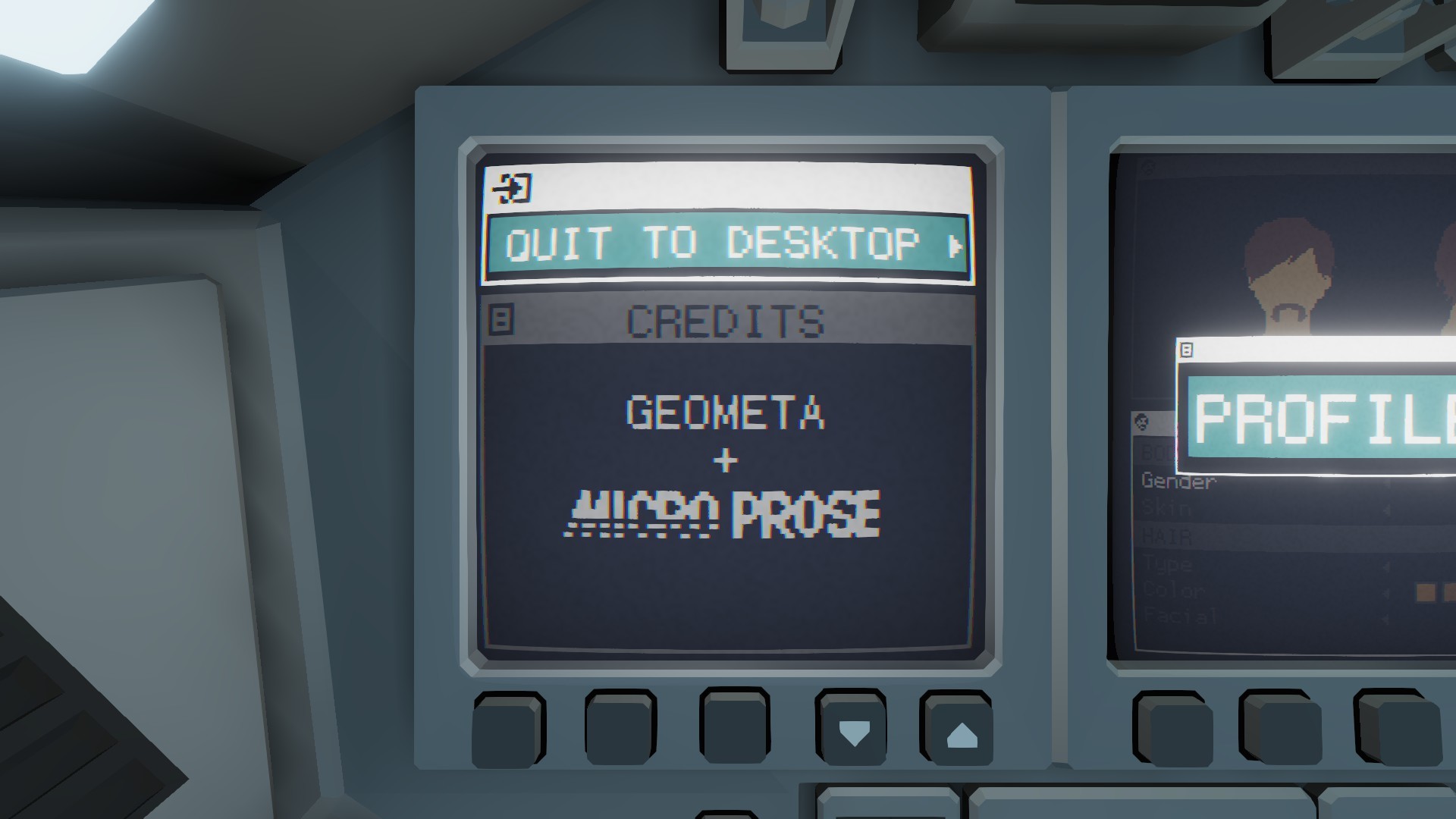
As tempting it was to put the quit button on an ejection handle, we thought it would be most consistent and correct to place this on an MFD, complete with brief credits and quit confirmation.
As for the elephant in the room; yes, this cockpit is travelling through space at faster-than-light speed. CC2 is true to the narrative of the original game, and the lore of the Gaea Universe. More on this will be announced in an upcoming spotlight!
We hope this weeks spotlight gives some useful insight and info into CC2, and a bit more context on what to expect from the game.
We have loads more to share in upcoming posts, so please let us know what you want to hear about next.
Development is almost feature complete and we are almost ready for larger scale play testing. Do you think we should invite some players to help test?
Much love <3,
The Carrier Command Developers
Link to original post: https://store.steampowered.com/news/app/1489630/view/3014570895094361551?l=english

Dear Players,
In developer spotlight posts, we discuss the detail and ideas behind Carrier Command 2.
In this post, we discuss the damage control station and power management system in Carrier Command 2.
In the original game, vehicles could receive damage to a specific component of a vehicle that would effect the behaviour of that vehicle in a specific way. In the remake, we have designed main carrier damage in a similar way, so that the carrier takes damage (by weapons, collision, etc) at a specific location. For example, a hit to the tower could disable radar, while damage to a specific CIWS would disable that turret.
The damage status of the carrier is displayed on a screen on the bridge, showing the health of the various sub-systems, as well as the overall health of the hull. While the hull health is the critical health bar that ultimately decides if your carrier is destroyed, damage to sub-systems can leave you exposed and vulnerable.
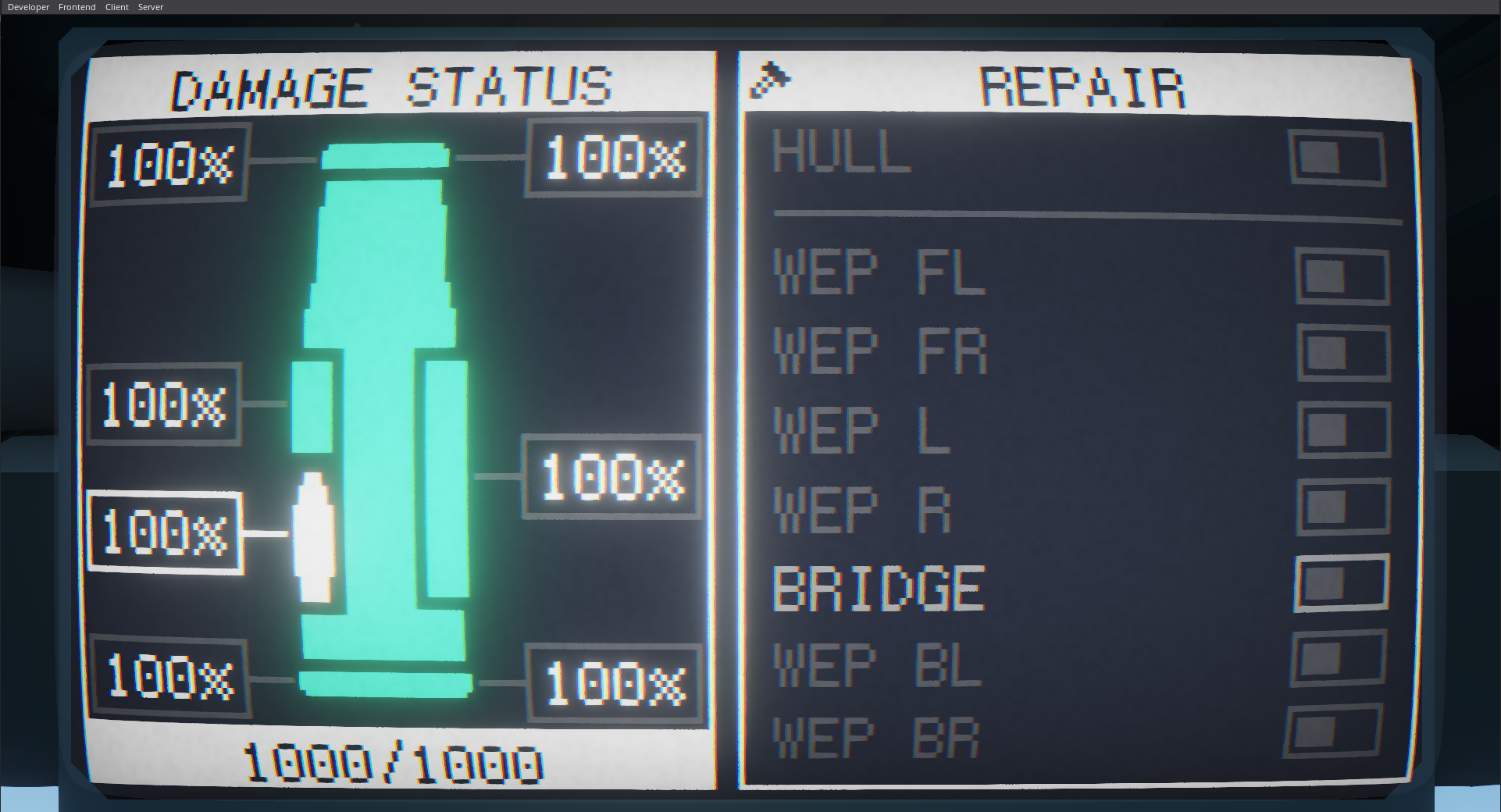
Damage can be repaired, but it takes time and costs power (both of which are likely under short supply if you are under attack). Sub-systems will only work when fully repaired.
Power is a valuable commodity in Carrier Command 2. The main power unit on the carrier is responsible for supplying all systems, including propulsion. Just having a system active has a small power cost, and while it is possible to power all systems at once, it ultimately leaves less power available for propulsion. Turning systems off to get a little more speed may seem attractive, but may leave you radar blind or vulnerable to missile attack. Likewise, to fortify with full battle-readiness, the manoeuvring speed will be limited.
While not the first example of a power system, my favourite example is the 1997 Lucasarts game, X-Wing vs TIE Fighter. In this game, you could balance your power between weapons, shields, and engines, and continually rebalance as your desired play style changed. It was possible to leave power at the default state, but you could express your play style and optimize your ship by tweaking the power balance as you saw fit. Carrier Command 2 aims to achieve a similar balance. It isn't something that new players need worry about, but the player can choose to optimize the ship for it's current role and strategy, or just turn systems off to quickly repair the most important damaged systems.

We hope you find this post interesting, and we have plenty more to share in coming weeks. There are some particular elements in the game (such as procedural world generation, weather simulation, AI and pathfinding) that I really want to share, but they probably deserve a video, and we are so busy getting the last parts of the game finished. I expect we will find the time for videos around release.
As always, we look forward to your thoughts and feedback. Let us know what you think and what you want to hear about next!
Much love <3,
The Carrier Command Developers
Link to original post: https://store.steampowered.com/news/app/1489630/view/3044968925116986671?l=english

Dear Players,
In developer spotlight posts, we discuss the detail and ideas behind Carrier Command 2.
In this post, we discuss the cooperative and competitive multiplayer features, why multiplayer is important, and how it works.
Multiplayer was one of the first features we implemented in the development of this game, because we wanted to be able to play and test together, discuss the experience and iterate the design while bouncing ideas off each other. While the entire campaign can be played as singleplayer, we also wanted the game to fundamentally work as a multiplayer experience.
You can play the entire campaign as singleplayer or multiplayer, as well as being able to customize the game mode to have multiple teams and different sized worlds. This depends on if you want to play the full game through with your friends, perhaps over several sessions, or if you want to play versus other players over a small number of islands.
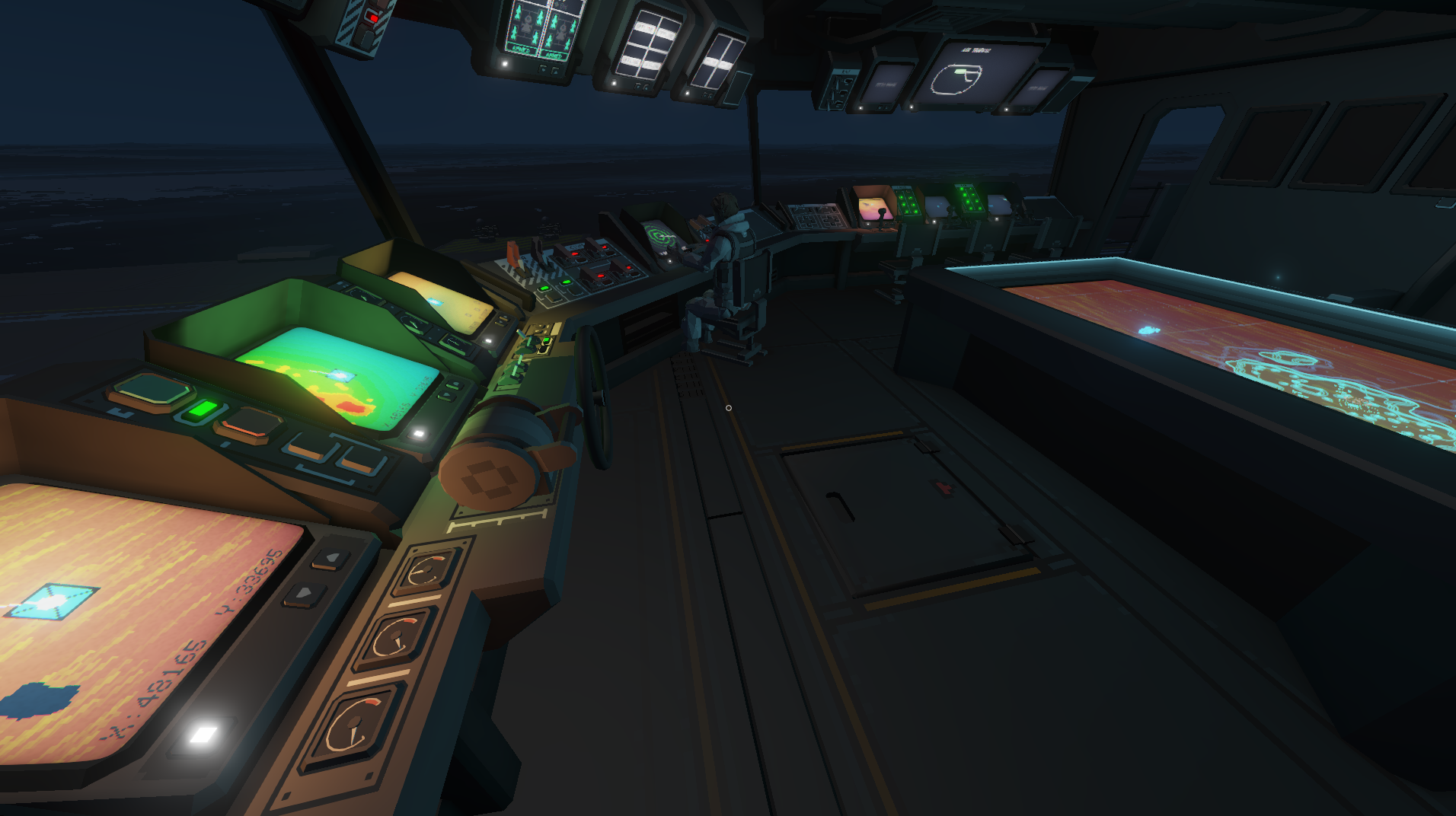
The design of Carrier Command 2 is heavily influenced by the classic gaming experiences of the 1980s and 1990s. This was an age of gaming where mechanics were typically deeper and players made more complex and broader decisions, but networking and the internet was much, much less common. I often longed to play with friends in the same game, rather than taking turns on the same screen. Playing with friends and communicating is just more fun.
When the game offers more to players in terms of systems to manage, and roles to adopt, multiplayer is particularly effective. Some players will be most comfortable multi-tasking, while others may prefer focusing on helm operation or logistics and manufacturing. In a game like CC2, where the player has authorship over their play style and focus, and where there is no single correct way to play, then playing with others produces a new and fresh experience within the same game.
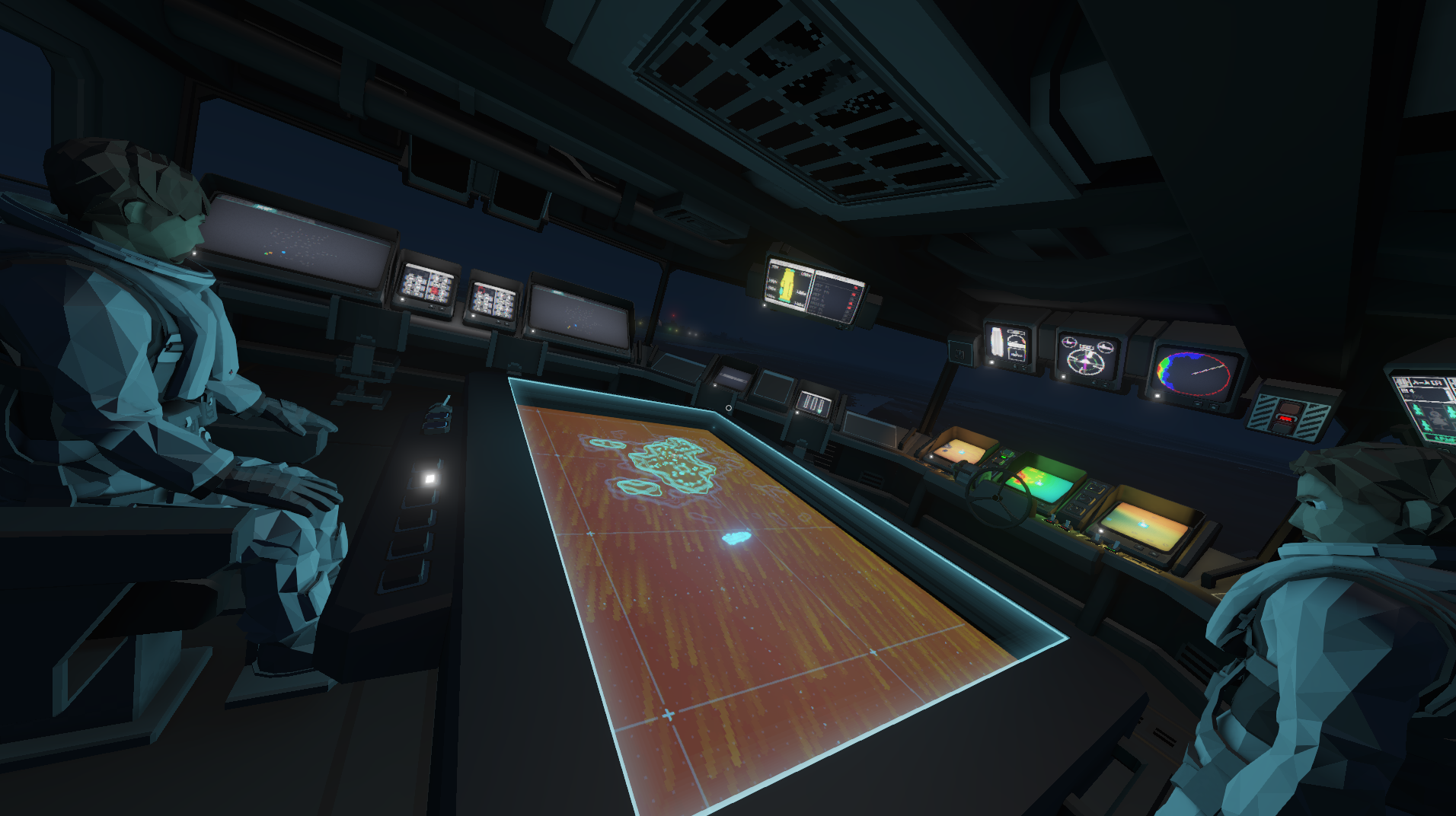
As previously discussed, the bridge of the carrier is divided into several stations, each with a specific role and function. These functions include inventory & logistics, command, helm, carrier weapons, carrier systems, and remote vehicle control. In singleplayer, who will find yourself using all of these stations to some degree, while in multiplayer, it is up to the players how to play. While there is less to be done per player, gameplay can be more efficient, and communication (including in-game VOIP support) becomes a critical and engaging layer to the game.
In a player-versus-player game mode, the experience is very different. Knowing that you are playing versus a team of humans is a competitive experience, and defeating human players simply means more.
We are still tweaking and balancing many areas of the game, including multiplayer, so please let us know your thoughts, ideas and feedback so we can consider them as we tune these final layers of gameplay.
We look forward to sharing more as we approach release. What would you like to hear more about? Would you want to see some video content? Let us know in the comments!
Much love <3,
The Carrier Command Developers
Link to original post: https://store.steampowered.com/news/app/1489630/view/3048344718990061009?l=english
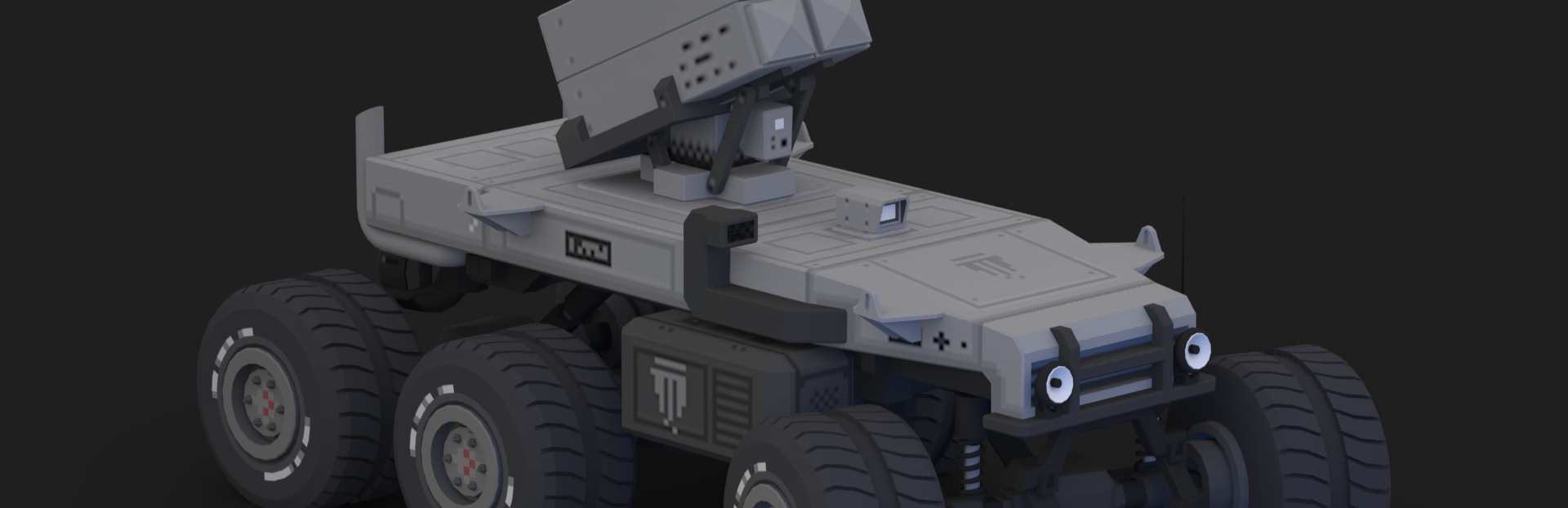
Dear Players,
In developer spotlight posts, we discuss the detail and ideas behind Carrier Command 2.
In this post, we discuss the amphibious and air unmanned vehicle chassis set, their strengths, weaknesses, and why they are unique.
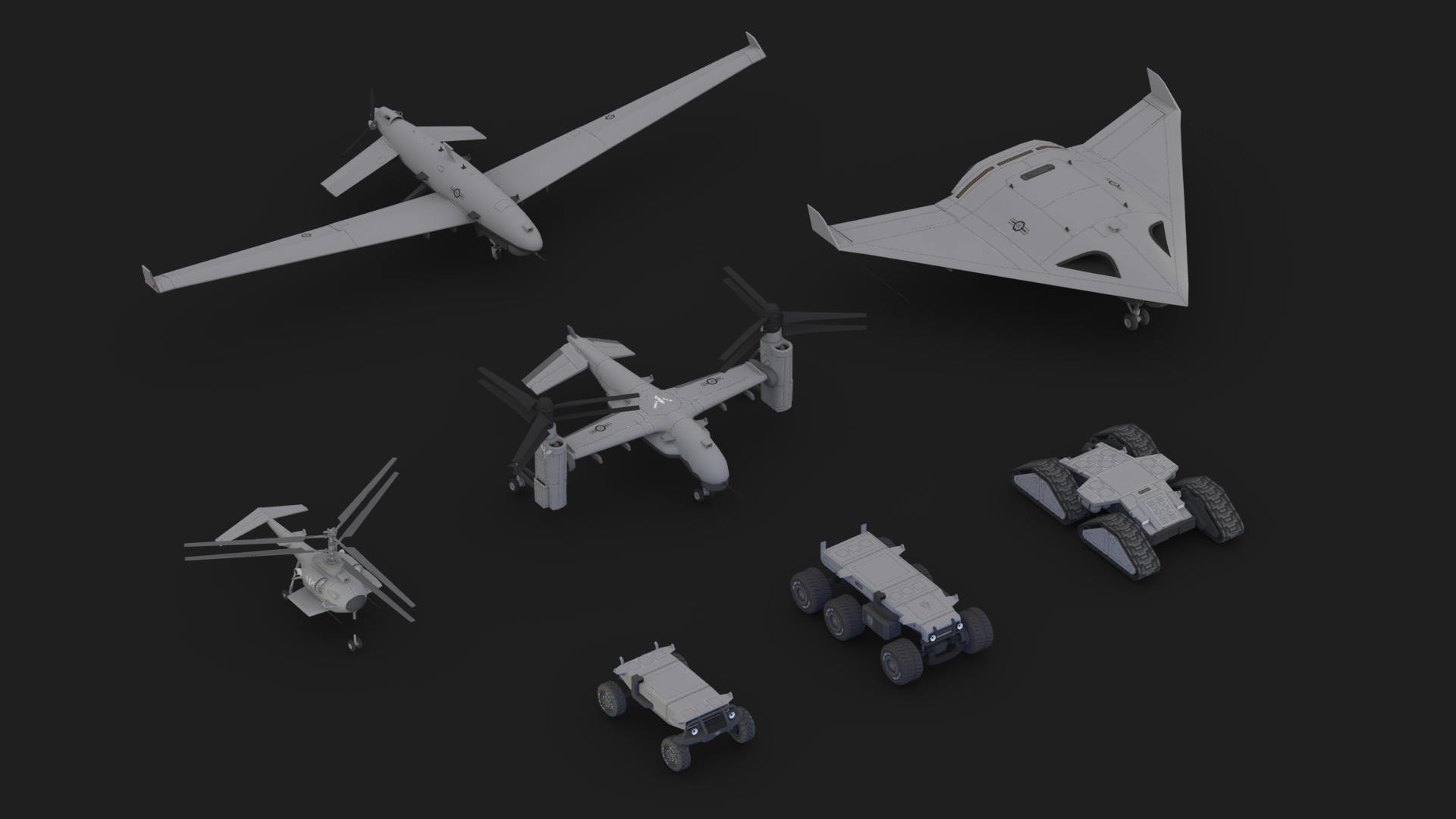
The unmanned vehicles fall in to 2 categories: surface and air. These categories have their own hanger space on the carrier, and, in a similar way to the original game, deploy via the docking ramp or runway.
The amphibious surface vehicles come in 3 models; light-weight, medium-weight, and heavy-weight. They each have their own attachment points, speed and agility in water and on ground, and resistance to projectile impacts.

The air vehicles come in 4 models; light-weight fixed wing, heavy-weight fixed wing, light-weight rotor, and heavy-weight rotor. The air vehicles have a greater variety of utility, with a broad range of distances of operation from the carrier, speed, payload, time on target, and resistance to projectiles.
The winged aircraft are ideal for scouting and advance strikes. The light-weight model has a lower speed but longer flight time, with a moderate payload. This aircraft is ideal for initial scouting, well in advance of an invasion in order to allow time for manufacturing and refitting. The heavy-weight model is closer to a multi-role fighter craft, having a greater payload, and a higher speed giving shorter response time.

The rotor aircraft have a shorter range, but are more manoeuvrable and more able to provide support to surface units with shorter response times.

The decision to split the MANTA and WALRUS vehicles into multiple sub-units is about developing the utility and strategy of specializing your units. By selecting the vehicle chassis, players have the authorship to select the base attributes of their vehicles as well as the abilities of their turrets. This is a fundamental component of designing strategy gameplay - to give the player the ability to express a broader range of strategies and ideas.
We are enjoying sharing bits of information about the upcoming Carrier Command 2 with you. Please share us your feedback and let us know what you would like to hear more about next!
Much love <3,
The Carrier Command Developers
Link to original post: https://store.steampowered.com/news/app/1489630/view/3048344086820533740?l=english

Dear Players,
In developer spotlight posts, we discuss the detail and ideas behind Carrier Command 2.
In this post, we discuss the helm on the carrier bridge, how it functions, and how you navigate the world in Carrier Command 2.
The helm is a control station at the centre front of the bridge. This position is surrounded by windows, giving the player a very wide and open field of view.
The Lower Console

The lower console has 3 multifunction displays which can be set up to the players preference, engine controls and dials, fuel information, rudder, throttle, control mode and gear controls, signalling and illumination lights.
The Upper Console

The upper console has a propulsion status screen, a mechanical compass, a compass and bearing information screen, ocean floor sonar, and the master alarm button panel.
To pilot the carrier, you simply start the engine, then use forward-backward, left-right controls to drive. It is simple to get started, but there is a lot to master and becoming an excellent helmsman is no simple task!

You will want to set up your multifunction displays. They display a map, centred on the carrier position. They can be set to various layers and zoom levels, each providing a specific view. There are various weather views indicating navigation conditions, ocean depth view which gives insight into the magnitude of the huge ocean waves, and ocean current view, showing the movement and pull that will be applied and pull the carrier off course. The weather and ocean are dynamically and richly simulated, and continually changing. We will cover these systems in more detail in due course.
The carrier ocean floor sonar works in a similar way to real sonar, scanning the ocean floor in a sweeping pattern, and mapping the returned data to a visual graph showing the proximity of the ocean floor in all directions. This system is entirely mechanical, using the physics simulation to test and simulate the sonar system.
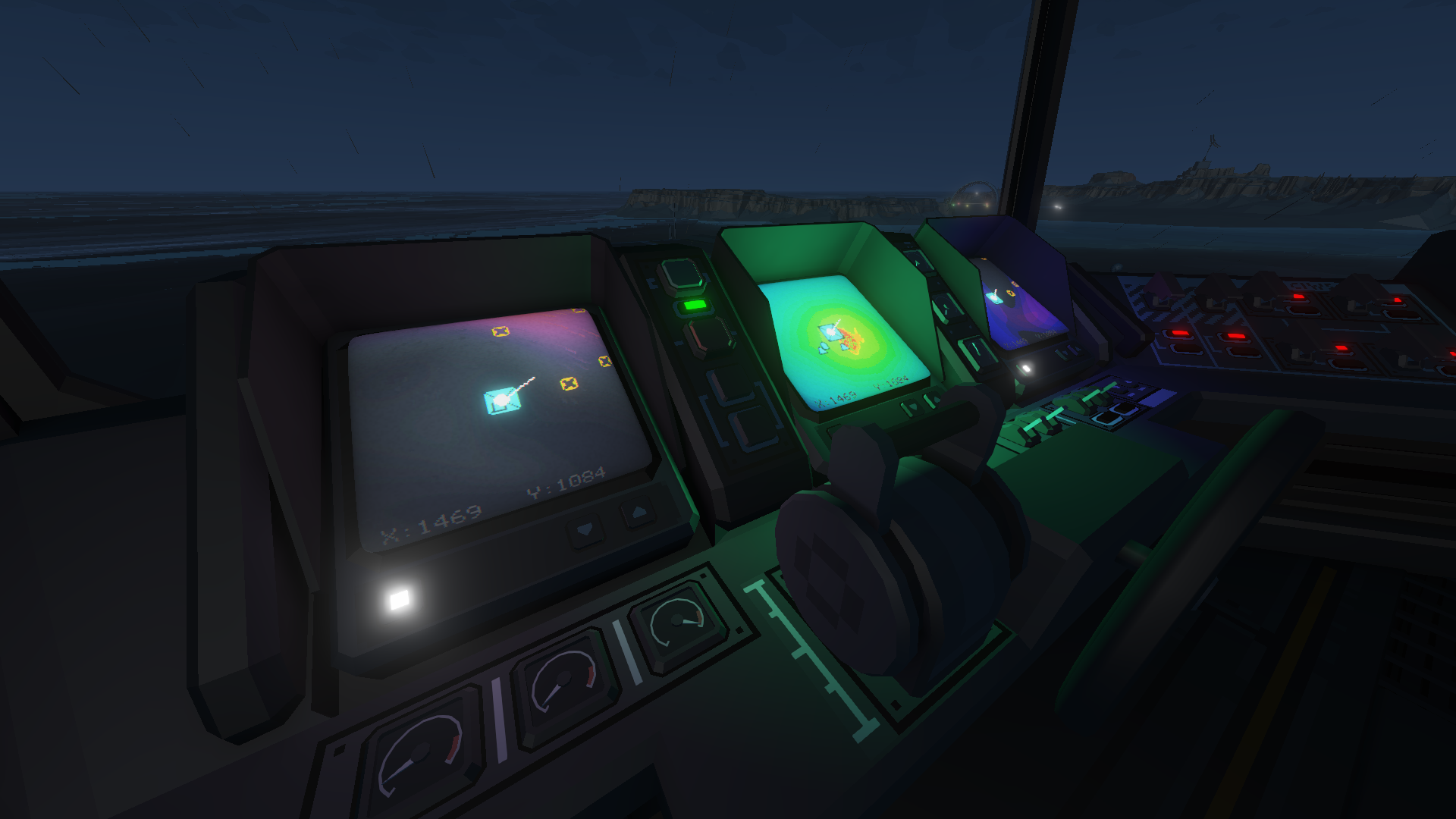
This screen is most useful near an island in shallow water, where very fast decisions need to be made to avoid grounding the carrier on a sand bank, and where you are relying on this information because it is difficult to see what lies below the waves.
We hope you enjoy this insight into these details of the mechanics of Carrier Command 2, and the details and mechanics as we build on the rules of the original game.
We look forward to your thoughts and feedback in the comments! And please let us know what you want to hear about next!
Much love <3,
The Carrier Command Developers
Link to original post: https://store.steampowered.com/news/app/1489630/view/4237291958221693808?l=english
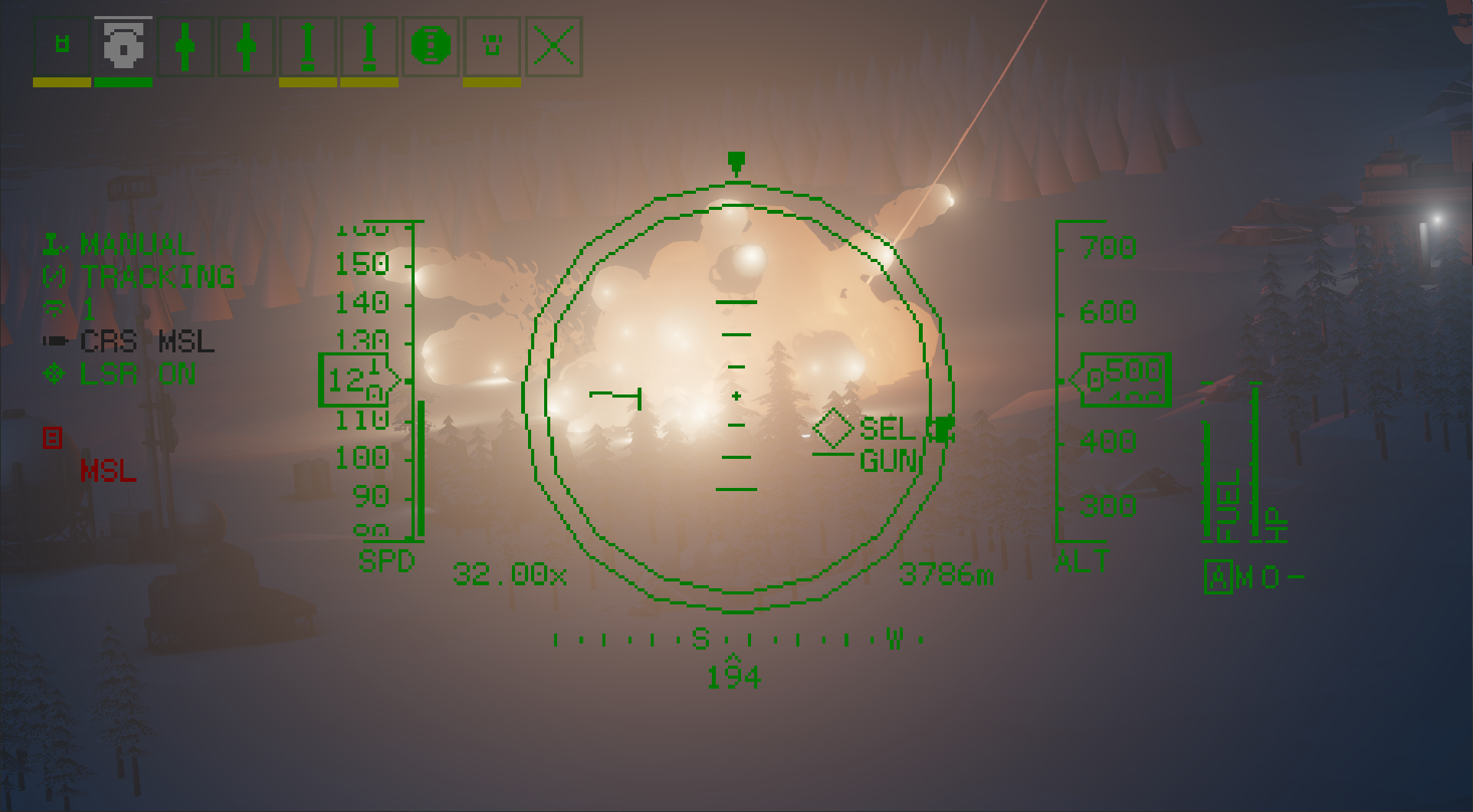
Dear players,
In developer spotlight posts, we discuss the detail and ideas behind Carrier Command 2.
In this post, we discuss fire support requests! Yes, in CC2 you can sit on the bridge of the carrier, then remote into another unmanned vehicle, then remotely fire weapons from a 3rd vehicle! It is actually quite simple...
When using the gimbal style cameras, you can track and laze targets on the ground. These are stabilized cameras with powerful optics, capable of up to 20x zoom. This style of camera is available on most vehicles, including aircraft, amphibious vehicles, and even the carrier.
When using this camera, you have the ability to request various types of fire support, directed at your target. You simply select the type of weapon you wish to use, and fire.
Once a fire target is issued, the process is automatic. Nearby vehicles with that weapon capability will respond by firing that weapon at the given coordinates. Some weapon types with vectoring such as guided missiles will continue to update the target position from the cameras laser and steer to follow the players aiming reticule.
Carrier Howitzer Cannon
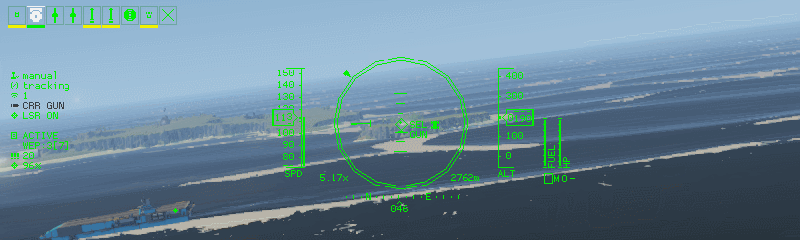
The first type of support weapon mounted on the carrier is a long range cannon, capable of firing a salvo of devastatingly explosive rounds. The accuracy is not pin-point, and the rounds will land in an area around the target, with huge area damage, so is not suitable where your own units are closely engaged.
This weapon type is very fun to use and illustrates how powerful the carrier is in the hands of the player.
Carrier Cruise Missile
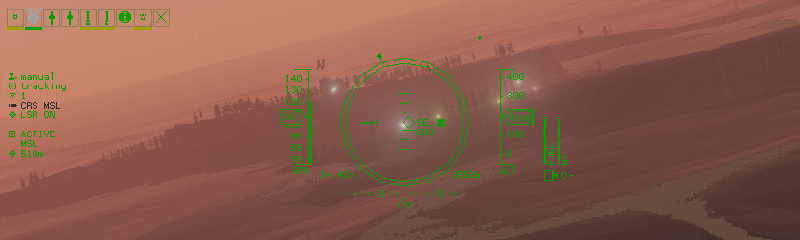
The next type of fire support available from the carrier is a cruise missile. The missile has very high range and can fly for many kilometres before reaching it's target. The payload is significant, but smaller than the howitzer shells. The weapon is highly accurate and will track the laser target, with enough blast radius to destroy multiple vehicles should they be close enough together.
This weapon is ideal for pre-landing strikes, to eliminate key enemy units that would otherwise be able to resist invasion.
Laser Guided Missile
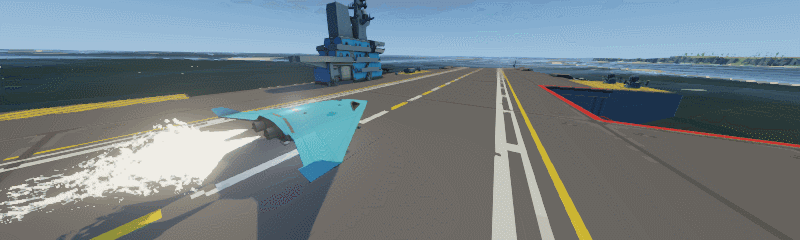
This fire support is a unmanned vehicle mounted missile. These missiles could be mounted on currently controlled vehicle, a nearby air or ground vehicle. The payload is much smaller but highly accurate and capable of eliminating an enemy vehicle in close proximity to your own forces.
Much love <3,
The Carrier Command Developers
Link to original post: https://store.steampowered.com/news/app/1489630/view/2948135824516626550?l=english
Developer Spotlight - Inventory, Manufacturing, Logistics

Dear players,
In developer spotlight posts, we discuss the detail and ideas behind Carrier Command 2.
In this post, we discuss inventory, manufacturing, and logistics as one of the main progression and scaling mechanics of Carrier Command 2.
In Carrier Command 2, you battle to capture islands. These islands contain valuable resources or manufacturing facilities, and are of huge strategic value. This is the basis of the original game from 1988.
To fight these battles you will need fuel, weapons, ammunition, equipment, and perhaps even replacement unmanned vehicles to cover your losses in battle. These resources must be manufactured, transported, stored, and equipped.

Manufacturing
Items are manufactured on islands. Each island has a facility type, and can only manufacture items within its category such as small ammunition or aircraft chassis. Manufacturing costs time and currency.
You can queue items for production on islands via the manufacturing and logistics map screen. When selecting an island, you can queue items within that islands category for manufacture. Manufacturing is a specialised process, and there is a refitting time for setting up manufacture of a particular item. This means it is much more time efficient to mass-produce than make just one of an item.
Logistics
You can move items around the world via logistics barges. These unmanned ships can pick up, transport and drop off cargo between islands or even the carrier.
When a barge is assigned to an island, it will pick up items from that island, and deliver them to the target. Barges can be assigned to multiple islands via the logistics map screen, as well as designating the logistics routes from island to island.
Once the routes and barges are assigned, logistics barges function autonomously, moving your inventory around the world to where you need it.
Inventory
The carrier has limited inventory capacity. You order items to be delivered or removed from the carrier via the order screen. This screen is a list of items showing how many of each item are manufactured and available in the logistics network, already on the carrier, and on order. You can increase or decrease the order to have items delivered or removed.

Game Design
In Carrier Command 2, your strategy often depends on having the right weapons and equipment available for use. This means the islands you capture, the items you produce, and the way you set up your delivery network is very important in sustaining your advance across the archipelago.
Good foresight and planning is also essential. Manufacturing and logistics takes time, so reviewing your stocks and thinking about what is important to manufacture ahead of the time at which you need it will avoid your progress being blocked.
The manufacturing and logistics takes a similar function to base building in other strategy games, although in another form. In Command and Conquer, Starcraft, or Age of Empires, a huge part of being an effective player is making sure you are harvesting enough resources, to produce the right buildings, to produce the right units, to fight your battle. In Carrier Command 2, this process is more pronounced, with distinct battles at islands, and calmer periods between battles where logistics can be primary.
This is also inspired by the original XCOM: Enemy Unknown (1994), another Microprose classic. This game had a similar gameplay loop, where the player would plan and design their overall strategies including fitting out vehicles and equipment in the first part of the game, then play through battles with that specific equipment in the second part of the game. These two cycles played into each other very well, with each part of the game having huge consequence on the other.
in XCOM (1994), doing the right research, ordering and manufacturing the right equipment was essential to being able to win the battles. Perhaps other players will have started their mission only to realise they didn't equip the right ammunition for their rifles on the Skyranger, like I did many times? The same relationship and consequence is true for Carrier Command 2. It is possible to fail, just as it is possible to play with great skill.
We are really enjoying sharing these details about the game and are really excited to see what you think. Let us know your thoughts in the comments! And tell us what you want to hear about next.
Much love <3,
The Carrier Command Developers
Link to original: https://store.steampowered.com/news/app/1489630/view/2948135824508827124?l=english
Developer Spotlight - The Vehicle Control Station

Dear players,
In developer spotlight posts, we discuss the detail and ideas behind Carrier Command 2.
In this post, we discuss the vehicle control station where you deploy, manage, and control the unmanned amphibious and aerial vehicles from the carrier.
This is the main terminal for fighting over and capturing islands. In fact, this terminal is so central to the strategy gameplay, that there are 3 identical terminals for use in multiplayer, where many players can cooperate and coordinate their strategies together.
At this station, you use the vehicle control screen. The vehicle control screen has 2 modes: map mode and vehicle control mode.

Map Mode
The map mode is a simple map view, showing your own units and enemy units. You can select units to show their context menu, or drag units to issue orders such as moving or attacking.
You can zoom in and out, and pan to inspect the entire theatre of battle. All necessary information for a battle is available in map mode, in a simple, readable format, with detail hidden in tooltips.
Vehicles can be given several order types by simple dragging. Dragging a unit into open space creates a move order, dragging onto a team vehicle creates a support / follow order, dragging onto an enemy vehicle creates an attack order, dragging onto the carrier creates a dock order, and dragging onto its own waypoint creates a looping path. To extend move orders, players can simply drag the last waypoint to extend the route.

Vehicle Control Mode
When pressing the vehicle control button on the map, the screen transitions to vehicle control mode. This is a first person view from the selected vehicle.
From this view, you can select the various attachments on the vehicle, and take manual control of flight, cameras, and / or weapons. Control is toggled separately so you can take complete control, just drive and allow the AI or another player to gun, or vice-versa.
In vehicle control, the HUD is contextual and shows the HUD controls for the current vehicle type and weapon you have selected. Aircraft and land vehicles have different HUD indicators, and different weapon types have different targeting reticules and information.
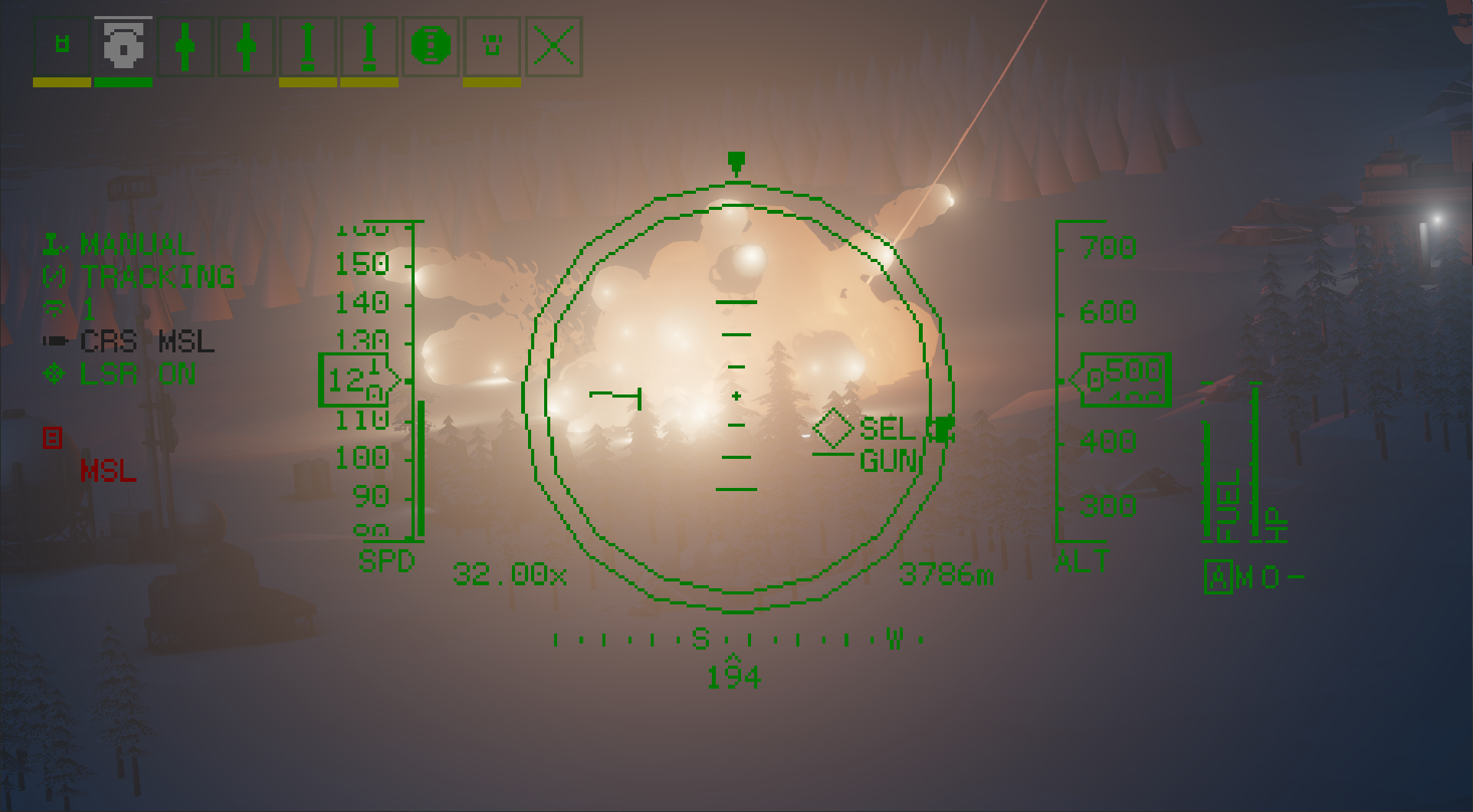
We are really enjoying designing and developing these features and have a lot more to discuss.
What details or systems would you like to know more about? Let us know in the comments!
Much love <3,
The Carrier Command Developers
Link to the original post: https://store.steampowered.com/news/app/1489630/view/2934623681443635335?l=english
Developer Spotlight - The Command Interface
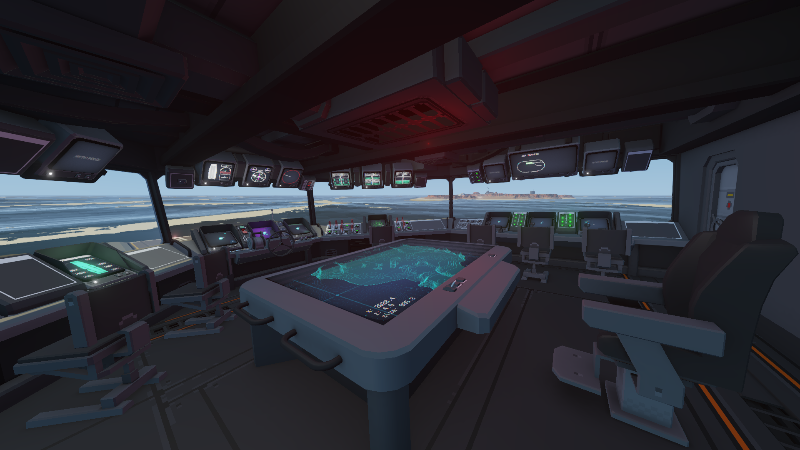
Dear players,
In developer spotlight posts, we discuss the detail and ideas behind Carrier Command 2.
In this post, we want to tell you about how you interface with the various carrier systems, command strategy, and directly control the unmanned vehicles.
You interact with these systems using (diegetic) physical screens, buttons, switches, and control seats. These physical controls are arranged in stations, where the tools, actions and controls for a specific point in the game are at hand. Overlaid user interface is kept to the minimum.
In Carrier Command 2, we want the carrier bridge to be a rich world where every screen, button, switch and dial has a function and does something in the world. There are no cosmetic buttons and controls, no false doors.

The Screens
Complex interactions and data are handled by in-game screens. These include displaying map data, setting vehicle orders, listing inventory and system status, and more. These screens are modelled after CRT military and marine screens commonly found in navy ships produced during the cold war, and were the basis for the vision of science fiction of that era.
These screens are placed at stations, and multiple screens are often accessed from a single station. Many screens are most commonly used passively, where the player has vision of the screen, without it taking the focus of the players view.
The screens are low-resolution analogue screens, to reflect the interfaces and style of the original game, and pay tribute to this era of technology. In practical terms, this also works really well because you can still read all information when stood back from the screen. At this scale, information is minimal and can be displayed in a simple to understand way.

Literalism
In Carrier Command 2, placing the player in the narrative of the world, and making it feel relevant and authentic is extremely important to us. For this reason we wanted to avoid overlaid UI as much as possible. Diegetic UI helps set the mechanics and rules of the world, and makes it easier for the player to understand what tools are at their disposal and where these tools are.
This literalism is a newer concept in game design, with our favorite early uses being Tim Schafers in Grim Fandango and later the epic controller and interface of Steel Battalion.

Flow of Gameplay
We have arranged the carrier bridge into gameplay stations, to give the player the controls and functions they need at any point in that gameplay cycle. This minimizes the break in flow as a player walks between stations, if for just a couple of meters. In the middle of battle, it would feel obstructive to repeatedly move between screens, when quick decisions and actions are necessary. By grouping controls and interfaces by mode of gameplay, gameplay can flow without cluttering the interface with functions not required at that point in the game.
These game design decisions and directions are really important to us and we would love to hear what you think! We look forward to reading your feedback in the comments :-)
Much love <3,
The Carrier Command Developers
Link to the original post: https://store.steampowered.com/news/app/1489630/view/2934623681408672062?l=english

Dear Players,
In developer spotlight announcements, we will discuss aspects of Carrier Command 2 that we are really excited about, and aspects that make the game unique.
In this post, we will discuss the design basis for developing a sequel to the much loved and respected original Microprose classic of 1988. When Carrier Command released on the Amiga, ST, ZX, C64, and others, it was one of the first for true 3D gaming, and military simulation. This was an era of huge innovation, where the rules of game development were still being written.
For us, building a true spiritual successor is about respect for the original game as a ground breaking strategy and simulation game as intended by the original creators, Ian Oliver and Graeme Bird. CC 1988 gave the player a huge array of controls and commands, within a vast archipelago of volcanic islands. The depth of mechanics and decisions offered to the player is lost in modern games, but is what made CC 1988 so compelling and distinct.

An Experience True to the Original
Carrier Command 2 focuses on the strategy of commanding a carrier, from managing manufacturing, logistics, inventory, and loadouts to deploying units, performing manoeuvres, coordinating attacks, and assuming direct control of vehicles.
Each mechanic should support and develop these strategy aspects, from day-night cycle affecting vision and unit detection, weather affecting the ability to fly, or available inventory affecting potential strategies.
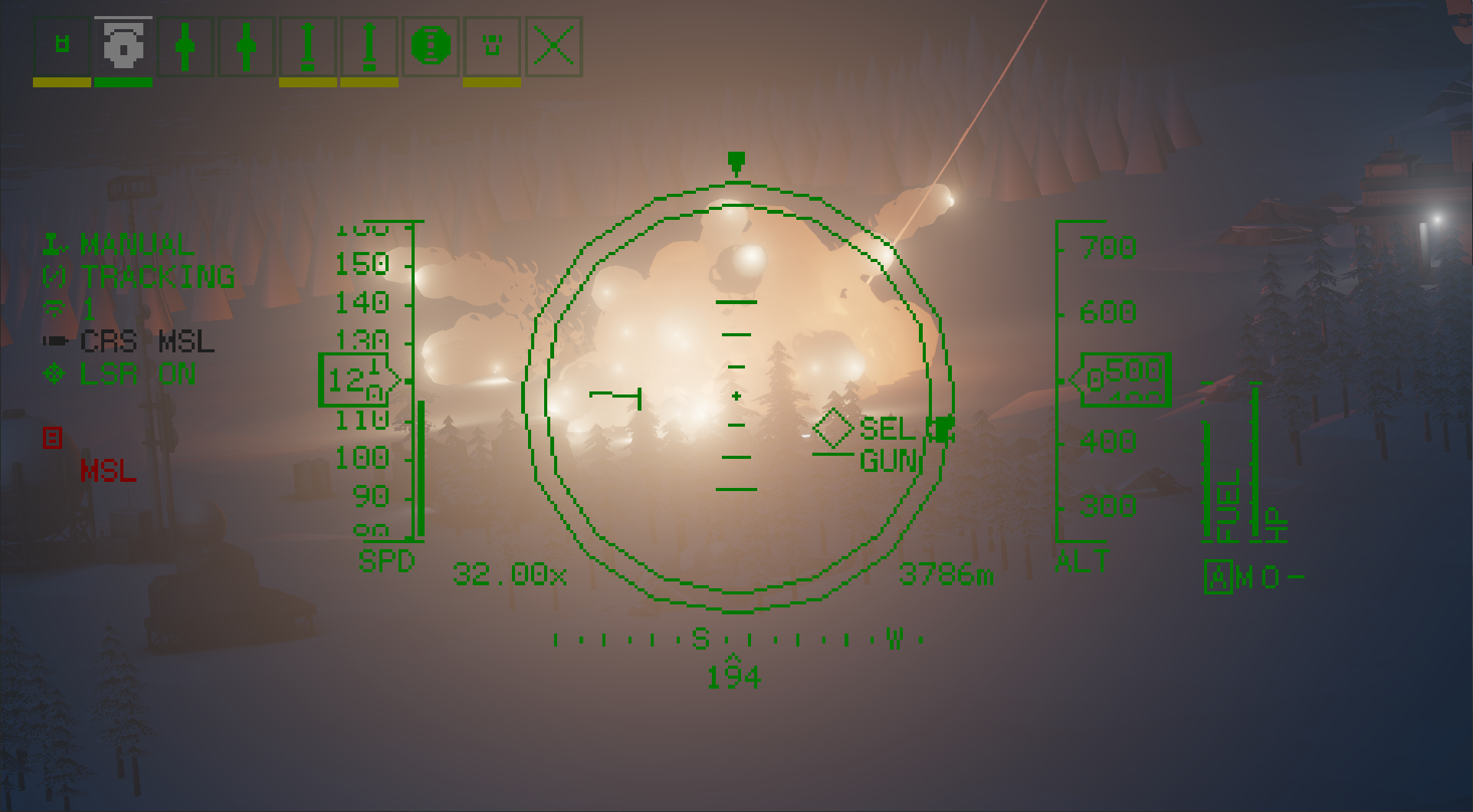
Deep Consequence
Interconnecting strategy with systems creates deeper mechanics, and deeper mechanics give a wider range of ways to play the game, a broader range of strategies, and more opportunities for players to play well. Simple interfaces and tools give the player huge authorship over their own approach.
In juxtaposition, there are also opportunities for things to go wrong, from losing a Manta, taking carrier damage, or running short of an essential item in your inventory. Being a great commander is no simple task, and the threat of defeat gives each encounter a meaningful importance.

A Homage to 1980s Retro Gaming
Carrier Command 2 heavily references science fiction design of the 1970s and 1980s as well as the style and feeling of video gaming of the era. Our intention is to make the game look and feel every bit as good as we remember these games in our rose tinted glasses.
Pixel art textures, low fidelity CRT screens, mechanical switches and buttons, are reminiscent of Ridley Scotts Alien or Bladerunner, Mamoru Oshii's Ghost in the Shell, and capture the era in a similar way to the The Last Night.
In future posts, we look forward to discussing more specific aspects in more detail. Let us know what you would like to hear more about in the comments!
We look forward to hearing your thoughts.
Much love <3,
The Carrier Command Developers
Link to original post: https://store.steampowered.com/news/app/1489630/view/2934623681399694170?l=english

