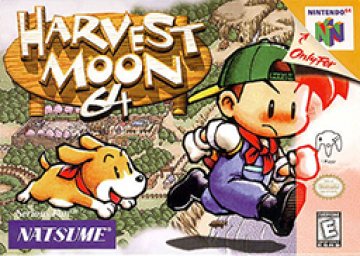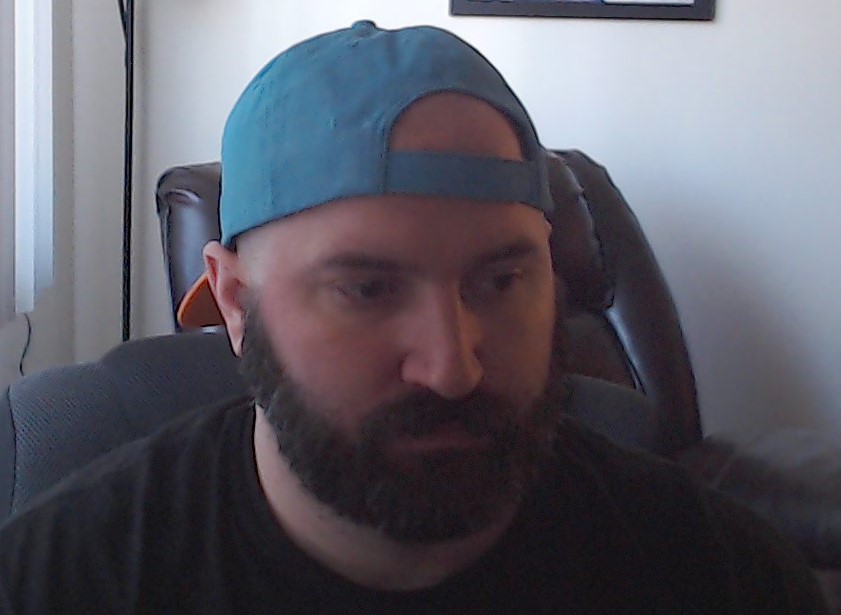Not all emulators/plugins/settings work well with Harvest Moon 64. I've found a setup that works pretty well as of February 2017. Please let me know on the discord if you've found an equal-or-better setup or if you have other relevant info or troubleshooting questions. This guide is for reference only, check your setup to ensure that you are not running the game with faster text, movement, loads, pauses, or other speedups than are possible on console. Such runs will be scrutinized.
Emulator - Project 64 2.3.2
Config Settings - Default except set Memory Size to "8 MB", set VI Refresh Rate to "3000", and check Sync Using Audio. Leaving Memory Size at 4 MB causes slowdowns when stump breaks. Setting VI Refresh Rate too low causes slow unpause loads. A previous version of this guide suggested to uncheck "Fixed Audio Timing" because that causes slowdowns in 2.0, but those problems no longer exist in 2.3.2. Counter Factor should be set to 2.
System Settings - Use Limit FPS if sync to audio doesn't work properly, otherwise don't bother.
Graphics Plugin - GLideN64 2.0 Public Release 2.0 (not to be confused with Glide 64). This Plugin fixes the axe and stump slowdowns and other graphical issues. Default settings are fine, but play with them if you want different resolution sizes or if you think the colour looks off.. Let me know if you have performance issues.
Audio Plugin - I use the default Jabo 1.7 though I'm sure the others work fine.
Input Plugin - I use NRage. Make sure the analog range is 100% otherwise you may deal with slow movement, especially when moving diagonally. Test your speed by running from the top of the farm to the bottom (that is, from the crossroads to the ocean or vice versa). Appropriate speed is about 5.8 seconds. Using too small of a deadzone can cause menuing errors.