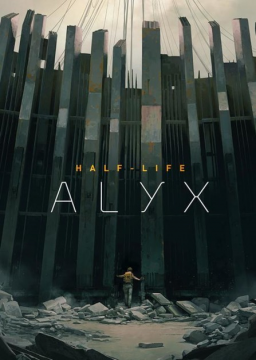Half Life Alyx is an incredibly demanding game, particularly on the CPU side of things. As someone who recently struggled with some FPS issues, and got some help from the discord, I figured I'd compile all the tips for future runners.
-
Before doing anything below, make sure your OS and all your drivers are up to date.
-
right click your game in steam - properties - launch options - type "+vr_fidelity_level_auto 0 +vr_fidelity_level 0"
-
(ASSUMING YOU HAVE AN NVIDIA CARD) Open Nvidia Control Panel > Under the 3d settings on the left side open manage 3d settings (its often open by default) in the right side make sure you're in the global settings tab > scroll down to Power Management Mode > Set that to Prefer Maximum Performance
-
Install the game to an SSD if possible, ALSO, don't record to the same hard drive the game is installed on.
-
Try to reduce the programs and services running in the background that could be causing issues (duh) As an example, Discord, Chrome, or any other Chromium based application is very intensive.
I also had the "sppcv" service taking up nearly 20% sometimes (A Microsoft software protection something or other, I just disabled it no biggie). ANOTHER worthy mention with the current gaming landscape is that Valorant has an Anti Cheat (Vanguard) that super hogs your resources. You can disable it while outside the game, as long as you re-enable it before playing Valorant.
While not exactly a change you can make, I figured I'd write in here. The Oculus software sometimes can use up to 10% of my i7-7700k, so its pretty demanding. Ouch. Vive or Index is definitely the way to go for HLA.