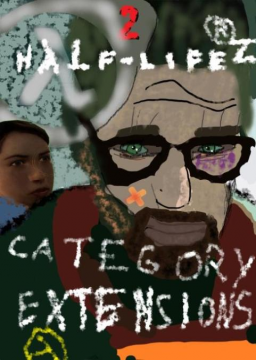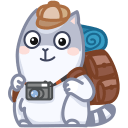[REQUIRED] How to setup SourceSplit with correct timing
Updated by jorikgrozniy
- Download the latest SourceSplit from 2838's GitHub https://github.com/thisis2838/SourceSplit/releases/
- Move downloaded file to ...\LiveSplit\Components folder.
- Open LiveSplit, go to Edit Splits, activate SourceSplit, go to Settings -> Main Functions tab.
- Checkmark "Only Dissallow these Map Transitions", then write "d1_canals_07" (From) and "d1_canals_08" (To) OR you can add one split between canals 07 and 08 to prevent extra split during the run. Only if you are using every-map splits, do not do this if you are using chapter splits.
- Go all the way down and checkmark "Let SourceSplit Decide" for correct timing method.
- Go to Miscellaneous tab and change "Ticks to add to IGT per finished load" value from 0 to 1.
- Do not touch the other settings unless you know what they do.
__Screenshots of correct settings - https://imgur.com/a/qq34DBd __
03.06.2025 Another rule changes and new caterogy
RU: Приветствуем вас, господа спидранеры.
Мы хотим вам объявить о изменениях, которые произошли с недавних пор.
1. Подкорректировали правила и добавили **новый
Recent runs
Posted
2 replies