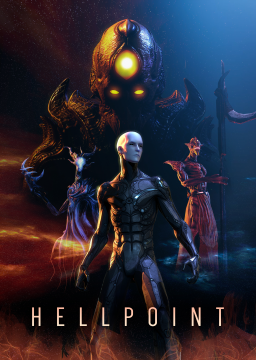Save file editing can be useful for testing, to give yourself certain items, weapons, set a specific breach as active, or trigger events (like opening doors).
Save files are the *.hp files located in AppData/LocalLow/Cradle Games/Hellpoint (or $HOME/.config/unity3d/Cradle Games/Hellpoint for Linux users). Those files are actually just JSON format, so use your text editor of choice to edit them. You can use something like https://jsonformatter.org/ to make them readable, the game understands them just fine even if they were formatted by that tool. Important to note, the game only reads save files once on launch, so to make it read your edits you need to restart the game.
I'm still missing what some of the keys in that file are used for, so contributions/corrections are welcome.
"breach": The breach last "rested" at "level": NG+ cycle (also affected by effigies) "sStates": The state of certain events like breaches, doors etc (have not figured out the full extent of this) Values seem to range from 0-2, with 0 and 1 being most common Breaches seem to be 1 for connected and 2 for synchronized "player": Most of the values on top are pretty self-explanatory "items": Your inventory, seems to contain items and weapons If you want to give yourself more of an item you already have just find the entry with the matching id and then edit the "count" value If you do not have the item yet just duplicate one of { "id": "1ca3755b-8bdb-450d-b543-71e4a0239ef0", "time": 0, "count": 1, "mode": 0, "selection": 0, "values": [ 0, 0, 0, 0, 0, 0, 0, 0 ], "sockets": [ -1, -1, -1, -1, -1, -1, -1, -1 ] }, these blocks, and replace the id with the item that you want. I have not figured out yet how weapons work in this. "corpse": null if corpse doesn't exist, otherwise contains coordinates and amount of souls on your corpse, pretty self-explanatory "erased": Can be true or false, determines if the game shows the save file in the load menu "totalTime": IGT used for speedrun, total amount in seconds (no cheating 🐸️)
Here are some useful IDs that I've managed to figure out and figured were worth noting, feel free to expand on this list.
Breaches: 30e36844-0de2-4bcc-b4e7-6aa69a6a0482: Embassy #1 (Pond) 5abbb532-1020-4be3-83bb-a01a79f49eb9: Port Outside b286f14e-58cf-46d1-ac65-16cfe789954e: Grand Gallery (Arisen Dominion) c249af1b-bbd1-4a23-8c98-cc2b3e20057b: Slaver 73247f9e-1100-4378-93c8-9e570581893b: Alma Mater Lobby
sStates: 36244dfa-3746-48bb-946c-123fe8c0391d: Port Issoudun Freight Credentials Door bb342c94-08d7-486f-b048-14e6acf5a53d: Arisen Dominion Sun Hall Door
Items: dfe19031-82b5-43aa-9a55-6e0ca1cb0c5a: Daring Effigy 5fda1cd4-dd8e-4a7b-8629-45f327311661: Freight Credentials
EDIT: speedrun.com forums really aren't ideal for posts that require any formatting at all, so if anyone has a better idea where to track this kind of thing I'd be glad to know.