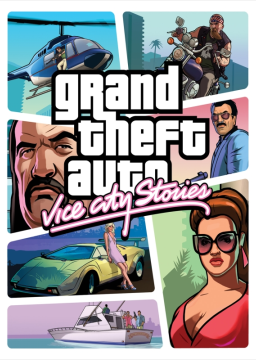What is a Starter Save?
In the context of GTA LCS and VCS speedruns, a Starter Save is a save file that is clean from any "NewGame+" effects (that carry over between save files and into a new game). It is used to start full game speedruns with customized settings, in order to prevent being forced to waste time adjusting control, audio and display options while the timer is running. This is because these settings are stored within the save files, rather than in a separate configuration file.
How to Create a Starter Save:
1. If the game is already running, close it.
2. Delete all existing save files.
3. Boot the game.
4. If no save files are detected, a new game will be started automatically -> progress to step 5. If there are still save files one of them will be loaded -> redo from step 1.
5. Complete the first mission and only the first mission, without messing around in the game.
6. If the first mission, and nothing else, was successfully completed -> progress to step 7. If the first mission was failed or anything apart from the first mission was completed -> redo from step 1.
7. Pause the game and apply the preferred settings you wish to run with under the Controls, Audio and Display menus.
Note that on PSP the language can only be switched by changing your system's language setting (on the console or in the emulator itself).
8. Save the game into the last (8th) slot on the bottom of the save screen. Your Starter Save is now complete.
Important Notes Before Starting a Speedrun:
- You can only start full game speedruns either from this starter save (but only if it's loaded automatically after booting the game) or with no saves at all!
- You always need to delete saves from previous attempts and then reboot the game. The game should then load your starter save automatically. If this is not the case, you still have other, unwanted save files!
- If you want to modify your starter save, first delete any other saves and reboot the game. After the starter save is loaded automatically, you can adjust your preferred settings and overwrite the starter save.
- When in doubt, recreate the starter save from scratch!