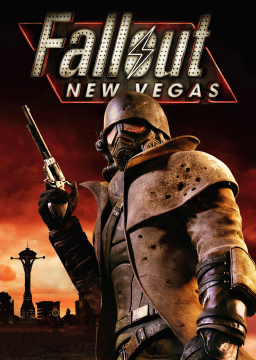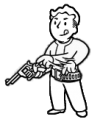This is a brief guide with text and supporting video material to help you get started with New Vegas. This guide may later be updated to include new route information and explanations, but more on that later. Thanks for reading and watching, and I hope this guide helps you. :)
All inputs are shown throughout each video using SKeys and can be found in the bottom-righthand corner of the screen at all times.
The following playlist has the videos featured in this guide as well as a few other neat tidbits of information. Might be adding to this later, but time will tell.
Doc Mitchell's House: Text Mashing and QSQL Tricks
So, the basic premise of this video is this: you use half of the speed tech that's important to Any% in the first two minutes of the game. This tech is:
- Text Mashing
- QSQL --- Center-on-Cell (CoC) warping --- Dialogue skipping
Text Mashing
Text mashing, in its most base form, is just pressing Enter really fast. It is known that pressing Mouse1 and Enter also work for this, but I'm pretty sure just rapid mashing Enter is faster. Note: Enter refers to both Enter (the big return button) and Numpad Enter, so if you have both, use both.
Quick-save Quick-load (QSQL)
QSQL is a vital piece of tech in New Vegas and is the quintessential part of what sets PC runners aside from console runners. QSQL is only able to be performed on PC because consoles lack the ability to QSQL. QSQL has a number of uses. Among them are: Center-On-Cell clipping (out of bounds clips), Dialogue skipping, and Fall Damage negation. The last one is irrelevant until you learn about Reload Dashing, which comes later in this guide.
Stop Hopping
This touches on the movement tech in New Vegas: Stop Hopping. The video flushes out some other well known movement tech in other games to give segue to Stop Hopping, but the TL;DW is this:
- Move forward.
- Jump.
- Before you hit the ground, let go of W (forward movement), shake your mouse, jump and then hold forward again.
Reload Dashing
As the video says, it's your bread-and-butter tech in going soopah fast in this game. To do this tech, you will need a weapon that reloads one bullet at a time. In Any%, we use the .357 revolver with two types of ammo so that we can effectively reload infinitely (unless of course we shoot all of our bullets, which we never should). The quick breakdown goes like this.
- Move in your intended direction and hold those keys.
- Initiate reload with dashing weapon (Usually an ammo swap, done by pressing 2 or Up twice)
- Pull up your Pip-Boy. Pressing the fire button will make it come up considerably faster.
- Unequip your given dashing weapon.
- Put away your Pip-Boy.
If you held the movement key the entire time, you'll be sent flying. The inputs on PC will be like so:
W (hold) - 2 - 2 - Tab/F2 - Mouse1 - Up - Enter - Tab/F2
If you hit Enter more than once with the Pip-Boy up and you're doing this glitch, your game will crash. Not might crash -- will crash.
Also, if your reload dashes are just not working, it's possible you're crippled or the game thinks you're crippled. To fix this, heal your limbs (duh). If that doesn't work, QS, quit to main menu, then hit continue. Should be fixed now.
Airborne Reload Dashing (Not Infinite Dashing)
To do an airborne RD, you'll be doing a RD but with saving your movement to the very last second. Check out the video if you're confused. This looks like:
2 - 2 <In rapid succession> Tab/F2 - Mouse1 - W (hold) Up - Enter - Tab/F2
This goes without saying, but remember to QSQL before you hit the ground, unless you like being a pancake and losing your runs to make Aunt Jemimah proud.
Infinite Dashing / Cripple Dashing
This is a new tech that I prefer calling Cripple Dashing because of its ties to Speedcripple, which is covered in other guides on this page, but you may commonly hear it referred to as "Infinite Dashing".
The tech is rather difficult to explain in text, so it would be to your benefit to watch the video for timing and inputs (which are in the bottom right).
Note: there are various forms of this tech, some more favorable than others. You want to get yours so that the LMB shows above the health bar. This is a telltale sign that you've probably done the glitch correctly and can consistently chain it in the air with QSQL. Other forms may show crippled limbs with the VaultBoy on-screen, but no LMB will show, and this may result in an inconsistent ID that will drop at any time.
Third Person Interaction
Actually stupid easy tech that involves you going into third-person and moving your camera to interact with things on the opposite side of a wall. If this sounds complicated, watch the video -- it's not.
Ammo Swapping (Cool, not Critical for Any%)
This glitch requires you to have a controller of some kind, and this allows you to use ammo from a given gun in a gun that is not supposed to hold that type of ammo. A common (and busted way) to use this glitch is to put Rockets on your hotbar and ammo swap the Rockets into the Laser Detonator (Lonesome Road DLC) but we don't run with Lonesome Road in Any%, and our other categories are not routed optimally to go and get the Laser Detonator early.
As of right now, the only use in the Speedrun community for this tech is to keep using a gun when you've run out of ammo for said gun. Beyond that, its uses are quite limited, but it's hilarious to use in casual playthroughs. :)
Item Duplication (Cool, not Critical for Any%)
A self-explanatory trick, this trick manipulates Reference IDs, or lack thereof, of items in a container. We can do this glitch without Hardcore mode, but it's really to your advantage to activate HC mode because then you can use ammo to do Item dupes. Using ammo, esp 5mm and .357, is beneficial because 9 out of 10 times that ammo will be right at the top of the item list when you place it in a container.
Time Stop (Cool, not Critical for Any%)
The video covers this pretty well, but remember to unbind whatever action you have on Mouse2. This is most commonly going to be ADS (aim down sights) or "Block", but you'll find that the default bind for this is Alt, so even when you unbind it on your mouse, it'll still be an option to scope in. You might reconsider binding Alt to something like "Z" (sacrificing your ability to grab/having to rebind it), but Alt is not an inconceivable bind for toggle ADS.