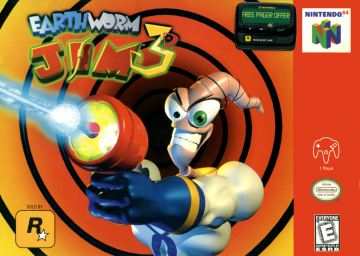Controls
So I am tempted to run the PC version of Earthworm Jim 3d, felt the controls default setup were odd, and was curious what your guy's were if they were different from them. I'll probably tinker with it till I feel comfortable, I am just too use to wasd movement.
I use a USB Xbox controller.
- Left analogue stick for movement (of course)
- X as crouch
- A as jump
- B as shoot
- Y as whip
- Back as 1st person
- Pressing in the right thumbstick for changing the camera mode
- Pressing in the left thumbstick as my split key.
Everything else is default mapping
Edited by the author
BearFiz likes this
I, too, use a USB Xbox1 controller. My control scheme of choice is as follows: -Stick to move -A to Jump -B to crouch -X to shoot -Y to whip -Right stick button (R3, if you will) to enter Point-of-view -Left stick button (L3) to adjust camera Zoom -shoulder buttons for turning camera -and...what's typically the Start button to creep.
I may have to adopt using a button for splits, I currently use my keyboard for it.
Moderators