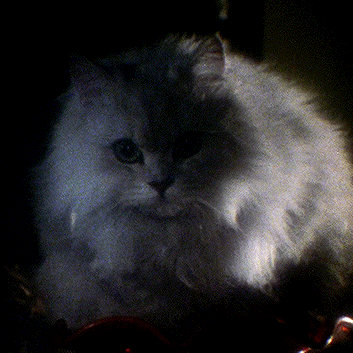Auto-split doesn’t work when launching the game
I followed all the steps from the guide: https://www.speedrun.com/re3r/forums/024pk. The game was purchased on Steam. When I start the timer, it lights up green but doesn’t start running.
Did you change the game in the Beta version [dx11_non-rt]? It is done from the game properties
Hey there! I saw your message and I just wanted to help if I can.
Resident Evil 3 Remake actually has an in-game timer that you can use for speedruns. You’ll find it on the results screen after finishing a run — that time is what’s typically submitted for categories like NG (New Game) or Knife Only.
If your LiveSplit isn’t working properly, here are a few things you can try:
Run it as administrator. Sometimes that helps with syncing issues.
Check your capture settings if you're using OBS — overlay issues can affect LiveSplit visibility.
Try reinstalling LiveSplit or using another version if it keeps crashing.
Alternatively, some runners record gameplay and manually trim the start and end to show the final time — that works too, especially for console/PC players who don’t use splits.
Good luck on your run! And kudos for jumping into RE3 speedruns — it’s a challenging but super fun game to run. Feel free to reach out again if you need anything!
-SINASS
I didn’t change the game to the dx11_non-rt version — I just downloaded it from Steam.
I think that Auto Split can’t access the game’s memory, which is why it’s not working.
I launch LiveSplit as administrator.
to do that ( right click the game on steam, go down to properties, will give you a window, go to betas then select dx 11 version) hope that helps
Recent runs