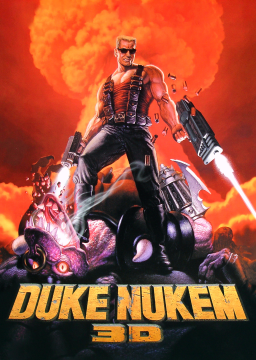#Strafe-50
General movement technique, aka SR-50; had to relearn a bunch of binds and scrap what muscle memory I had because I didn't learn this right away.
If you're running forwards and strafing right (W+D), you can increase your movement speed further by also holding down [Look Right] + [Strafe]. Normally the [Strafe] key would lock your camera, but in Duke3D Megaton edition you're free to still look around with your mouse, making this a movement technique you can apply pretty much at all times.
[center]
[Forwards/Backwards] + [Strafe Left/Right] + [Turn Left/Right] + [Strafe]
Example:
[Forwards] + [Strafe Right] + [Turn Right] + [Strafe]
[/center]
The effect is not very noticeable at first glance, but if you time yourself running between two spots you'll see a clear difference, and it definitely adds up. It is also more or less required for the e1m4 claw room clip.
So the reason I put this first is because you'd be better off constructing your keybinds around this right from the start.
[center]
[quote]
[big]Using mouse side buttons for [Look Left] / [Look Right][/big]
This along with [Strafe] key on RMB is what I ended up using, and it seems that this is what most runners use. I heavily recommend using this setup, as you're extremely short on keybinds in this game to begin with.
For the [Strafe] key, another alternative is using something like Caps Lock/Num Lock. That's because once these are pressed, it will stay pressed down. The drawback however is that you'll need to press it every time a new level loads or you reload a save, and it's easy to lose time to pressing it too early and not realizing for a few moments.
[/quote]
[/center]
[big]Speed unit values[/big]
- Normal running: 174 (simple one-directional running, same for all directions)
- Normal crouching: 88 (same principle as above)
- Strafe running: 244
- Strafe running (steroids): 488
- SR-50: 259
- SR-50 (steroids): 520
In summary
- Crouching: ~50% slower
- Strafe running: ~40% faster
- SR-50: ~6% faster
- Steroids: ~100% faster
Values vary slightly +-2 depending on what direction you're running, this has to do with where the 0,0,0 XYZ position is on each map
[center] As an aside, the name "strafe-50" comes from Doom speedrunning and refers to units of speed in that game. Normal straferunning is called strafe-40. [/center]
#Consistent Fast Level Transitions
Use the Escape key on level transition screens to get through them quickly 100% of the time.
I use AutoHotkey so that pressing Tab registers as Escape for easier access; this can also be achieved without 3rd party software by modifying scancodes in Windows registry.
[center] If you're not getting the fast level transitions using this method, go to your Duke3D video settings and make sure framerate limiting is off [/center]
#Fast Episode Starts
Go to your Duke3D sound options and turn off Duke Talk, otherwise you have to wait for Duke to say a voice line at the start of every episode.
#Use/Open Keybind on Scroll Wheel
For those annoying end of the level buttons that are hard to hit (e1m2), also having this keybind on scroll wheel helps a little bit when you're spamming away.
#Battlelord Damage (Episode 1 Boss)

[big]Battlelord (4500 HP)[/big]
- High: ~285 damage (+-10ish)
- Mid: 70-150 damage, fluctuates wildly
- Low: 150-220 damage, seems to be about 50/50 that it's ~150 or ~200, sometimes you get the 220 though
I recommend shooting around the red circled areas around his armpits because you get the high damage hits here as well, and the rockets are way less likely to phase through his sprite once he starts moving compared to aiming at his head.
[center]Blowing up his own grenades close to him doesn't actually do any extra damage[center]
#Level Transition RPG Suicide
Even at point blank you can shoot a rocket into the wall and quickly tap [Use/Open] on the button to suicide as the level is ending so that you get 100 health on the next level.
#Weapon Changing During Nuke Press
At the end of a level, as you're hitting a nuke, you can switch weapons and/or use medkit for next level. This is really useful for levels where you're immediately doing a lot of inputs and you wouldn't be able to comfortably do other things at the same time.
#Easier Train Clip
When I first started doing this clip (e3m6) I was jumping into the gap between the trains, but you actually don't need to do that at all.
Just sr50 into the wall as the train approaches, start crouching once you're up on the train and once you start falling into the gap you hold jump-- much easier !