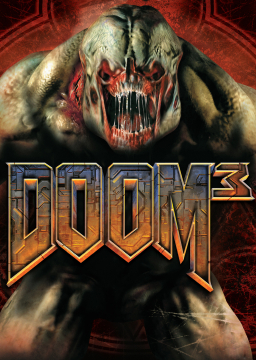Given that 120fps makes physics a bit weird in the BFG Edition I recommend speedrunning it on 60fps. However, if you are like me and play on a CRT on 85hz, 60 fps makes it looks choppy. So in order to sync your fps with refresh rate and also disable autosaves at the beginning of each level that lose a little bit of time each segment (don't do it until you get to a certain level where this actually matters), create a notepad file and paste the following:
set com_disableAutoSaves "1" set r_displayRefresh "85" set com_enginehz "85" set bind F1 com_enginehz "60" set bind F2 com_enginehz "85" set g_fov "120"
Then save that file as All Files and name it autoexec.cfg and put it in your "DOOM 3 BFG Edition\base" folder. Obviously, you don't have to use the exact numbers that I do. Use the refresh rate that works for your setup. The command com_enginehz is used to alter the fps and the 2 bind commands are the binds I used to change my fps for the Delta 3 bridge jump because of crappy rail physics on 85. The last command is your field of view.