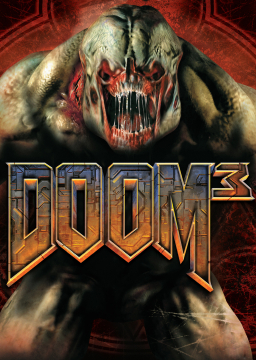= Downloading https://github.com/RobertBeckebans/RBDOOM-3-BFG/releases
= Installing Installing RBDoom is fairly easy, just drop everything from the archive into your game's root folder (steamapps/common/Doom 3 BFG Edition/)
= Tweaking Alot of graphical stuff has been added into RBDoom and it could hurt fps, so I recommend disabling all of the new stuff.
r_useSSAO "0" -- Screen Space Ambient Occlusion implementation in RBDoom. Example with SSAO on: http://imgur.com/5uja3Kq ++ SSAO off: http://imgur.com/esHj99Q r_useFilmicPostProcessEffects "0" -- Post proccess effect implemented in RBDoom. Gives your image a blueish tint. Example: http://imgur.com/SChE8Gb r_useHDR "0" -- HDR Lightning implementation in RBDoom. Example with HDR on: http://imgur.com/vObbm4A ++ HDR off: http://imgur.com/esHj99Q r_useShadowMapping "0" -- Soft shadow mapping. Chugs fps really hard. Example with SM on: http://imgur.com/Jw84blB ++ SM off: http://imgur.com/gS1ZTvE . As you can see my GPU usage raised from 2.5-4 to around 14-25. But since I'm using AMD GPU, situation on Nvidias could be better.
Also, for some reason, disabling most of the new functions will bug out lightning and some parts will look bright and it is known issue. Alpha Labs 2 for example: http://imgur.com/ky4fCXE You can play around with r_forceAmbient command to adjust light to your preference, but, sadly, it's just a workaround (thanks, Ravyx_ !)