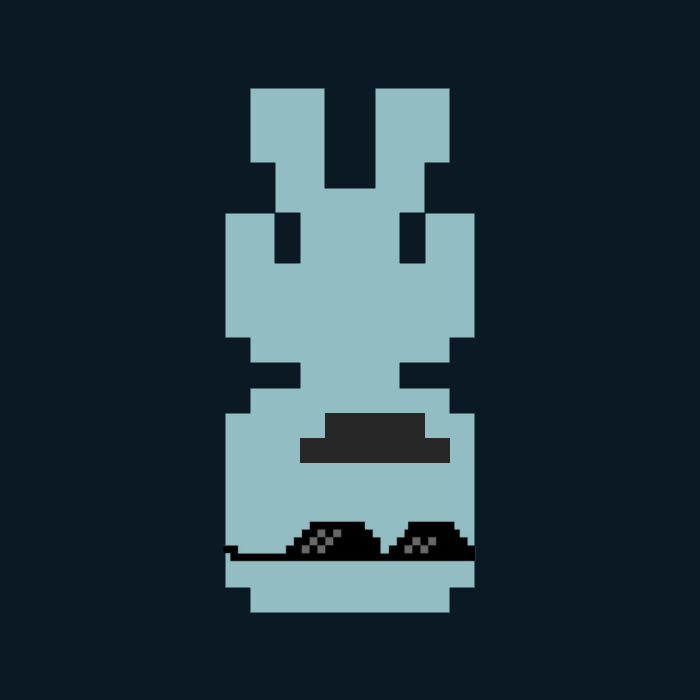Downgrading to Distance patch 1.00
Updated by sluggywuggy
- Open run window (Windows key + R)
- Input " steam://open/console "(without quotes) and press enter (or click run)
- On the console line, input " download_depot 233610 233614 1069300574653088001 "(without quotes), press enter
- View download status in Library > Downloads
- Navigate to C:\Program Files (x86)\Steam\steamapps\common\Distance and copy the contents of this folder to another for backup purposes, or if you wish to restore to this version of the game. I prefer saving to the desktop, but you can chose another location if you would like.
- Navigate to C:\Program Files (x86)\Steam\steamapps\content\app_233610\depot_233614 to view game files (or manually browse to steam>steamapps>content if file structure is different)
- Copy the content from the content>app_233610>depot_233614 to the steam game folder in the "common" subdirectory. When prompted if you wish to replace, duplicate, or cancel, choose replace.
Note that I listed my file path for steam which is the default steam install path. If you installed steam to a different drive or folder, you will need to follow that path to get to steamapps\content directory(s).
Steam does not need to be in offline mode to run this version of the game once files are copied.
Nominate New Official Maps & Upcoming v1.5
Hey everyone in the Distance speedrunning community! We've got some exciting news from Refract after a long wait. Check out the fancy for more details, but here's the speedrun implications:
**1. Nominat
Recent runs
Moderators