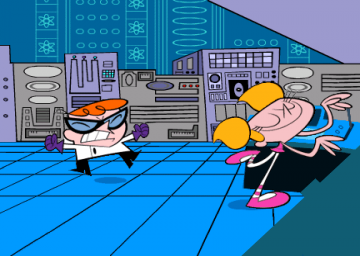METHOD #1
Dexter's Labyrinth is a Shockwave game. These kinds of games come in .DCR or .DIR files. Since most browsers do not support the Shockwave plugin anymore, we will have to download and use a Shockwave Projector. Just simply open the Projector and load the DCR/DIR file.
Download for Shockwave Projector: Click here.
Archived Web Version DCR: Click here.
Power Play Version: I'm going to play it safe and not give a direct link since this version was never free. However, I will say that you can find it by searching for Tomysshadow's Cartoon Network Powerplay Mega Folder on Google. You can use the Shockwave Projector I mentioned above to load "pop.dcr" if you don't want to play in fullscreen.
METHOD #2
Both Web and Powerplay versions are available to play via Flashpoint!
Note: The Powerplay version in Flashpoint will launch in fullscreen. If you've already launched Flashpoint's Powerplay version at least once, you can use that copy in a Shockwave Projector to run the game in a window instead. To find it, go into your Flashpoint folder and search for the file "pop.dir" (note the "dir" file extension).