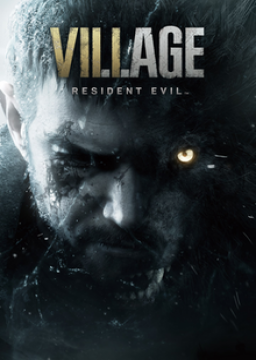Right click desktop and select NVIDIA Control Panel https://imgur.com/fIezv36
Inside the control panel, select Manage 3D settings on the left hand side https://imgur.com/CCQFv7K
Then select the Program settings tab. Check and see if Resident Evil 8 is listed under the programs tab drop down menu. If it is, select it. If it isn't select the Add option, and add it to the list. You will see in my screenshot that it is already selected for me. https://imgur.com/gusGjVy
Scroll to Max frame rate and select the drop down arrow. Then Select the On option, and on the slider, or in the FPS box you can enter 60 or 120 FPS depending on which you would prefer to select. In my case, I have selected 120 FPS. https://imgur.com/YgnBoll https://imgur.com/xlTC4e6
You will need to reset resident evil 8 if you had it open while applying these settings. Thanks, and enjoy!
As many of you know from my previous post, on April 19th 2025 Twitch will be implementing a new highlight limit of 100 hours of footage. After this date, any of your highlights over this time will be automatically deleted. And if you'