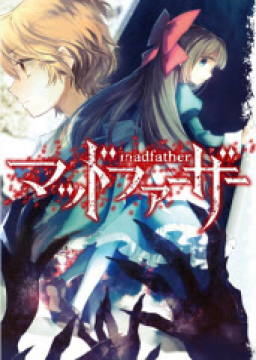Depending on the quality of your hardware (RAM, GPU, CPU, etc.), games running on the Wolf RPG Editor Engine may run perfectly fine on any FPS cap - 60, 30, 15-20 - or lag due to the hardware not being able to maintain the FPS cap while recording or streaming. This lag creates major time loss throughout a speedrun, so it is important that runners experiment with each FPS cap in order to see which one is compatible with their hardware. FPS cap can be changed in game by pressing F5. You can view which FPS cap you are currently on by pressing F8 and looking at the title bar of the game.
60fps - Runners should only use this if they have good enough hardware to run the game while recording and/or streaming, maintaining the 60+ fps mark throughout the run.
30fps - Runners with mid-tier PC specs should use this setting.
15-20fps- Runners with low-tier PC specs should use this setting.
There are a few ways to confirm which FPS cap is compatible with your PC specs.
1 - Turn on FPS counter through the Steam Client Go to the top left corner of the client, click Steam -> Settings. Click the In-Game tab, and turn your In-game FPS counter on. Start with the 60fps cap and play the game while recording. If you can see that your FPS is dipping under 60 or stays below 60, you will most likely want to use the 30fps cap. Same thing applies if you are testing the 30fps cap.
2 - If you are unsure which FPS cap is for you even after trying out option 1, try recording AND TIMING any segment in the game that can be performed consistently without time-altering RNG. Ideally these segments should be a few minutes long. Test the segment on each FPS cap and determine which is the most compatible by comparing the times for the segment.